Current system has 8GB (2x4GB). They are ADATA 1866 mhz ddr3. Can I just add 2 more sticks with same specs in order to upgrade to 16GB? I read somewhere that memory does not always work well with different companies mixing. For instance, if I added Crucial or Patriot memory. Anyway, this would be cheaper by a lot vs buying 16 gb outright.
Navigation
Install the app
How to install the app on iOS
Follow along with the video below to see how to install our site as a web app on your home screen.
Note: This feature may not be available in some browsers.
More options
You are using an out of date browser. It may not display this or other websites correctly.
You should upgrade or use an alternative browser.
You should upgrade or use an alternative browser.
Ok to upgrade RAM by adding 2x4GB sticks?
- Thread starter biggles
- Start date
pendragon1
Extremely [H]
- Joined
- Oct 7, 2000
- Messages
- 52,155
get as close as you can and hope it works. if you can get close enough pics to see the actual ram chips and match those it will increase chances of it working.
if your not OCing and match as close as possible it will usually work.
if your not OCing and match as close as possible it will usually work.
its not so much the brands of the ram but the model of memory chips they use as the brands on the stick are usually not who actually makes the chips
the three main chip makers are hynix, micron, samsung
all ram should work together but unfortunately sometimes comparability issues do arise
if you don't want a reduction in cpu performance look for another 1866 kit with the same timings
the three main chip makers are hynix, micron, samsung
all ram should work together but unfortunately sometimes comparability issues do arise
if you don't want a reduction in cpu performance look for another 1866 kit with the same timings
https://www.ebay.com/itm/3x-Kingsto...092855?hash=item41dd43f5f7:g:8xgAAOSwMEBaqduc
Would this work? 3 4gb ram sticks for only $30. I would install 2 and result would be 4x4gb = 16gb then give last one away (or keep as spare in case one fails).
Would this work? 3 4gb ram sticks for only $30. I would install 2 and result would be 4x4gb = 16gb then give last one away (or keep as spare in case one fails).
As an eBay Associate, HardForum may earn from qualifying purchases.
pendragon1
Extremely [H]
- Joined
- Oct 7, 2000
- Messages
- 52,155
if youre hitting ebay try and get the same stuff. what is the part number for yours?
Gold in color and says XPG on it. There is a sticker with the following:if youre hitting ebay try and get the same stuff. what is the part number for yours?
ax3u1866w4g10-bgv
ddr3 1866(10) 4gx8
cl 10-11-10-30 1.5v
10242802
bar code and underneath that 1e2600181344
pendragon1
Extremely [H]
- Joined
- Oct 7, 2000
- Messages
- 52,155
I would clarify with that ebay because I think he might be selling 3 for $30 each
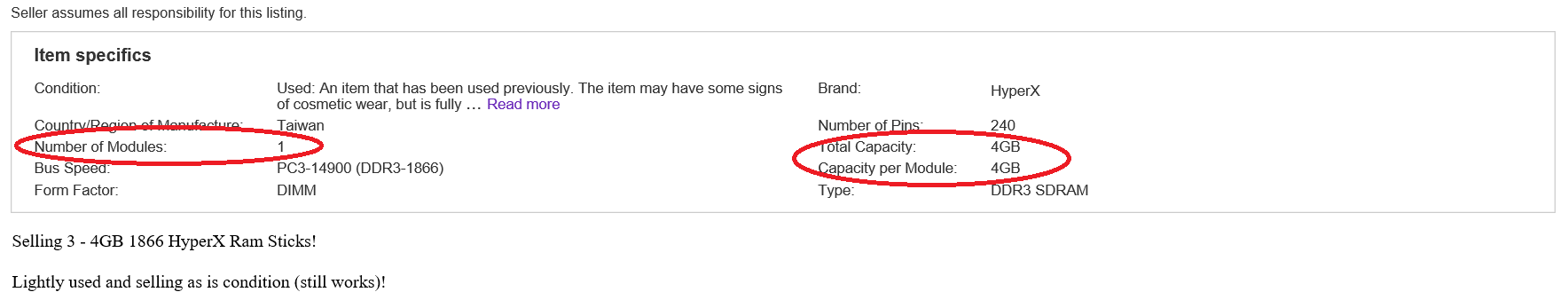
as for your ram, it is ADATA using their own chips. I have never used adata ram before so I have no idea how well it will work with another brand and I cant find any other brand of ram using adata's ram modules. I have had issues mixing ram but id say im prob at a 60-70% success rate while running at stock clocks. I know that ebay is cheap but it seems a little too cheap and im not sure how much you want to spend but I did find your ram in a different color(think the heatsink is different) here: https://www.amazon.com/dp/B00F902OIW/ref=twister_B00FWSPGVI and if you have prime they have a set of 2400(run it at 1866) in black that looks like yours for $88:
https://www.amazon.com/gp/offer-listing/B00DOP2Q2S/ref=dp_olp_new_mbc?ie=UTF8&condition=new
still cheaper than ddr4...
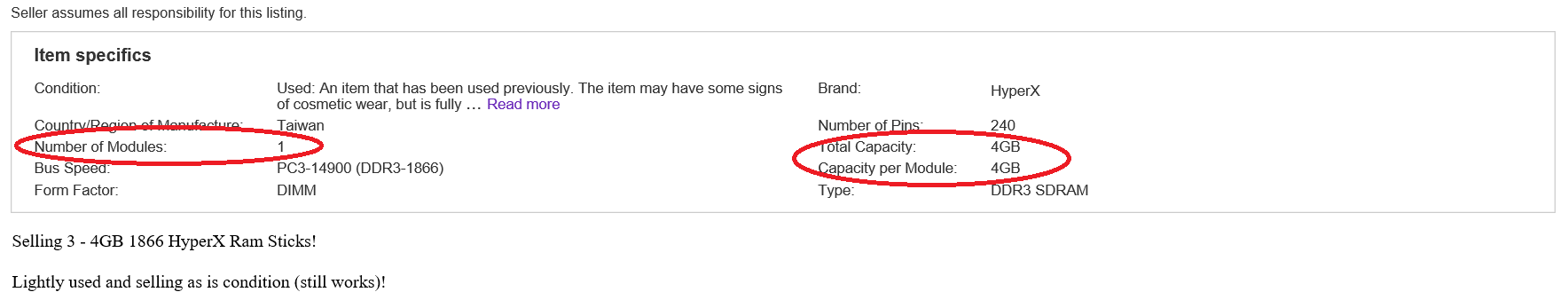
as for your ram, it is ADATA using their own chips. I have never used adata ram before so I have no idea how well it will work with another brand and I cant find any other brand of ram using adata's ram modules. I have had issues mixing ram but id say im prob at a 60-70% success rate while running at stock clocks. I know that ebay is cheap but it seems a little too cheap and im not sure how much you want to spend but I did find your ram in a different color(think the heatsink is different) here: https://www.amazon.com/dp/B00F902OIW/ref=twister_B00FWSPGVI and if you have prime they have a set of 2400(run it at 1866) in black that looks like yours for $88:
https://www.amazon.com/gp/offer-listing/B00DOP2Q2S/ref=dp_olp_new_mbc?ie=UTF8&condition=new
still cheaper than ddr4...
As an Amazon Associate, HardForum may earn from qualifying purchases.
https://www.amazon.com/Patriot-Perf...d=1521451029&sr=1-1-spons&keywords=ddr3&psc=1
How about this kit for $62?
How about this kit for $62?
As an Amazon Associate, HardForum may earn from qualifying purchases.
pendragon1
Extremely [H]
- Joined
- Oct 7, 2000
- Messages
- 52,155
good price should work but still miss-matched so a bit of a chance they might not play nice. but at least with amazon you can send it back.https://www.amazon.com/Patriot-Perf...d=1521451029&sr=1-1-spons&keywords=ddr3&psc=1
How about this kit for $62?
As an Amazon Associate, HardForum may earn from qualifying purchases.
https://www.ebay.com/itm/292109245209?ViewItem=&item=292109245209
How about this ram kit, 2x8 gb for $104 on ebay? 1866mhz PNY brand. Only thing I am concerned about is the timings are different than current ram.
Current Adata ram timings: 10-11-10-30
New PNY ram timings: 10-11-11-28
The PNY ram would replace the Adata, so no mixing issues. Would the PNY ram be as fast as the Adata? I tried reading about what those timings mean but it was too complex.
Amazon said the PNY ram would work with my motherboard, so not worried about compatibility.
How about this ram kit, 2x8 gb for $104 on ebay? 1866mhz PNY brand. Only thing I am concerned about is the timings are different than current ram.
Current Adata ram timings: 10-11-10-30
New PNY ram timings: 10-11-11-28
The PNY ram would replace the Adata, so no mixing issues. Would the PNY ram be as fast as the Adata? I tried reading about what those timings mean but it was too complex.
Amazon said the PNY ram would work with my motherboard, so not worried about compatibility.
As an eBay Associate, HardForum may earn from qualifying purchases.
pendragon1
Extremely [H]
- Joined
- Oct 7, 2000
- Messages
- 52,155
yea that will do. youll never notice the difference unless you are doing benchmarks, even then it will be minimal.
pendragon1
Extremely [H]
- Joined
- Oct 7, 2000
- Messages
- 52,155
I never had issues mixing memory companies with Intel's systems. Intel systems never been picky with memory. Neither had AMD til Ryzen. Never once in my life have I looked at a QVL.
there was a good stretch of time that it wasn't much of an issue but it used to be and is again with ryzen. ive successfully mixed ram but ive also had compatibility issues in the past, pre 2010. so ive always advised trying to match them.
Update: i installed the PNY memory today, here are Tomb Raider benchmarks:
8gb ram (pre-upgrade) 56.66 fps
16gb ram (post upgrade) 58.89 fps
Settings 1080p, started with ultra but turned textures down to high, vsync 75hz, fxaa, cpu and gpu stock speeds.
It does not sound like a big increase but the Syria benchmark was up from around 50 to 55 fps.
Question: I used the cmd line to verify ram speed and it says 1600. But the ram is supposed to be 1866. Do I need to change a bios setting in order to get the full speed of the memory?
8gb ram (pre-upgrade) 56.66 fps
16gb ram (post upgrade) 58.89 fps
Settings 1080p, started with ultra but turned textures down to high, vsync 75hz, fxaa, cpu and gpu stock speeds.
It does not sound like a big increase but the Syria benchmark was up from around 50 to 55 fps.
Question: I used the cmd line to verify ram speed and it says 1600. But the ram is supposed to be 1866. Do I need to change a bios setting in order to get the full speed of the memory?
pendragon1
Extremely [H]
- Joined
- Oct 7, 2000
- Messages
- 52,155
you might notice better gains in the 1% fps range.
go into bios and set the xmp to the 1866 or manually enter settings, whichever you prefer.
go into bios and set the xmp to the 1866 or manually enter settings, whichever you prefer.
Okay I did this and the Rise of the Tomb Raider benchmark dropped from 58.89 fps above to 58.35 fps. But that does not make sense, why would performance drop when memory speed was increased from 1600 to 1866? Would performance drop on other benchmarks as well? If so I would be better off with xmp disabled as before.you might notice better gains in the 1% fps range.
go into bios and set the xmp to the 1866 or manually enter settings, whichever you prefer.
pendragon1
Extremely [H]
- Joined
- Oct 7, 2000
- Messages
- 52,155
.5fps is well within margin or error. some game react different to ram speed. look at the min fps too.Okay I did this and the Rise of the Tomb Raider benchmark dropped from 58.89 fps above to 58.35 fps. But that does not make sense, why would performance drop when memory speed was increased from 1600 to 1866? Would performance drop on other benchmarks as well? If so I would be better off with xmp disabled as before.
Little tests like that don't really show much of a difference
Its likely tomb raider is gpu bound so any increasing to cpu performance provided by the faster ram wont be evident unless you drop the rez right down to lighten the load on the gpu
Also while going from 1600c9 to 1866c9 is a measurable difference going from 1600c9 to 1866c10 is rather small and may be within margin of error
Its likely tomb raider is gpu bound so any increasing to cpu performance provided by the faster ram wont be evident unless you drop the rez right down to lighten the load on the gpu
Also while going from 1600c9 to 1866c9 is a measurable difference going from 1600c9 to 1866c10 is rather small and may be within margin of error
pendragon1
Extremely [H]
- Joined
- Oct 7, 2000
- Messages
- 52,155
something that tests ram specifically. but as stated by dasa, you wont see that big of a difference.Okay, if I wanted to do some additional benchmark testing to verify the system is running faster with the memory at 1866, what tests would people recommend? How about 3dmark and pcmark10?
I reran the Rise of the Tomb Raider benchmarks. Result is as you said Pendragon, averages mostly unchanged for memory 1600 vs 1866. But the minimums went up significantly, 4-5 fps higher on Syria and Geothermal Valley. Thanks for the useful advice there.
Also tried running 3dmark timespy. For some unknown reason it ran once, but trying to rerun it gave an error message along the lines of "SetFullscreenState" failed. Not sure what the problem is there, but the Tomb Raider result is good enough evidence for me that 1866 is faster.
Interesting fact is that the original Adata ram prior to upgrading was also running at 1600 due to xmp being off in the bios. So it appears the PC builder did not optimize the system for performance.
Also tried running 3dmark timespy. For some unknown reason it ran once, but trying to rerun it gave an error message along the lines of "SetFullscreenState" failed. Not sure what the problem is there, but the Tomb Raider result is good enough evidence for me that 1866 is faster.
Interesting fact is that the original Adata ram prior to upgrading was also running at 1600 due to xmp being off in the bios. So it appears the PC builder did not optimize the system for performance.
Formula.350
[H]ard|Gawd
- Joined
- Sep 30, 2011
- Messages
- 1,102
Just to weigh in quickly... The issue with mixing and matching memory CAN definitely cause problems; however, it is not a guarantee to cause problems!
On my older AMD A8-3850 system, which is basically a Phenom II X6 minus two cores, with an improved memory controller. I had once managed to get my DDR3 speed up to 2550MHz on it, so I knew it had a good controller, but I still decided to see just HOW crazy I could go with things lol
While I did not mix and match all different sticks, I did combine not only two different manufacturers for DRAM, but also different ICs, speeds, CAS and capacities.
One was a Kingston HyperX DDR3-2800 2x4GB kit, whose ICs I'm not all that certain on who provided them.
The other was Kingmax NANO 2x2GB DDR3-2200 kit, whose ICs according to documentation, are by Kingmax as I understood it. (they were sinkless, but designed with sinking through the backside of the die to the PCB, turning the stick itself into a heatsink. They ran at basically ambient temps, even overvolted. Love those things!)
I did it for two reasons... well three I guess. 1) To see if there really were issues with combining horribly mis-matched kits. 2) If not, would there be any performance impact. 3) Because 12GB > 8GB
First configuration was more sane: Channel A was given Kingston since that was the closet to the CPU and recommended for larger capacity DIMMs, with the Kingmax in Channel B; 4+4 | 2+2 = 12GB
----Results: Worked fine! Performance? Absolutely no degradation.
Second configuration was less sane: Channel A was given a stick from each kit, as was Channel B. 4+2 | 4+2 = 12GB
----Results: Worked fine! Performance? It's been a long time but I actually want to say this was a minuscule amount faster. Not within margin of error, but not enough to say "you need to do it this way, omg!" either.
I had also tried this previously with some OCZ Reaper 1600 (Micron uh... Ds?) sticks along with the Kingmax, and that also worked fine, but I abandoned it because I was limited to 1600.
With the Kingston+Kingmax, since both were sufficiently speced speed-wise, I ran it for a couple years that way at DDR3-2000 10-10-10 (CL2, but more a board/memory controller limitation). I know they were both good for more, but the CPU that gave me those speeds died randomly, and I also had lots of HDDs on the southbridge, which Llano did not like to clock the FSB too high with lots of HDDs.
If I had DDR4 at my disposal like I do with DD3, I'd totally re-create this test on my Ryzen... alas, I do not, and so I cannot. I'd be curious though, given the problems with just 2 DIMMs.
I'd be curious though, given the problems with just 2 DIMMs.
On my older AMD A8-3850 system, which is basically a Phenom II X6 minus two cores, with an improved memory controller. I had once managed to get my DDR3 speed up to 2550MHz on it, so I knew it had a good controller, but I still decided to see just HOW crazy I could go with things lol
While I did not mix and match all different sticks, I did combine not only two different manufacturers for DRAM, but also different ICs, speeds, CAS and capacities.
One was a Kingston HyperX DDR3-2800 2x4GB kit, whose ICs I'm not all that certain on who provided them.
The other was Kingmax NANO 2x2GB DDR3-2200 kit, whose ICs according to documentation, are by Kingmax as I understood it. (they were sinkless, but designed with sinking through the backside of the die to the PCB, turning the stick itself into a heatsink. They ran at basically ambient temps, even overvolted. Love those things!)
I did it for two reasons... well three I guess. 1) To see if there really were issues with combining horribly mis-matched kits. 2) If not, would there be any performance impact. 3) Because 12GB > 8GB
First configuration was more sane: Channel A was given Kingston since that was the closet to the CPU and recommended for larger capacity DIMMs, with the Kingmax in Channel B; 4+4 | 2+2 = 12GB
----Results: Worked fine! Performance? Absolutely no degradation.
Second configuration was less sane: Channel A was given a stick from each kit, as was Channel B. 4+2 | 4+2 = 12GB
----Results: Worked fine! Performance? It's been a long time but I actually want to say this was a minuscule amount faster. Not within margin of error, but not enough to say "you need to do it this way, omg!" either.
I had also tried this previously with some OCZ Reaper 1600 (Micron uh... Ds?) sticks along with the Kingmax, and that also worked fine, but I abandoned it because I was limited to 1600.
With the Kingston+Kingmax, since both were sufficiently speced speed-wise, I ran it for a couple years that way at DDR3-2000 10-10-10 (CL2, but more a board/memory controller limitation). I know they were both good for more, but the CPU that gave me those speeds died randomly, and I also had lots of HDDs on the southbridge, which Llano did not like to clock the FSB too high with lots of HDDs.
If I had DDR4 at my disposal like I do with DD3, I'd totally re-create this test on my Ryzen... alas, I do not, and so I cannot.
![[H]ard|Forum](/styles/hardforum/xenforo/logo_dark.png)