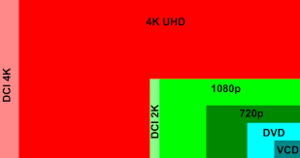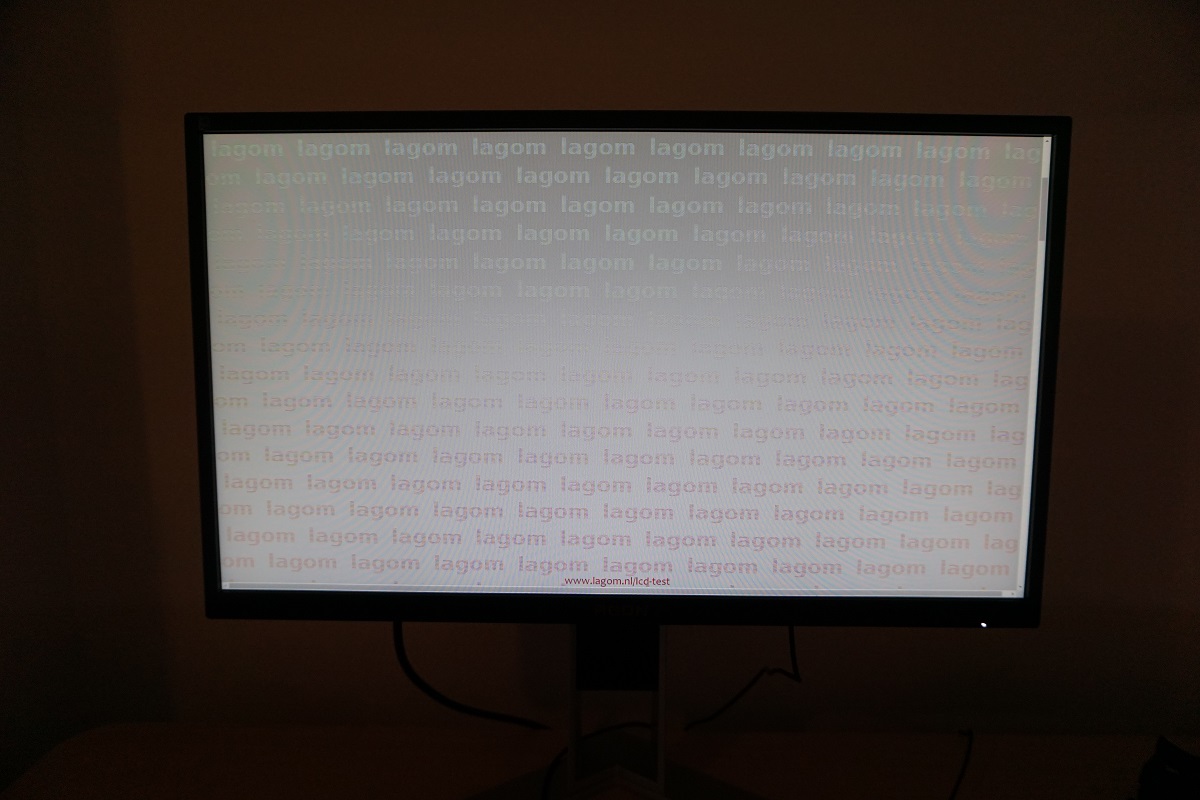-Looking to buy a G-Sync monitor.
-Probably prefer at least 24-27 inch.
-Ideally no higher than 800 CAD.
Primarily using this monitor for game emulation to avoid tearing and audio issues but will use it for the occasional PC game here and there.
Probably prefer IPS over TN since I won't be playing FPS competitively.
Not sure if I should go with Full HD/ WQHD/ 4k. Only running an NVIDIA GTX 770 at the moment. I'd upgrade my GPU but you know how that goes....
So what would you guys suggest based on my needs?
-Probably prefer at least 24-27 inch.
-Ideally no higher than 800 CAD.
Primarily using this monitor for game emulation to avoid tearing and audio issues but will use it for the occasional PC game here and there.
Probably prefer IPS over TN since I won't be playing FPS competitively.
Not sure if I should go with Full HD/ WQHD/ 4k. Only running an NVIDIA GTX 770 at the moment. I'd upgrade my GPU but you know how that goes....
So what would you guys suggest based on my needs?
![[H]ard|Forum](/styles/hardforum/xenforo/logo_dark.png)