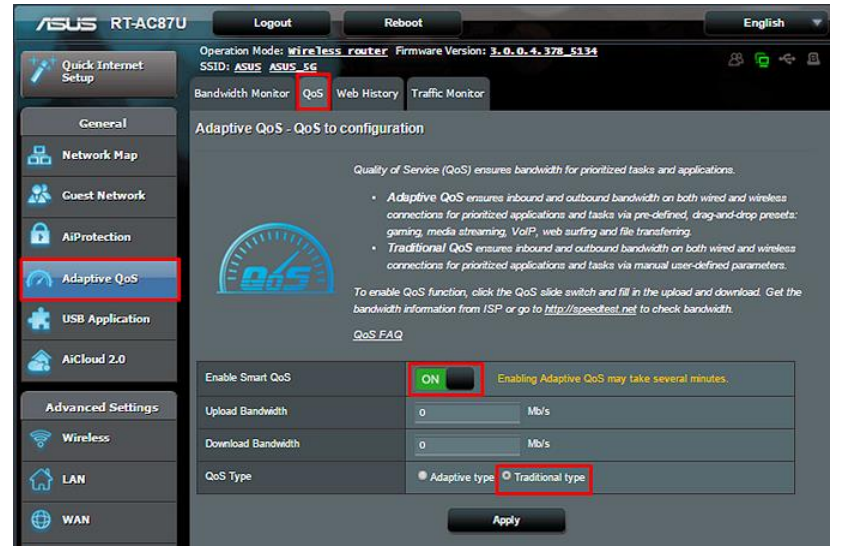AjFreimuth
[H]ard|Gawd
- Joined
- Jan 29, 2008
- Messages
- 1,207
So I have Spectrum internet/TV. I was on Time Warner's plan still until today. I went to the office to exchange my set top box as it was having issues.
While there I returned my phone modem/box that wasn't even opened as we only had it to get the bundle pricing which was cheaper than without it.
So after switching things to save a whole $10 we actually got moved to Spectrum from TWC.
With that I was on 50/5 service with TWC. Now that we are switched Spectrum's basic internet is 100/10.
So I had to re-authorize my modem a few times and it finally started to show the 100/10 speed. BUT here's the issue.
Before the switch/upgrade I had QOS turned on in my router. Ever since the switch/change if I turn QOS on my internet download goes back to what it was before but the upload stays at the new speed.
As soon as I turn off QoS everything tests back to what it should be.
My setup is:
Router - Asus RT-AC87U
Modem - Arris SB6141 (Owned by me not through/from TWC/Spectrum)
Any ideas? I did as a note update the firmware on the router after I got home from the Spectrum shop as I logged in there to reset it after re-authorizing the modem and noticed there was an update.
I'm tempted to save my setup and restore the router to defaults and see if that helps. Or could it just be the QoS needs to re-learn with the new speeds?
While there I returned my phone modem/box that wasn't even opened as we only had it to get the bundle pricing which was cheaper than without it.
So after switching things to save a whole $10 we actually got moved to Spectrum from TWC.
With that I was on 50/5 service with TWC. Now that we are switched Spectrum's basic internet is 100/10.
So I had to re-authorize my modem a few times and it finally started to show the 100/10 speed. BUT here's the issue.
Before the switch/upgrade I had QOS turned on in my router. Ever since the switch/change if I turn QOS on my internet download goes back to what it was before but the upload stays at the new speed.
As soon as I turn off QoS everything tests back to what it should be.
My setup is:
Router - Asus RT-AC87U
Modem - Arris SB6141 (Owned by me not through/from TWC/Spectrum)
Any ideas? I did as a note update the firmware on the router after I got home from the Spectrum shop as I logged in there to reset it after re-authorizing the modem and noticed there was an update.
I'm tempted to save my setup and restore the router to defaults and see if that helps. Or could it just be the QoS needs to re-learn with the new speeds?
![[H]ard|Forum](/styles/hardforum/xenforo/logo_dark.png)