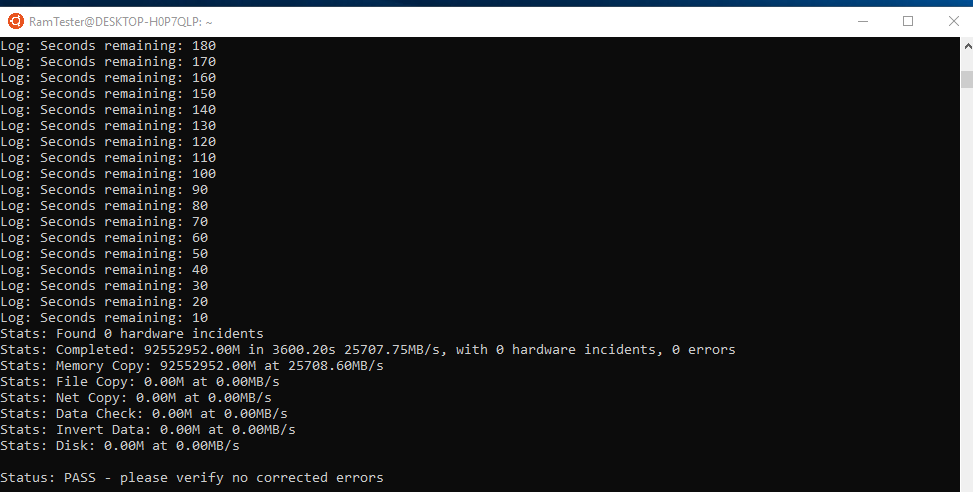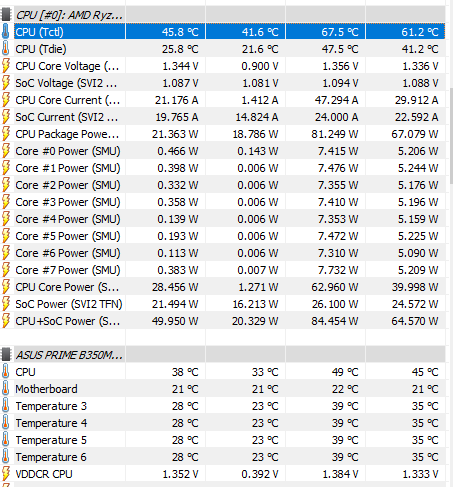Can anyoner give me some guidance on my Ryzen7 1800x?
Running on -
Asus PRIME B350M-A (BIOS 3803)
with
Team Group Dark Pro "8Pack Editon" 16GB (2x8GB) DDR4 PC4-25600C14 3200MHz Dual Channel Kit (Running @ 14-14-14-31 3200mhz);
&
ID-Cooling Auraflow 240mm
The mobo auto OCs to 3850 but I have tried 3600 & 3700 with no real changes in temps or in crash frequency. Win10 updates have made this build really erratic - one week I was OK & thought I had it licked, then win updates & not anymore...
I can pass Memtest86 in DOS but I cannot get past 20 min with Prime95 torture test without a restart/BSOD.
Similarly the AIDA64 test won't run past 20mins without halting for an error
Temps are OK being reported as <70C when under 100% load by Ryzen Master.
Mobo temps never seem to get above 22-23C.
Handbrake encoder will run OK for 30-50 mins, but any longer & I get a prog crash or PC restart. It is drawing 98-100% CPU so it is 'obviously' related to load.
I have been watching the values of HWMonitor & AIDA64 & I've noticed the Powers > CPU Package gets to a peak just before the halt/error occurs.
e.g. I can see a CPU temp value of 65-70C & a Package value of 116-133w when running a 100% stress test.
Anyone know how this value relates to TDP / CPU tolerance?
Should I be looking at reducing the Package wattage - & if so how do I do that?
My main problem is I want to be able to run Handbrake without crashes. The rest of the stuff I'm doing (games or regular work) seems fine now I have the RAM where I want it.
I was still getting BSODs with 2133 RAM in Win10 x64 - all sorts of things from DX12 to kernel to bad RAM addressing. Now when I look at dmps it's almost always kernel & core win sys files.
I attach memtest & HWMon screen shots & my RAM timings.
I have my core cpu v @ 1.35 with offset/+/auto which peaks <1.42

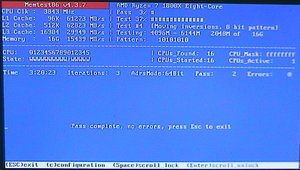
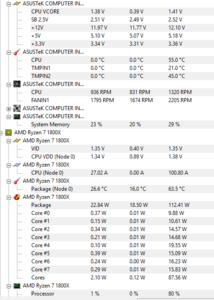
Running on -
Asus PRIME B350M-A (BIOS 3803)
with
Team Group Dark Pro "8Pack Editon" 16GB (2x8GB) DDR4 PC4-25600C14 3200MHz Dual Channel Kit (Running @ 14-14-14-31 3200mhz);
&
ID-Cooling Auraflow 240mm
The mobo auto OCs to 3850 but I have tried 3600 & 3700 with no real changes in temps or in crash frequency. Win10 updates have made this build really erratic - one week I was OK & thought I had it licked, then win updates & not anymore...
I can pass Memtest86 in DOS but I cannot get past 20 min with Prime95 torture test without a restart/BSOD.
Similarly the AIDA64 test won't run past 20mins without halting for an error
Temps are OK being reported as <70C when under 100% load by Ryzen Master.
Mobo temps never seem to get above 22-23C.
Handbrake encoder will run OK for 30-50 mins, but any longer & I get a prog crash or PC restart. It is drawing 98-100% CPU so it is 'obviously' related to load.
I have been watching the values of HWMonitor & AIDA64 & I've noticed the Powers > CPU Package gets to a peak just before the halt/error occurs.
e.g. I can see a CPU temp value of 65-70C & a Package value of 116-133w when running a 100% stress test.
Anyone know how this value relates to TDP / CPU tolerance?
Should I be looking at reducing the Package wattage - & if so how do I do that?
My main problem is I want to be able to run Handbrake without crashes. The rest of the stuff I'm doing (games or regular work) seems fine now I have the RAM where I want it.
I was still getting BSODs with 2133 RAM in Win10 x64 - all sorts of things from DX12 to kernel to bad RAM addressing. Now when I look at dmps it's almost always kernel & core win sys files.
I attach memtest & HWMon screen shots & my RAM timings.
I have my core cpu v @ 1.35 with offset/+/auto which peaks <1.42

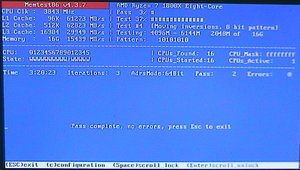
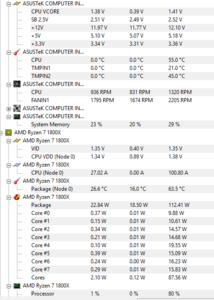
![[H]ard|Forum](/styles/hardforum/xenforo/logo_dark.png)