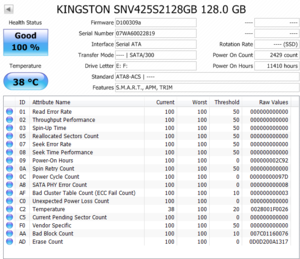chockomonkey
[H]F Junkie
- Joined
- Oct 11, 2003
- Messages
- 8,328
I've never come across this problem, and apparently neither has anyone on the internet either.. so here I am posting as a last resort. I have exhausted all of my ideas.
In the interest of being thorough--yesterday a client informed me that his workstation was extra slow. I checked it out, and indeed applications were locking up in bizarre ways, but I couldn't exactly figure out why. I ended up whitelisting some of his applications in his antivirus.
Today I come into work and notice some critical errors in the remote administrator console pertaining to this workstation. I pull the syslogs and notice that there are a lot of errors referencing a bad block on device 0, the OS ssd.
Running chkdsk on the drive in read-only mode completes and finds errors to fix. Attempting to fix the errors with the /f flag causes chkdsk to abort at 10% consistently without any indication as to why.
CrystalDiskInfo doesn't report anything wrong with the disk. Thinking that odd, i figured i'd get the manufacturer's ssd utility.. and this is where things got really weird. I downloaded the Kingston SSD Toolkit, installed it, but it would not run. It simply wouldn't do a thing. I saw a note in the install that it may require a reboot post installation. So i figure, why not?
I reboot. When i go to launch the toolkit, it's simply not there on the drive. Fuckin weird. I go to download it again, but notice there's another utility, the Kingston SSD Manager, so i give that one a go. I install it and launch it. The program works but its views are entirely unpopulated. In the logs, it says it cannot access device 0, the SSD in question. In my preliminary research of why this program can't display the information, i read something that the SATA mode must be in AHCI for this kinda thing to work, so I reboot again to check it out, and sure enough it's set to IDE mode. Long story short, i tried to make the regedit change to enable the msahci driver, but that change isn't saved on the SSD after rebooting. The second kingston application is also gone also, as if I never even installed it.
I imagine that this drive is dying, but.. in this way?? I have never seen nor heard of a drive going into some pseudo-read-only mode as it takes its last breaths.
Anyone got any clues?
tldr:
- notice bad sector error messages in eventvwr for the SSD
- chkdsk gracefully aborts at 10% consistantly
- seemingly any changes made to this SSD are lost on reboot
- WTF!??!
In the interest of being thorough--yesterday a client informed me that his workstation was extra slow. I checked it out, and indeed applications were locking up in bizarre ways, but I couldn't exactly figure out why. I ended up whitelisting some of his applications in his antivirus.
Today I come into work and notice some critical errors in the remote administrator console pertaining to this workstation. I pull the syslogs and notice that there are a lot of errors referencing a bad block on device 0, the OS ssd.
Running chkdsk on the drive in read-only mode completes and finds errors to fix. Attempting to fix the errors with the /f flag causes chkdsk to abort at 10% consistently without any indication as to why.
CrystalDiskInfo doesn't report anything wrong with the disk. Thinking that odd, i figured i'd get the manufacturer's ssd utility.. and this is where things got really weird. I downloaded the Kingston SSD Toolkit, installed it, but it would not run. It simply wouldn't do a thing. I saw a note in the install that it may require a reboot post installation. So i figure, why not?
I reboot. When i go to launch the toolkit, it's simply not there on the drive. Fuckin weird. I go to download it again, but notice there's another utility, the Kingston SSD Manager, so i give that one a go. I install it and launch it. The program works but its views are entirely unpopulated. In the logs, it says it cannot access device 0, the SSD in question. In my preliminary research of why this program can't display the information, i read something that the SATA mode must be in AHCI for this kinda thing to work, so I reboot again to check it out, and sure enough it's set to IDE mode. Long story short, i tried to make the regedit change to enable the msahci driver, but that change isn't saved on the SSD after rebooting. The second kingston application is also gone also, as if I never even installed it.
I imagine that this drive is dying, but.. in this way?? I have never seen nor heard of a drive going into some pseudo-read-only mode as it takes its last breaths.
Anyone got any clues?
tldr:
- notice bad sector error messages in eventvwr for the SSD
- chkdsk gracefully aborts at 10% consistantly
- seemingly any changes made to this SSD are lost on reboot
- WTF!??!
![[H]ard|Forum](/styles/hardforum/xenforo/logo_dark.png)