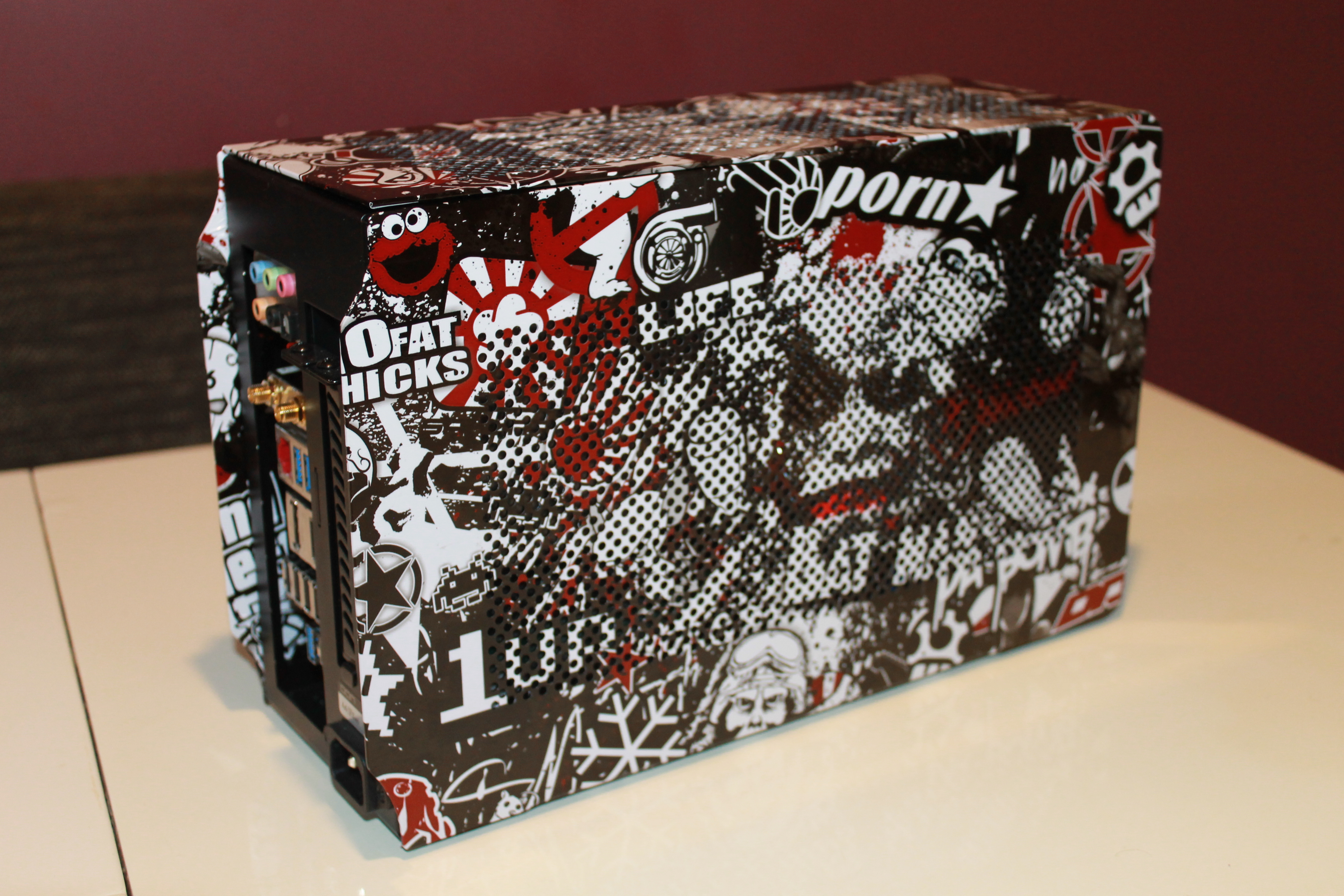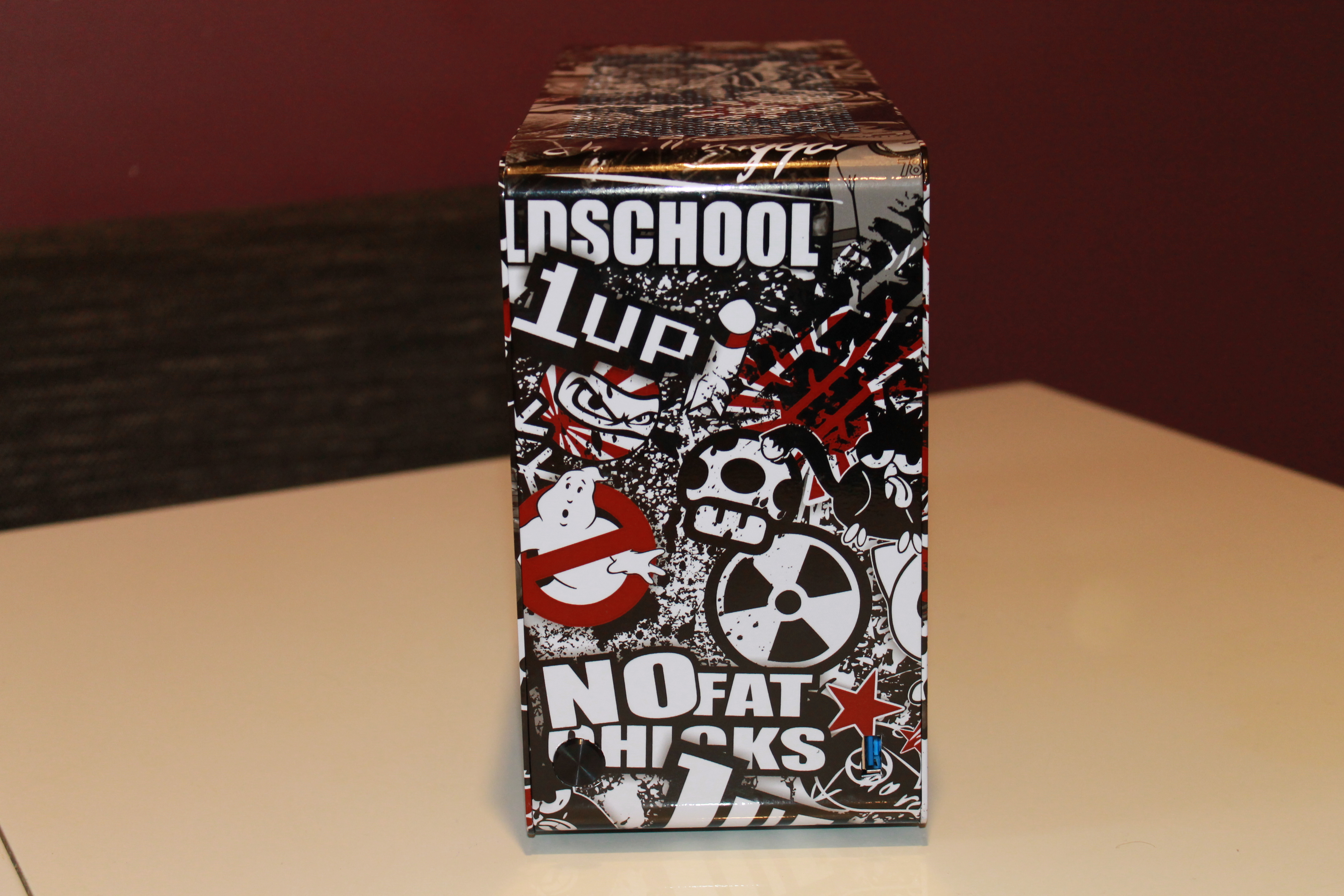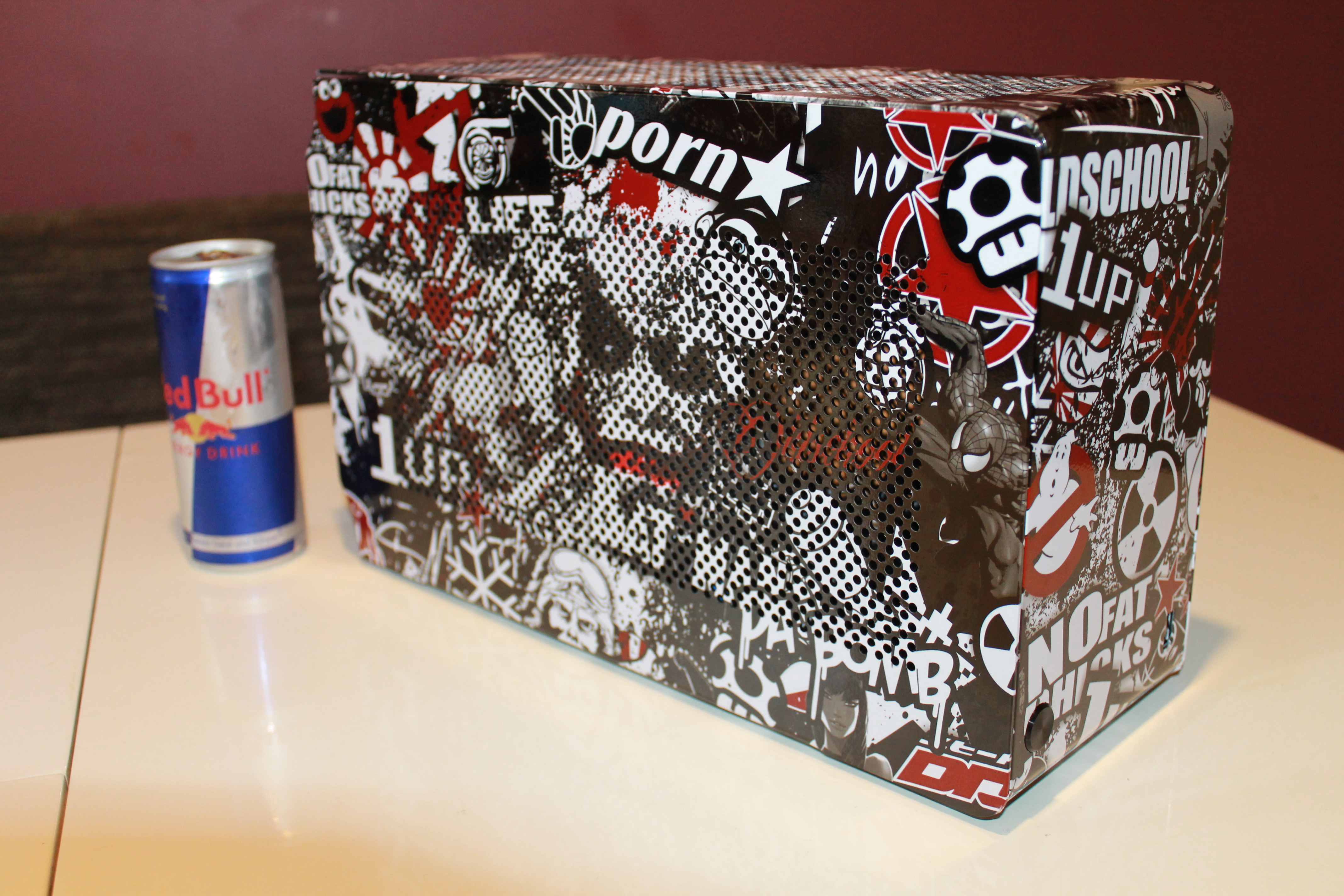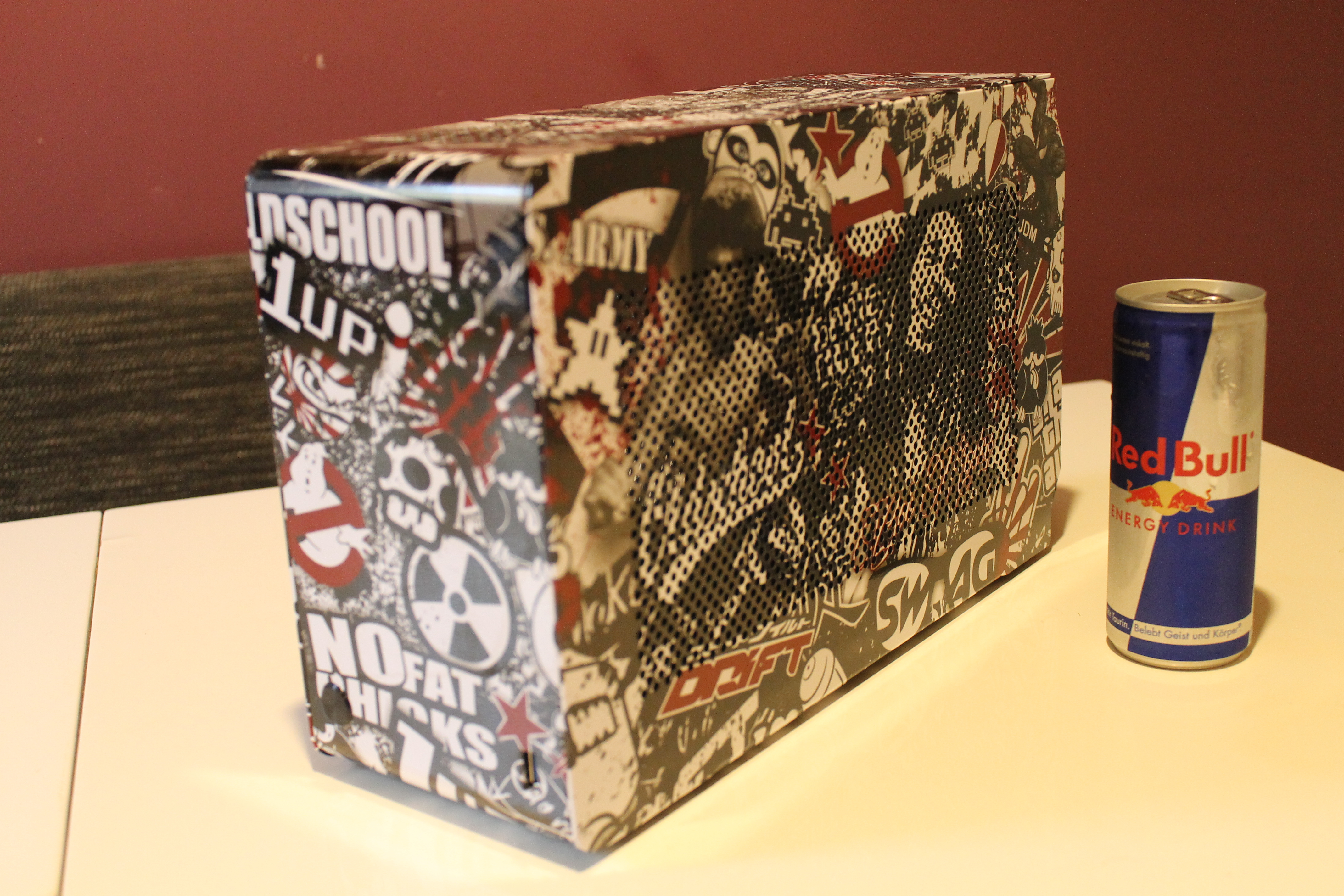PC-HAngover what are your temps using the AIO compared to an air cooler, any ideas? I have a 7700k (delidded) which hits pretty high temps on a Cryorig C7 if I have the side panels on. If there's a drastic difference in temps I'm just going to bite the bullet and spend the $110+ for the AIO solution.
I also have an EVGA 1080 ti similar to yours (potentially exact) and it gets really loud with side panel on.
I also have an EVGA 1080 ti similar to yours (potentially exact) and it gets really loud with side panel on.
![[H]ard|Forum](/styles/hardforum/xenforo/logo_dark.png)