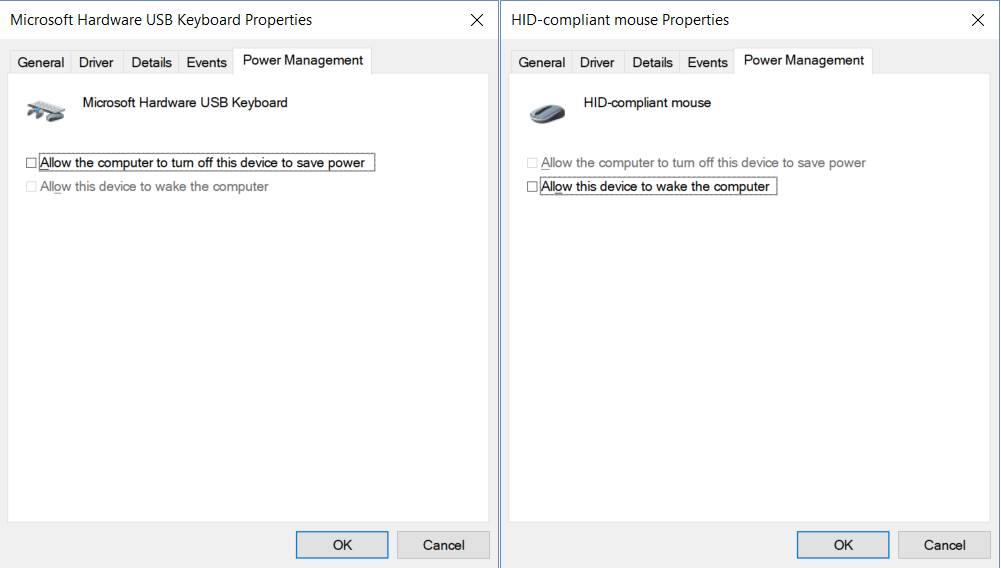admiralperpetual
Limp Gawd
- Joined
- May 7, 2015
- Messages
- 416
Hey all,
My up-to-date Windows 10 x64 install won't shutdown properly, or I guess technically it shuts down then turns back on after a few seconds.
have tried the following:
-disabled "wake on lan" and "event timers" in bios
-ran 'power troubleshooter' with no results
-ran sfc /scannow with no results
-disabled 'auto restart after system failure'
-disabled 'fast startup'
-disabled sleep/hibernate
-set power button to 'shutdown'
probably tried a few more things I can't recall off top of my head..
is this just some sort of glitch from the recent windows/intel patches or something..? highly annoying, only way to shut down right now is hold down the power button.. not great.
My up-to-date Windows 10 x64 install won't shutdown properly, or I guess technically it shuts down then turns back on after a few seconds.
have tried the following:
-disabled "wake on lan" and "event timers" in bios
-ran 'power troubleshooter' with no results
-ran sfc /scannow with no results
-disabled 'auto restart after system failure'
-disabled 'fast startup'
-disabled sleep/hibernate
-set power button to 'shutdown'
probably tried a few more things I can't recall off top of my head..
is this just some sort of glitch from the recent windows/intel patches or something..? highly annoying, only way to shut down right now is hold down the power button.. not great.
![[H]ard|Forum](/styles/hardforum/xenforo/logo_dark.png)