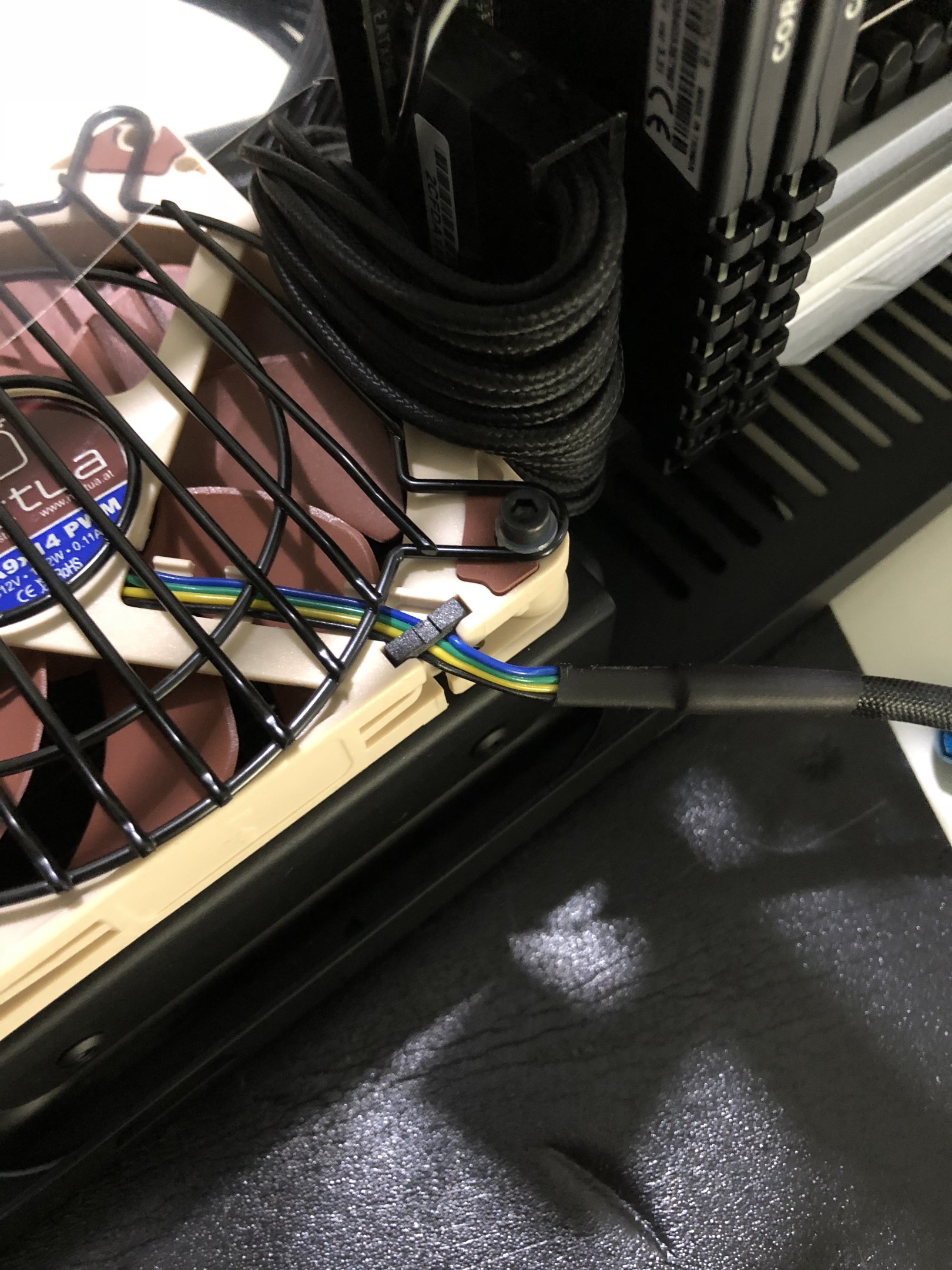Navigation
Install the app
How to install the app on iOS
Follow along with the video below to see how to install our site as a web app on your home screen.
Note: This feature may not be available in some browsers.
More options
You are using an out of date browser. It may not display this or other websites correctly.
You should upgrade or use an alternative browser.
You should upgrade or use an alternative browser.
DAN A4-SFX: The smallest gaming case in the world
- Thread starter dondan
- Start date
DA_Skipper
n00b
- Joined
- Feb 5, 2018
- Messages
- 1
Hi AWDSOME, I think your Mainboard will work with the LP53. I myself have a Scythe Kozuti that has some little bigger dimensions.Sorry... but still looking for feedback on this: Will the ASUS ROG STRIX Z370-I work with the LP53 out of the box, or is removal of the heat sinks on the board needed?
Would appreciate hearing from anyone that has experience with these two in a DAN A4. Thanks!
Greets DA_Skipper
Fernando93
n00b
- Joined
- Jun 27, 2017
- Messages
- 53
Is it OK to have the fan in that position or will you have to flip it?I hope I’ll be able to tuck away the ATX cables underneath the GPU tonight...

Fernando93
n00b
- Joined
- Jun 27, 2017
- Messages
- 53
I want to know it also, is there any other USB 3 or 3,1 or whatever that fits the Dan Case without trimming/modding it?Hello, all!
Anyone know where can I get replacement internal USB 3 cable? I want to make some experiments with Asetek AIO and don't want to damage original cable...
Is it OK to have the fan in that position or will you have to flip it?
I think this is the correct orientation, yes.
The fan will now pull air from inside the case and push it through the radiator of the AIO, hot air will now come out underneath the case.
I'm good with trimming, I just don't want to damage original cable.I want to know it also, is there any other USB 3 or 3,1 or whatever that fits the Dan Case without trimming/modding it?
if there would be USB C with compatible mounting option, it would be even better...
Seems to be metrical screws. If this is so: the wrong ones
I have used the same type (only in grey not black and shorter to successfully attach the Noctua fan to the Asetek Radiator:
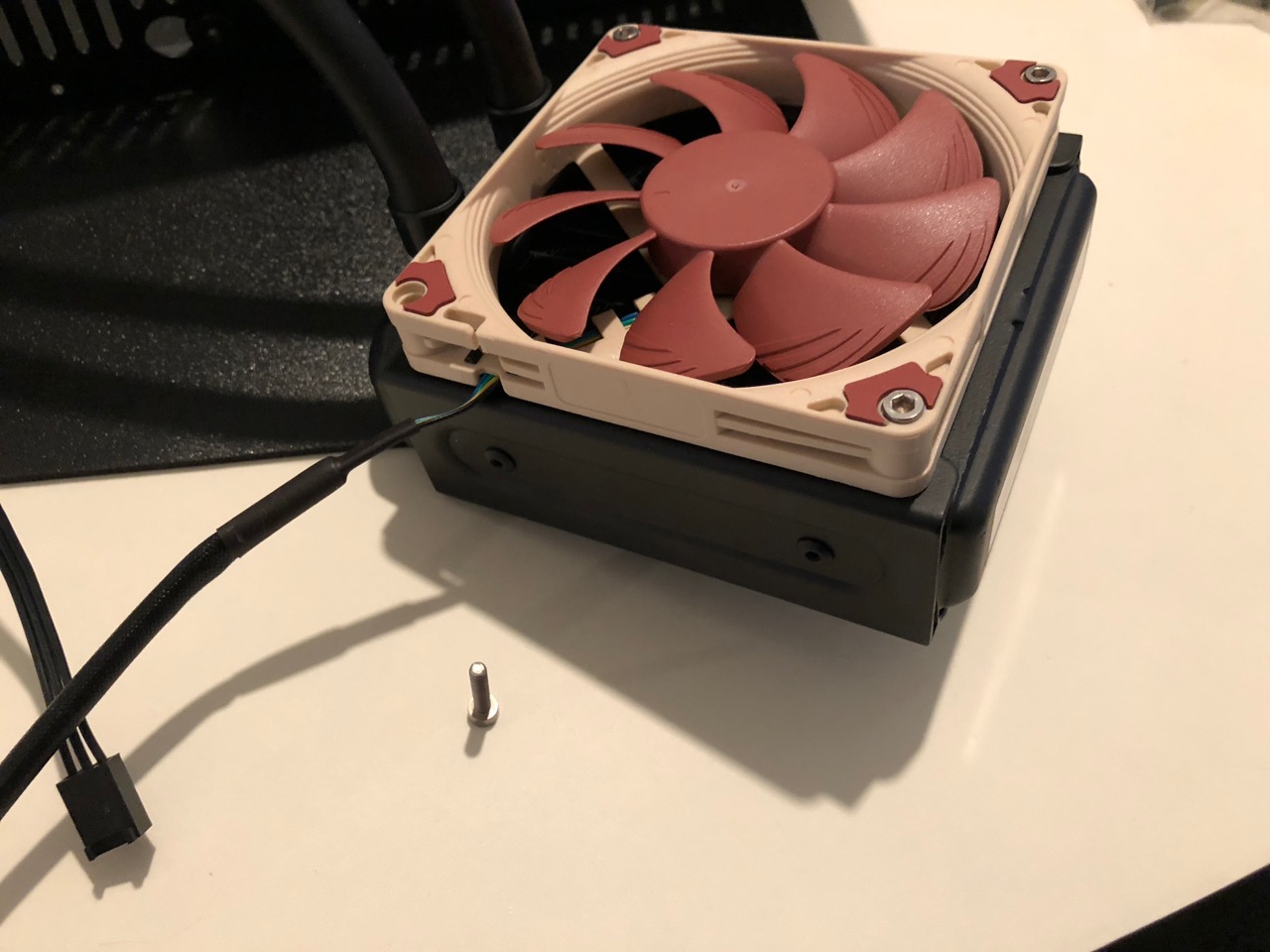
I believe these black ones will also fit. I'll try to get specifications about them (I believe they are just simple M3 type with a length of 20mm)
I hope I’ll be able to tuck away the ATX cables underneath the GPU tonight...
y
Is it OK to have the fan in that position or will you have to flip it?

Flip it so you have a direct airflow, hot air rise upwards.
you will pull fresh air from the bottom of the case, and the hot air will rise to the top, just like the GPU.
thats just what i would have done.
Else you will pull warm air from the case through the radiator that will obstruct the natural air flow. (of hot air)
thats just what i would have done.
Else you will pull warm air from the case through the radiator that will obstruct the natural air flow. (of hot air)
Who here's used a A9x14 as just a case fan (not as a radiator cooler), and what is the sound profile like? I've got Cablemod cables now and while they've certainly cleared up unnecessary wires, I couldn't wire it in a way that helped with the proximity to an A9 as the case fan and past that 40% RPM range I'm wondering if it's actually air turbulence around the cables or something to do with the A9 or the case now. Would like the cooling since it stops the Strix heating up passively and firing up it's fans and it doesn't quite do it below 40%.
I guess I could also try mounting fans above the GPU also if someone has a guide to that? Got a spare header and a 3 way 3 pin splitter from my old ATX PC. Though a 2 way PWM splitter from a H75 should be good too
I guess I could also try mounting fans above the GPU also if someone has a guide to that? Got a spare header and a 3 way 3 pin splitter from my old ATX PC. Though a 2 way PWM splitter from a H75 should be good too
Last edited:
Any update on the front panel USB-C header replacement?
I'd like an update as well. I'd like to swap my front port out before I start my build...
Awesome, thanks for the feedback. I’ll go ahead and grab this board, as I can get it at a good price from a local source. If I’ve got any issues with the CPU cooler, I’ll post here and can return the board.Hi AWDSOME, I think your Mainboard will work with the LP53. I myself have a Scythe Kozuti that has some little bigger dimensions.
Greets DA_Skipper

Who here's used a A9x14 as just a case fan (not as a radiator cooler), and what is the sound profile like? I've got Cablemod cables now and while they've certainly cleared up unnecessary wires, I couldn't wire it in a way that helped with the proximity to an A9 as the case fan and past that 40% RPM range I'm wondering if it's actually air turbulence around the cables or something to do with the A9 or the case now. Would like the cooling since it stops the Strix heating up passively and firing up it's fans and it doesn't quite do it below 40%.
I guess I could also try mounting fans above the GPU also if someone has a guide to that? Got a spare header and a 3 way 3 pin splitter from my old ATX PC. Though a 2 way PWM splitter from a H75 should be good too
i have installed a A9x14 in the bottom part of the case instead of a radiator+fan combo, the fan is inaudible, i have set a very quiet fan curve for it.
i have installed a A9x14 in the bottom part of the case instead of a radiator+fan combo, the fan is inaudible, i have set a very quiet fan curve for it.
Right, but what's the highest % you can set it before it becomes loud?
Right, but what's the highest % you can set it before it becomes loud?
Dunno, let me check when i get home
dondan
[H]ard|Gawd
- Joined
- Apr 15, 2013
- Messages
- 1,751
Here are the first pictures of the new riser cables for the A4-SFX v3.
The cables are using Twin-Axial shielding and are able to handle PCIe 16x Gen3 without any problems.
I tested the cables in a long torture test 168 hours in Futuremark on a GTX 1070 and on a GTX 1050 (only powering through riser) without any problems.

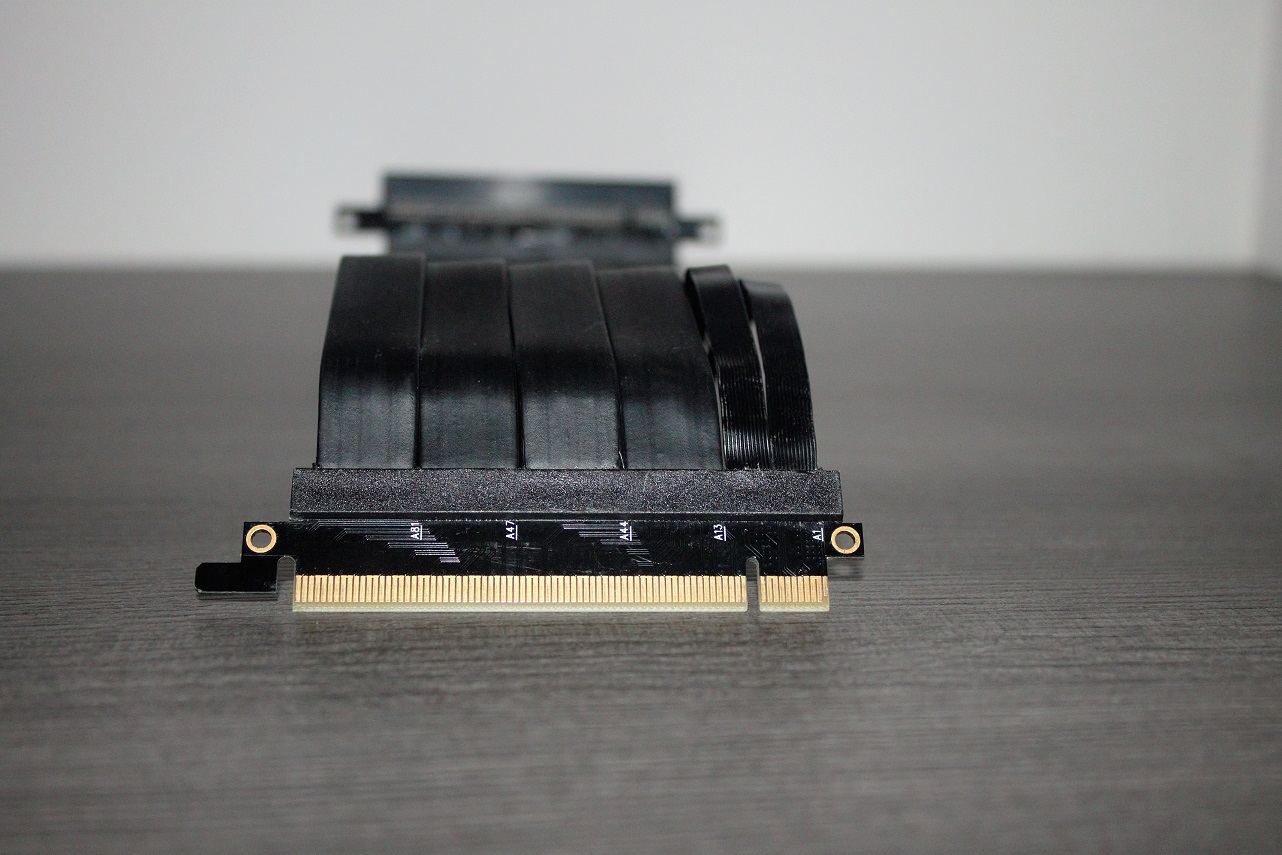

The cables are using Twin-Axial shielding and are able to handle PCIe 16x Gen3 without any problems.
I tested the cables in a long torture test 168 hours in Futuremark on a GTX 1070 and on a GTX 1050 (only powering through riser) without any problems.

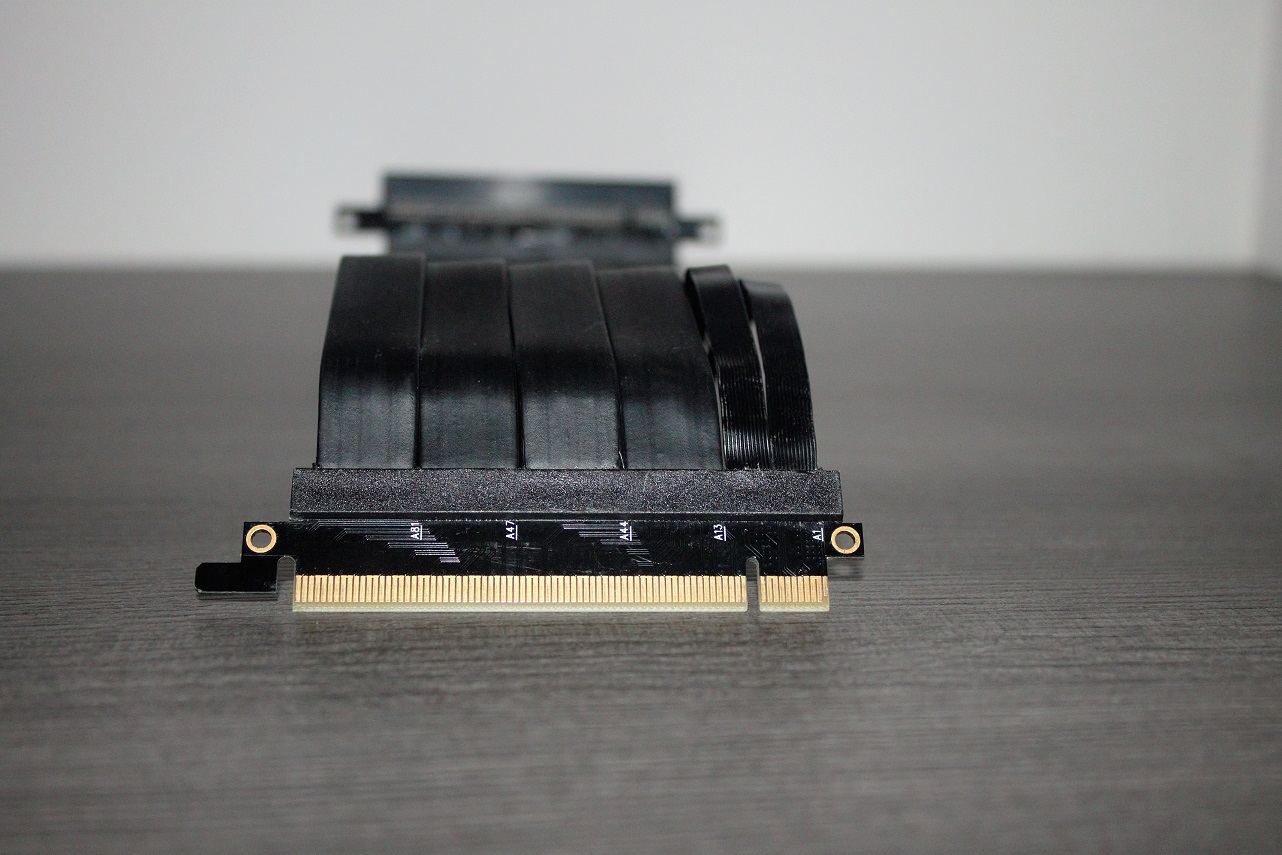

dondan
[H]ard|Gawd
- Joined
- Apr 15, 2013
- Messages
- 1,751
It will be compatible with all version.
Fernando93
n00b
- Joined
- Jun 27, 2017
- Messages
- 53
Is it as future proof as the 3M one?
Finished!
I first tried to route the ATX cables behind the motherboard, but because of the Asetek mounting bracket there was not enough space, and the cables ran too close to the 3M riser.
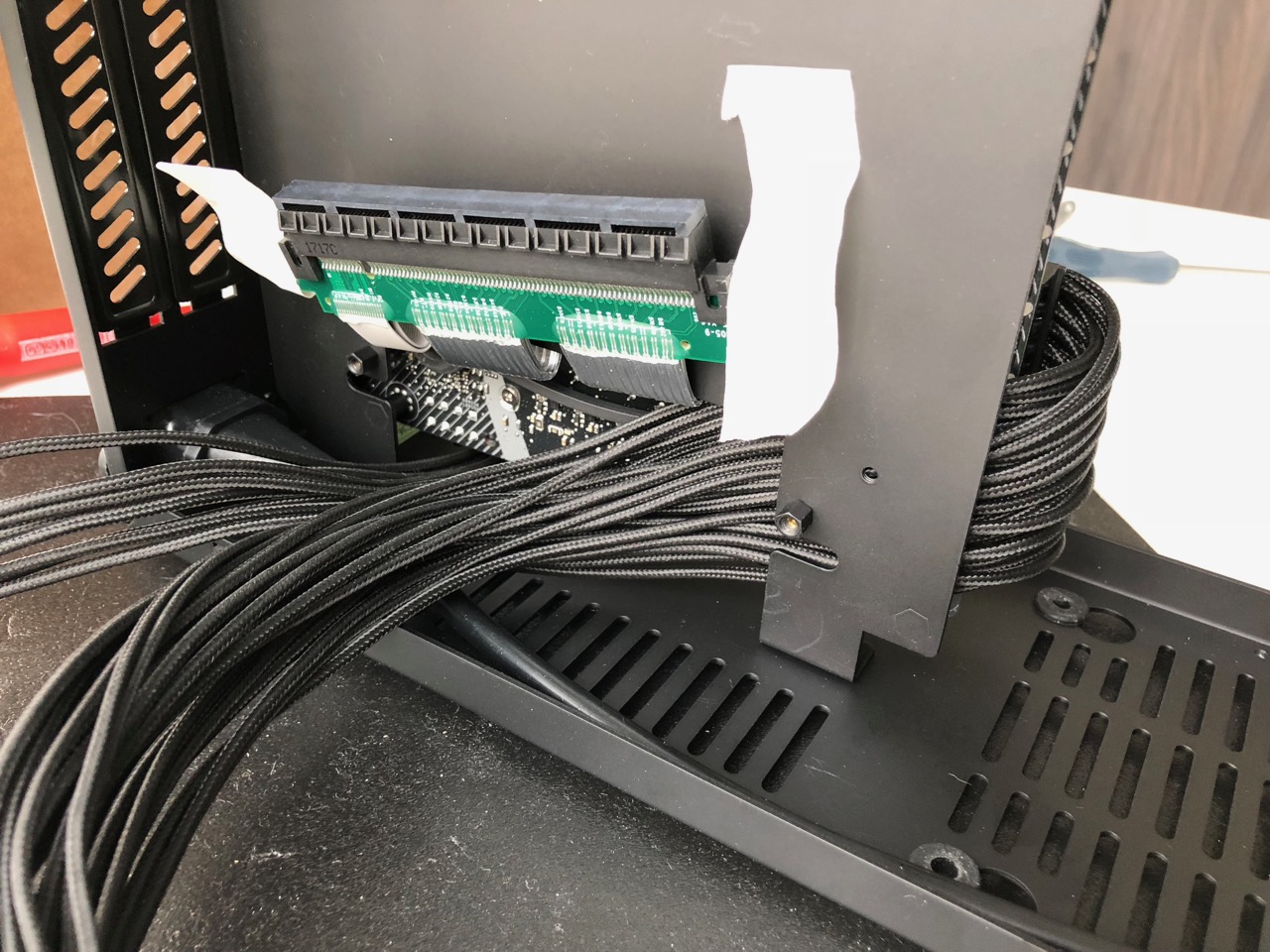
So then I just routed them again on the GPU side of the case

There is close to zero space for the cables, but somehow I managed:

Tucked them a bit away and now it looks like this:

Sidepanel on the GPU side fits:

This is the motherboard side:


Because of the AIO loops I can't put the sidepanel on this side, I'll try to search a solution for this in the next couple of days
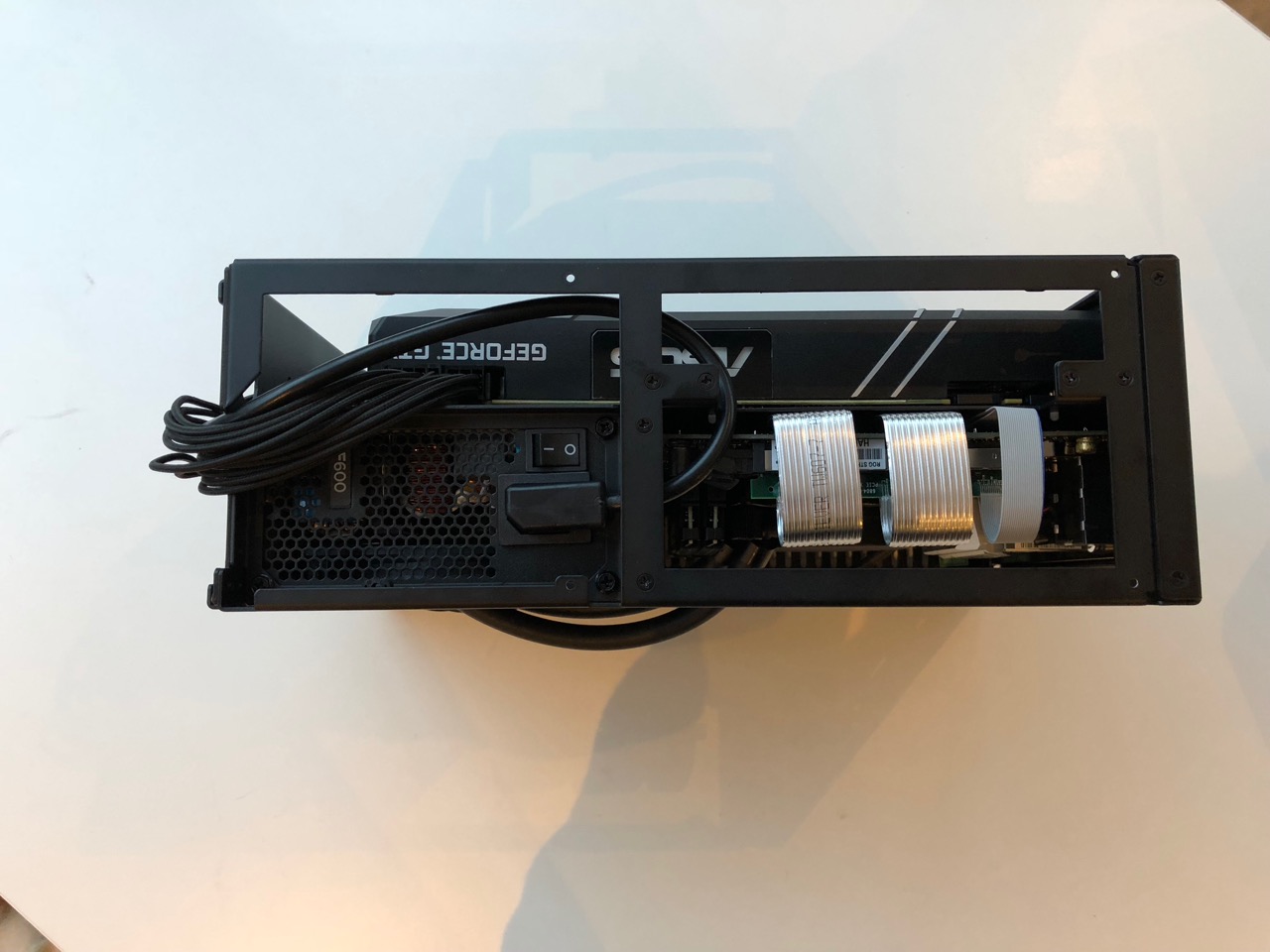

Then booted up the system for the first time ever, I expected some small issues but there were none.
Even without the fanguard, the cables don't touch the blades of the Noctua fan, so I'm happy
Here is the old and the new:

I first tried to route the ATX cables behind the motherboard, but because of the Asetek mounting bracket there was not enough space, and the cables ran too close to the 3M riser.
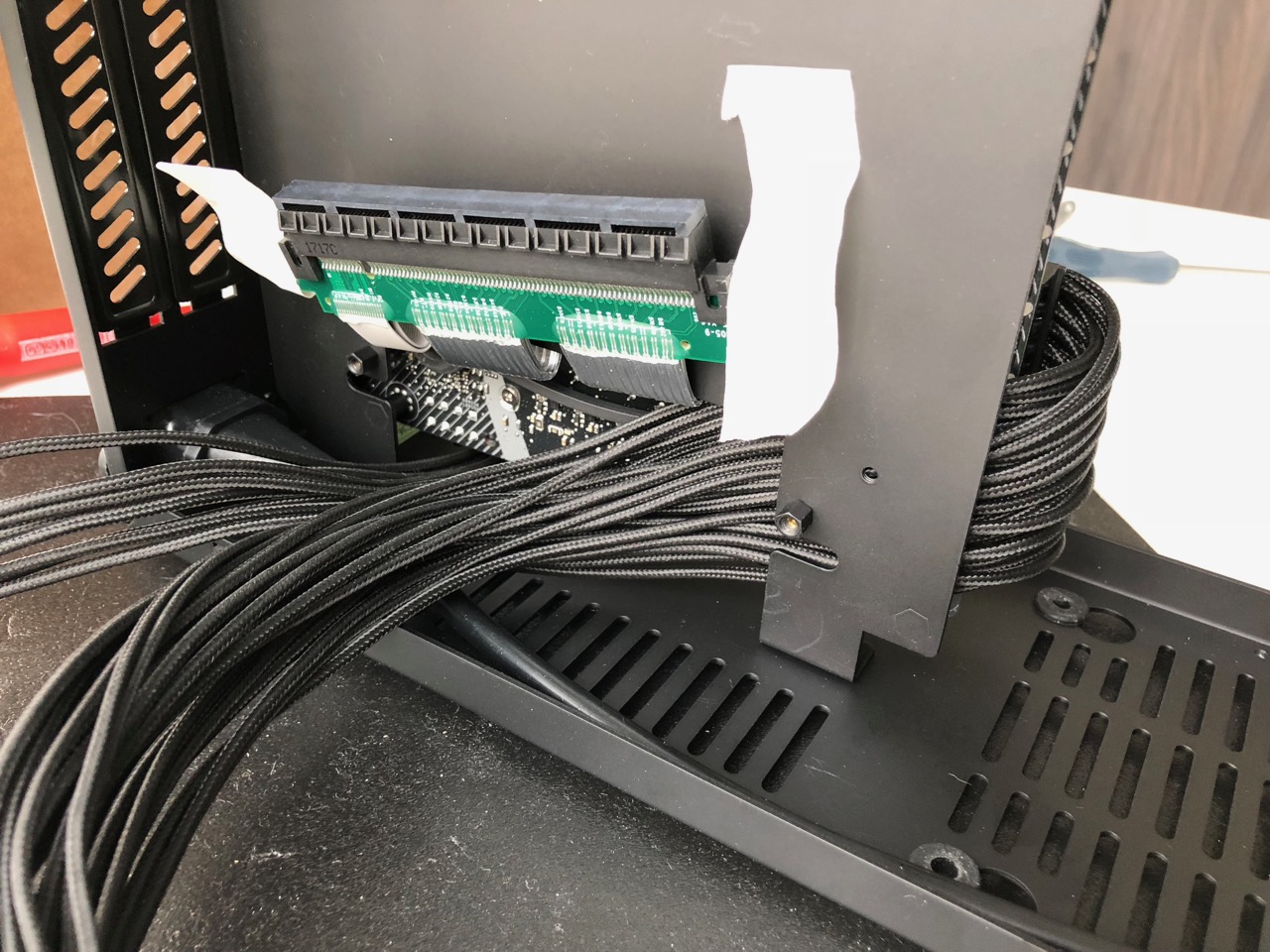
So then I just routed them again on the GPU side of the case

There is close to zero space for the cables, but somehow I managed:

Tucked them a bit away and now it looks like this:

Sidepanel on the GPU side fits:

This is the motherboard side:


Because of the AIO loops I can't put the sidepanel on this side, I'll try to search a solution for this in the next couple of days
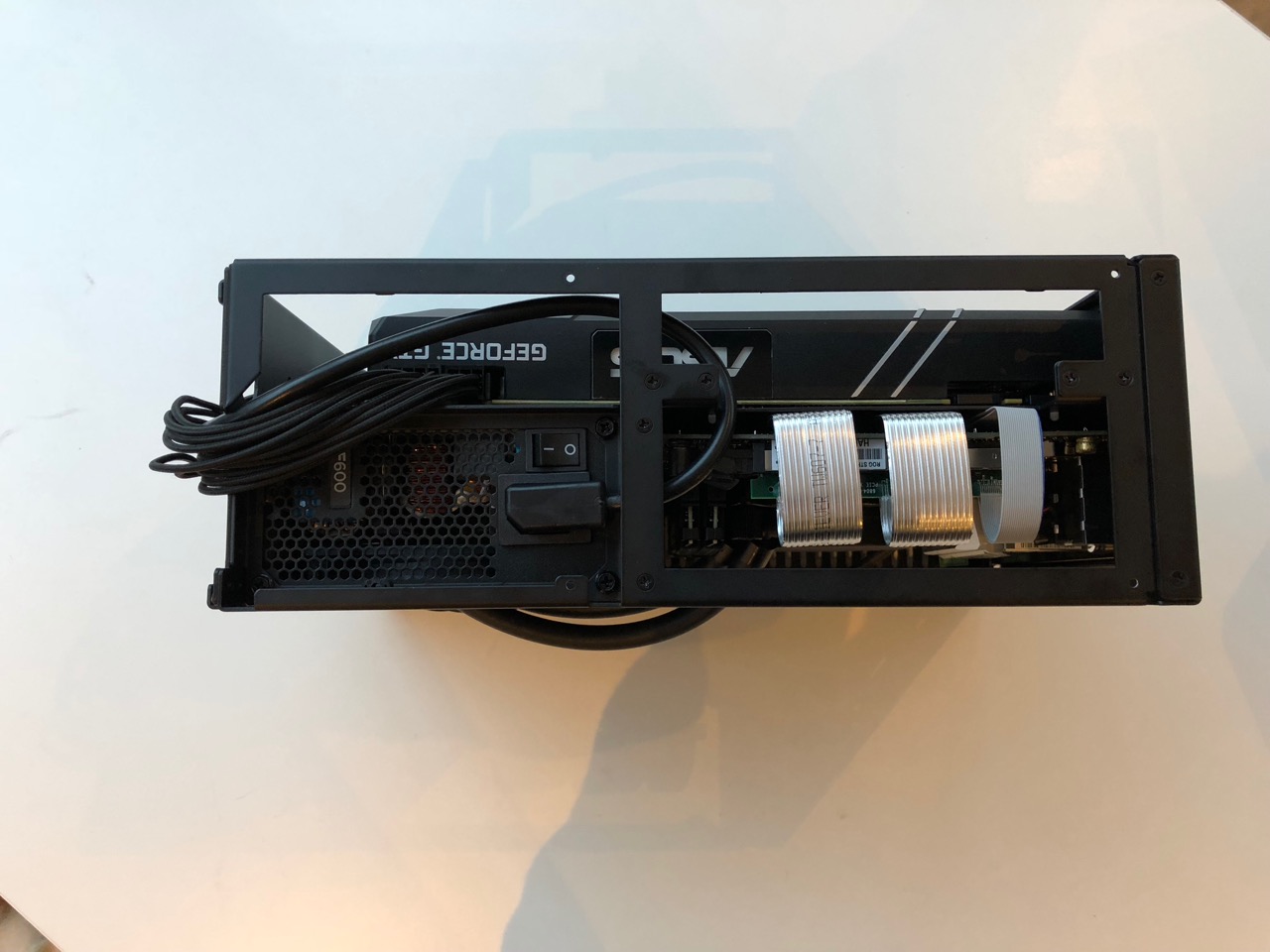

Then booted up the system for the first time ever, I expected some small issues but there were none.
Even without the fanguard, the cables don't touch the blades of the Noctua fan, so I'm happy
Here is the old and the new:

Then installed Windows, Steam and Quake Champions and these are the temperatures after an hour - all default settings so with turbo boost enabled, stock speeds, 3200Mhz RAM.
I didn't delid my 8700K yet, I'll do some more benchmarks and analyse the temperatures .. maybe it's not necessary...
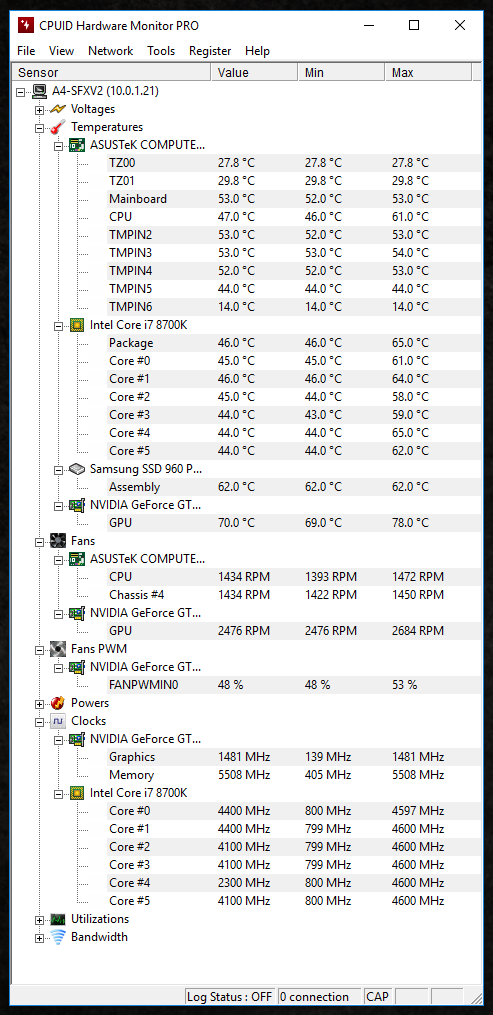
I didn't delid my 8700K yet, I'll do some more benchmarks and analyse the temperatures .. maybe it's not necessary...
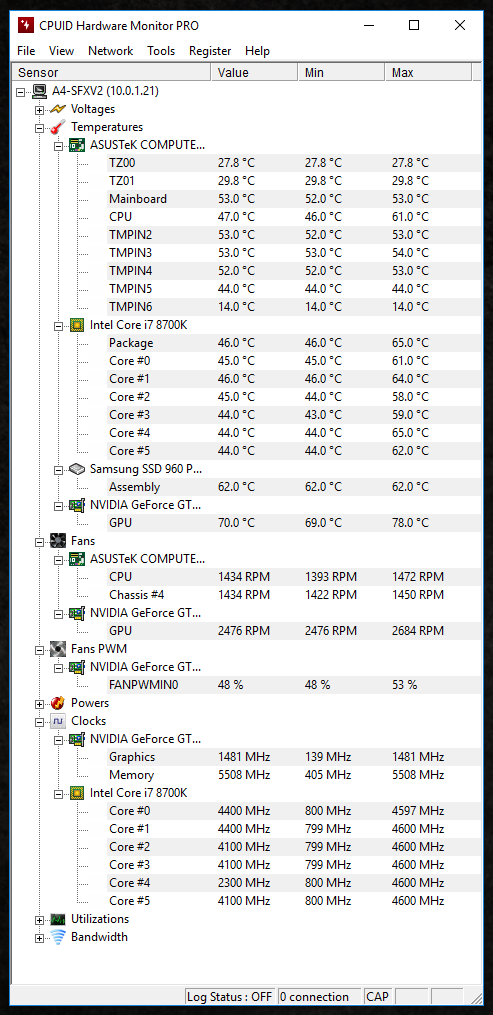
dondan
[H]ard|Gawd
- Joined
- Apr 15, 2013
- Messages
- 1,751
Fernando93: If it is true and PCI-Sig will skip PCIe Gen4 and go directly Gen5 I can't even say the 3M will do Gen5. Furthermore maybe they decide to switch the PCIe Socket design then no riser will be future proof.
Min Ahn: Like the 3M cable the new LianLi cable is able to handle PCIe 16x Gen3 without any problems. And yes it is also cheaper in production.
sldr: Great build. If you route the PCIe Cables on the other side and the CPU 8pin on the front you will have more room for the tubes.
Min Ahn: Like the 3M cable the new LianLi cable is able to handle PCIe 16x Gen3 without any problems. And yes it is also cheaper in production.
sldr: Great build. If you route the PCIe Cables on the other side and the CPU 8pin on the front you will have more room for the tubes.
Fernando93
n00b
- Joined
- Jun 27, 2017
- Messages
- 53
dondan, what is the best orientarion for the Noctua fan on the Asetek 545LC Push or pull?
dondan
[H]ard|Gawd
- Joined
- Apr 15, 2013
- Messages
- 1,751
I only tested it in pull mode.
I just want to mention in regards to PCIe riser testing, in my experience one test isn't sufficient to catch any problems. A couple of years back when I was evaluating some risers, I found that where a riser could get through 3dmark without issue, graphical anomalies would show up in certain games with a specific riser. If you want to catch any possible errors, you really need to test across a range of applications, and also test multiple samples of the riser. Out of several sample risers from one manufacturer, most tested fine, but one had errors, so you really need to be diligent in your testing.
That said, I have no experience with this Lian Li riser, and it may well be perfectly reliable across many applications and from riser-to-riser. But it is something that users should be aware of at least, if they notice unexplained visual artifacts or performance issues, it's possible the riser could be at fault.
That said, I have no experience with this Lian Li riser, and it may well be perfectly reliable across many applications and from riser-to-riser. But it is something that users should be aware of at least, if they notice unexplained visual artifacts or performance issues, it's possible the riser could be at fault.
Finished!
I first tried to route the ATX cables behind the motherboard, but because of the Asetek mounting bracket there was not enough space, and the cables ran too close to the 3M riser.
View attachment 53160
So then I just routed them again on the GPU side of the case
View attachment 53161
There is close to zero space for the cables, but somehow I managed:
View attachment 53163
Tucked them a bit away and now it looks like this:
View attachment 53164
Sidepanel on the GPU side fits:
View attachment 53165
This is the motherboard side:
View attachment 53166
View attachment 53167
Because of the AIO loops I can't put the sidepanel on this side, I'll try to search a solution for this in the next couple of days
View attachment 53168
View attachment 53169
Then booted up the system for the first time ever, I expected some small issues but there were none.
Even without the fanguard, the cables don't touch the blades of the Noctua fan, so I'm happy
Here is the old and the new:
View attachment 53170
Sexy love the window kit.
D10S
Limp Gawd
- Joined
- Jan 31, 2017
- Messages
- 135
...a led?I have decided (for now at least) not to "mod" the internal USB front cable, so I'll keep the resell value of my v2 as high as possible.
But what options do we have for that gaping hole where the USB connector used to be?
Maybe, because RGB is life!
I was able to bend the loops of the Asetek a bit, and now the sidepanel fits!
Finished for now. I'll order a sub-80mm fan to install on the bottom of the case for the motherboard, this doesn't have airflow at the moment, because the CPU doesn't have a fan...
I was able to bend the loops of the Asetek a bit, and now the sidepanel fits!
Finished for now. I'll order a sub-80mm fan to install on the bottom of the case for the motherboard, this doesn't have airflow at the moment, because the CPU doesn't have a fan...
Attachments
dondan could you please share part number for the internal USB cable? I'm not a fan to cut original cable too...I have decided (for now at least) not to "mod" the internal USB front cable, so I'll keep the resell value of my v2 as high as possible.
But what options do we have for that gaping hole where the USB connector used to be?
dondan
[H]ard|Gawd
- Joined
- Apr 15, 2013
- Messages
- 1,751
The cable is from a manufacturer in Taiwan it is not on sale on the web.
![[H]ard|Forum](/styles/hardforum/xenforo/logo_dark.png)