GhengisKhan
Supreme [H]ardness
- Joined
- May 16, 2005
- Messages
- 7,808
I haven't run F@H since some time in the early 2000's, but have decided to join back up. I have to say, it's a lot easier to get up and running now.
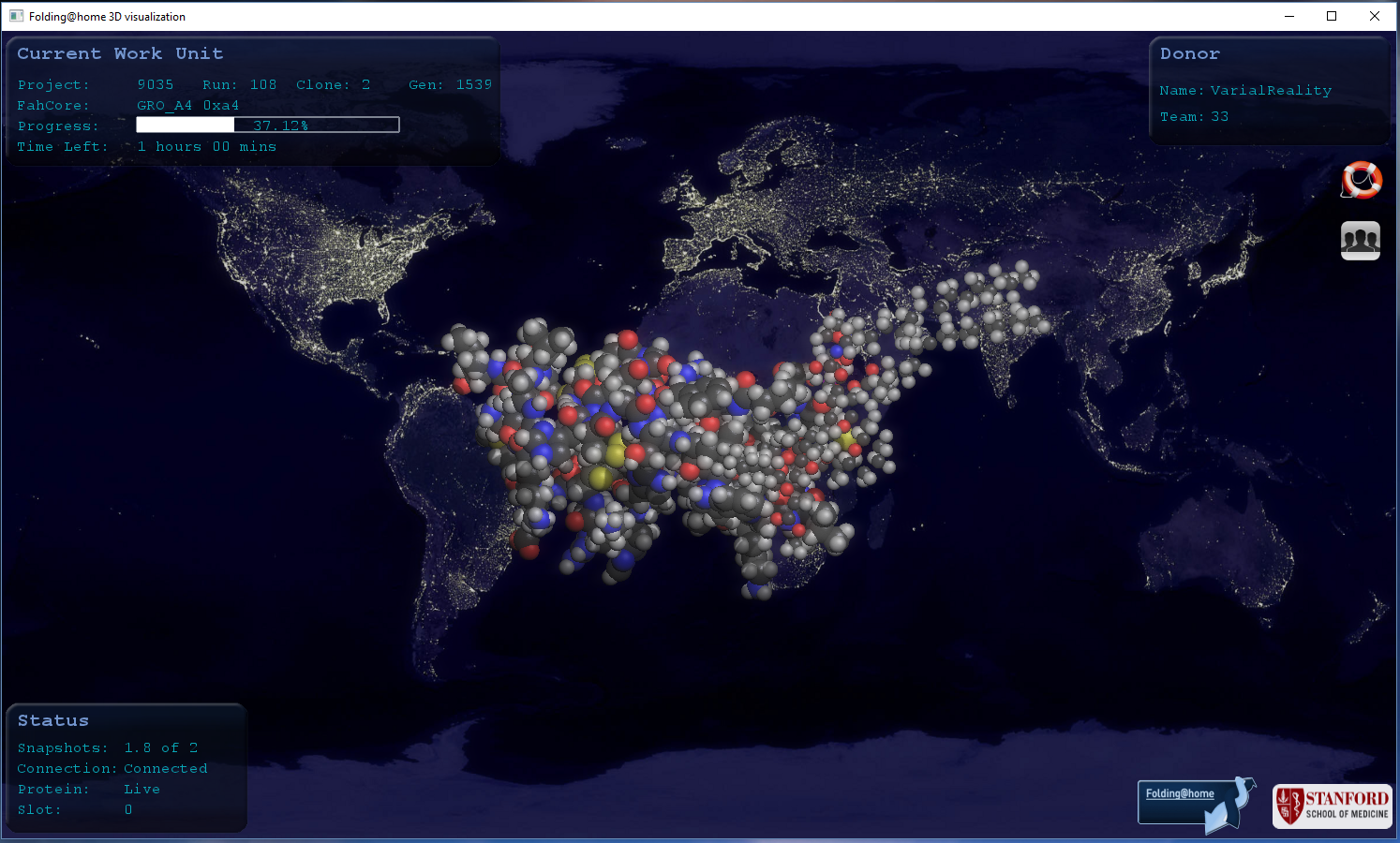
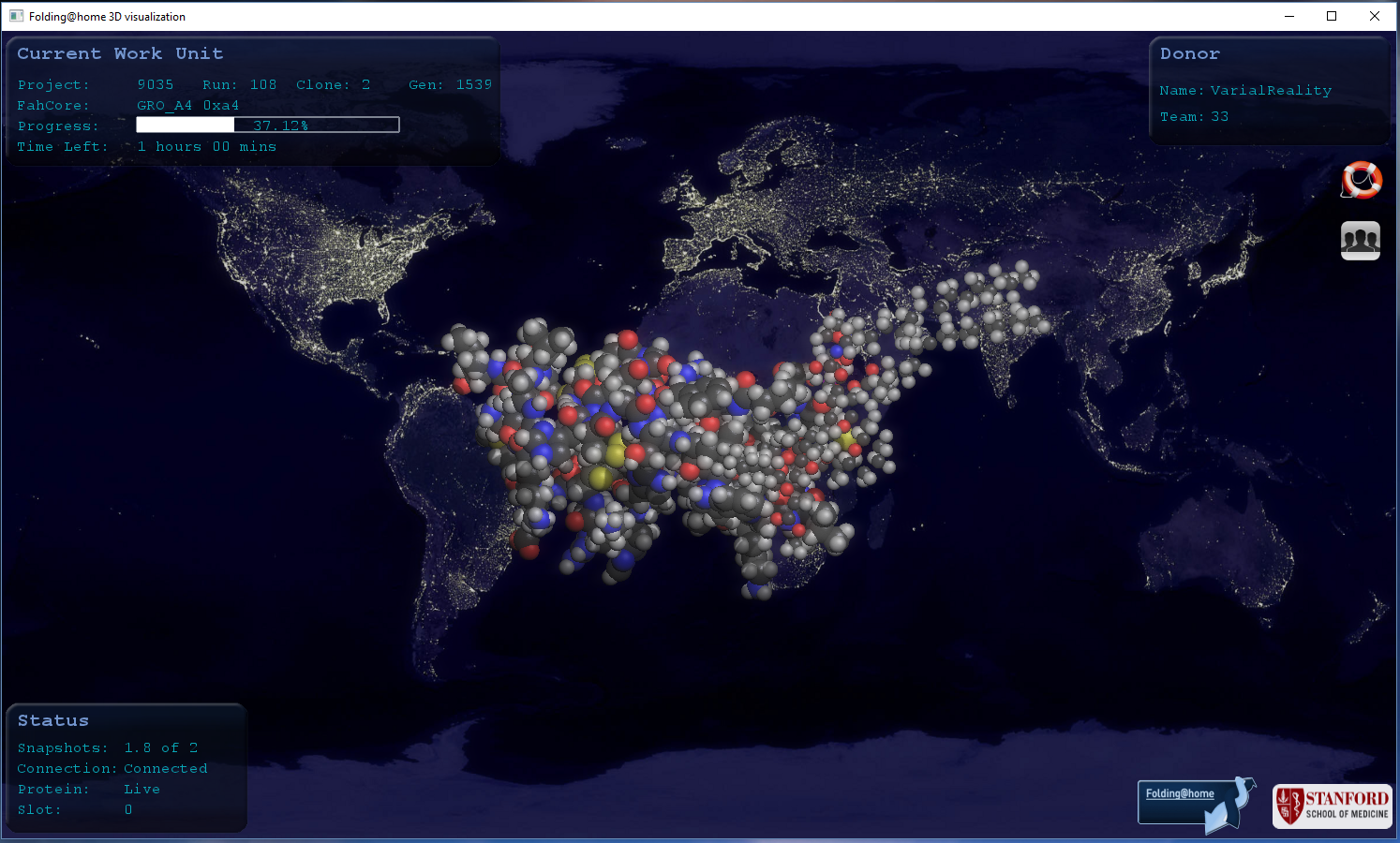
Follow along with the video below to see how to install our site as a web app on your home screen.
Note: This feature may not be available in some browsers.
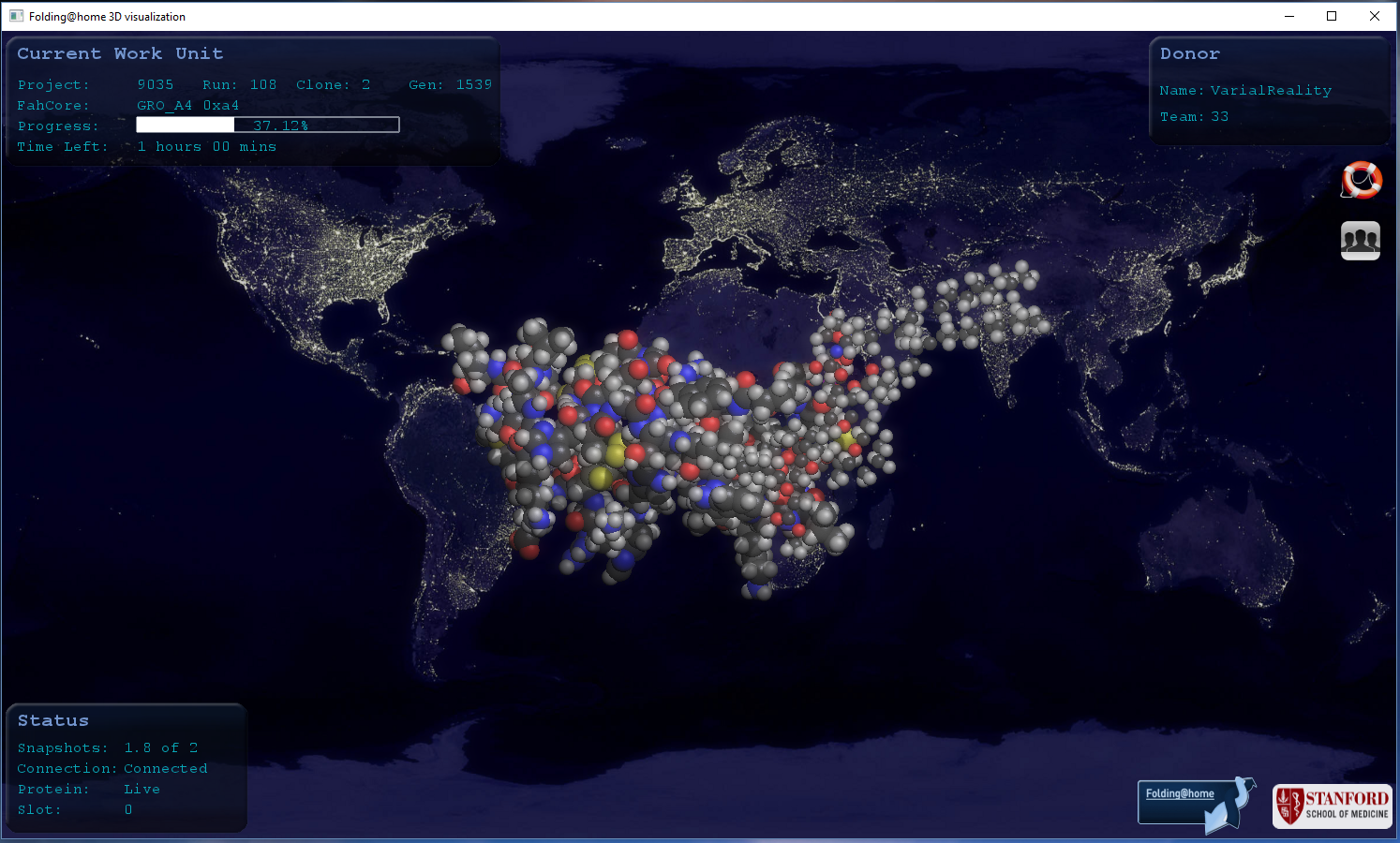
I didn't want to start a new thread for this question, but does F@H stop when my PC is locked? I usually lock it when I'm not sitting there, and when I unlocked it this morning my CPU usage graph in Task Manager showed that my CPU wasn't being utilized until I unlocked Windows, where it jumped to 90%. My GPU on the other hand, was still steady at 98% (for the past 5 minutes that it shows anyway). Am I missing a setting, or what?
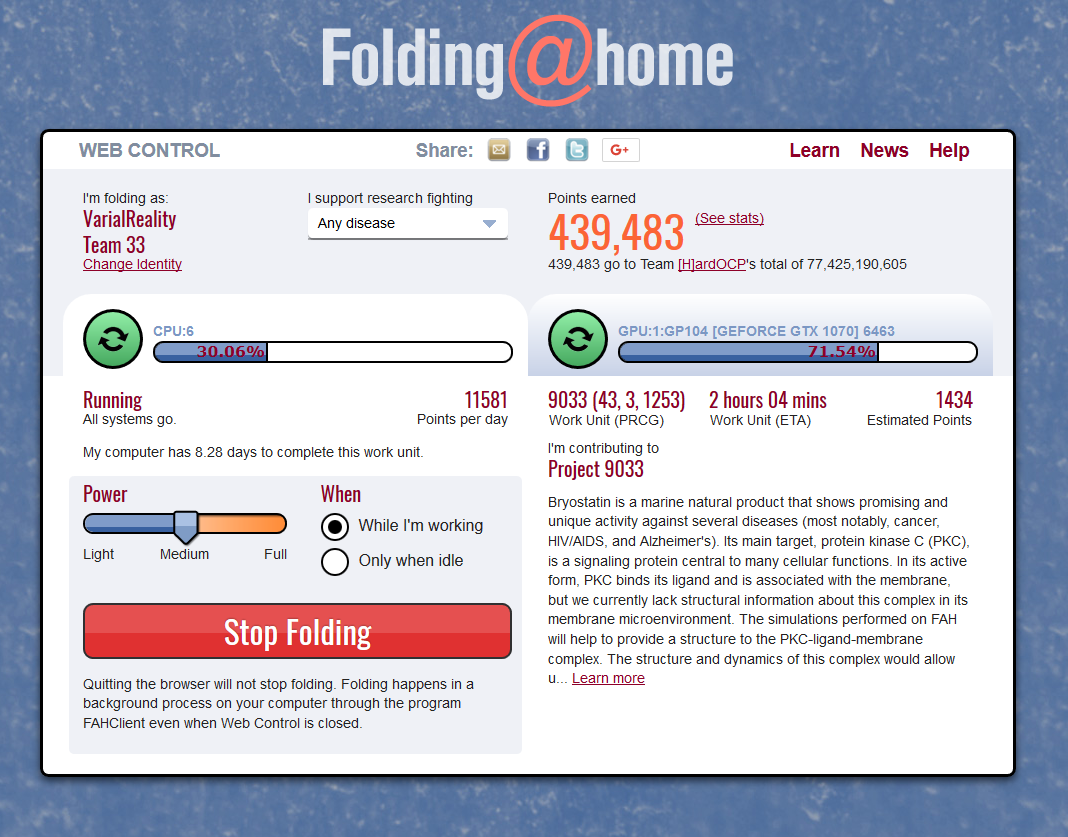
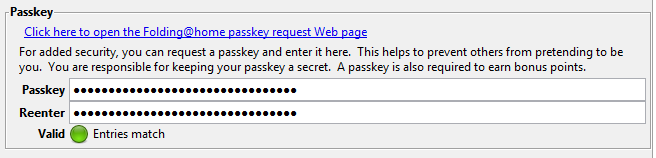
Looks ok’ishI'm pretty sure I did the passkey when setting it up. Does this look correct?
View attachment 50206
Apologies; terminus technicus ... EOC stand for extremeoverclocking.com and the standard 3rd party statistics side the majority is using to see the progress in folding.What is EOC?