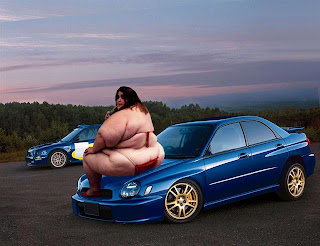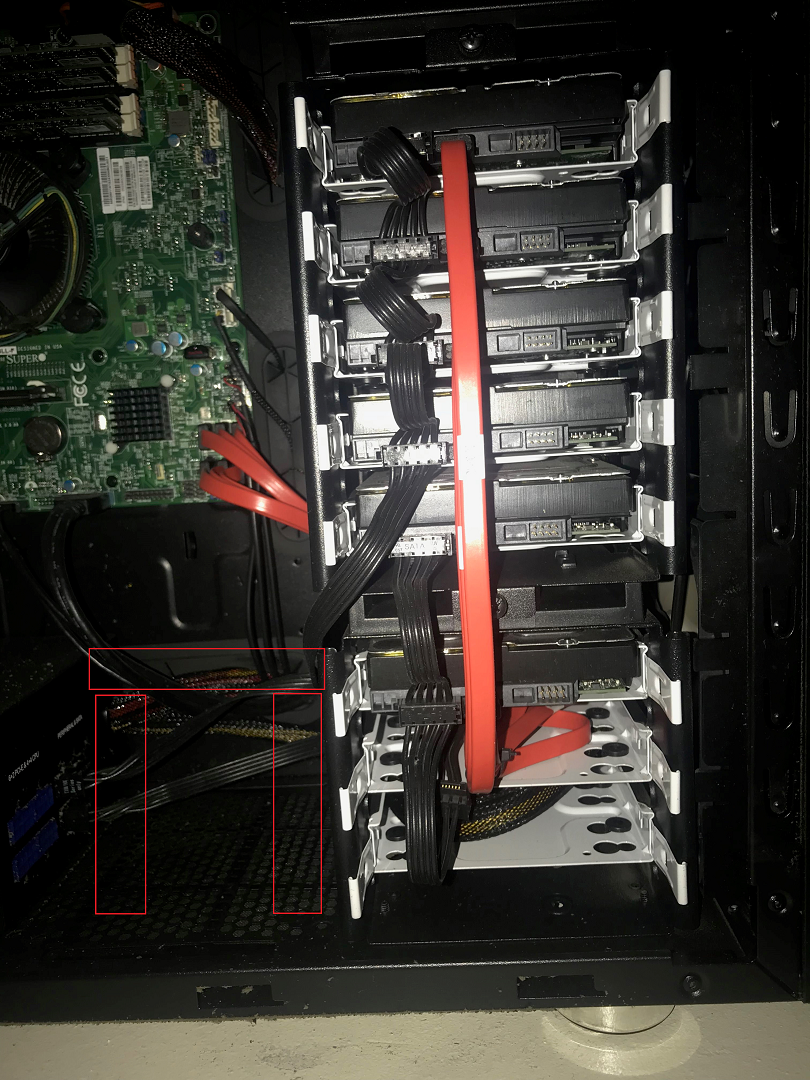Hey guys. Looking to add another array of 6x8 TB into my NAS setup, bringing the total to 12. Unfortunately, I'm in a little jam.
My HDD cages have room for 2 so far and perhaps I could fit two into the 5.25" drive bays but is there a better way to do this? Perhaps, fitting a HDD cage in between the PSU and other HDD cages? It would be a tight fit however.
Apologies in advance for the grime and dirt in the photos. This machine has been up and running for 4 years =p
https://imgur.com/a/EhLBV
Thanks for offering to take a look!
My HDD cages have room for 2 so far and perhaps I could fit two into the 5.25" drive bays but is there a better way to do this? Perhaps, fitting a HDD cage in between the PSU and other HDD cages? It would be a tight fit however.
Apologies in advance for the grime and dirt in the photos. This machine has been up and running for 4 years =p
https://imgur.com/a/EhLBV
Thanks for offering to take a look!
![[H]ard|Forum](/styles/hardforum/xenforo/logo_dark.png)