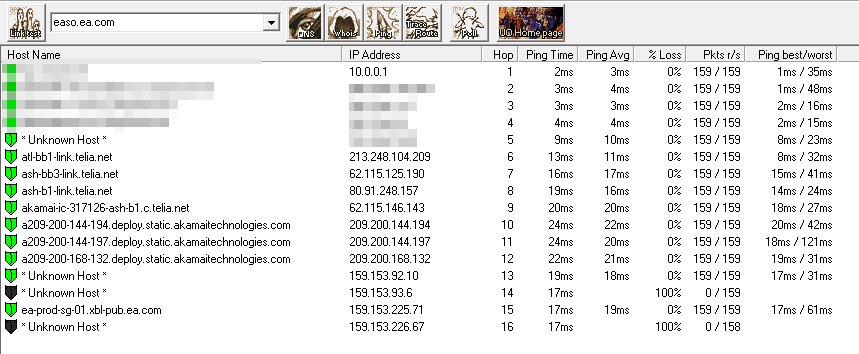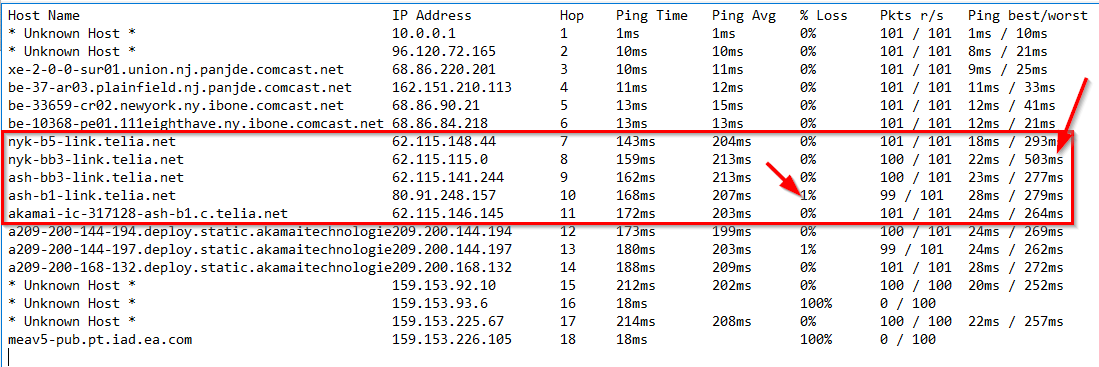PTRMAN
Limp Gawd
- Joined
- Oct 28, 2008
- Messages
- 235
Hoping the [H] community can help me understand how to fix my problems. Trying to play Titanfall 2 and the game partially connects but ends up hanging before fully starting. EA claims it is my network (see attached UO trace report) while Comcast says everything is OK. I'm way past my level of understanding on this and feel stuck between EA and Comcast.
The following paragraph is from one of the EA admins, and the table is my UO trace report (the EA admin put in the highlights):
As I advised you in the other thread one look at your UO Trace and it is obvious that you have connection issues, you have packet loss of 1% on a number of hops and your Ping best/worst is very high. A Ping best/worst difference of over 100ms points to issues with your network and on your UO Trace you have Ping best/worsts differences of 200ms. This is a huge issue. In the image below, I have highlighted the issues with your UO Trace. If your ISP has seen your UO Trace and said that they can see no issues then they must not know how a connection works as your UO Traces show big issues with your connection.

Is the EA guy right? And if so, is this really a Comcast issue? It seems the problems start with the hop to Telia.net. If he is right, how in the world do I get Comcast to addess this?
Any help would be greatly appreciated...
The following paragraph is from one of the EA admins, and the table is my UO trace report (the EA admin put in the highlights):
As I advised you in the other thread one look at your UO Trace and it is obvious that you have connection issues, you have packet loss of 1% on a number of hops and your Ping best/worst is very high. A Ping best/worst difference of over 100ms points to issues with your network and on your UO Trace you have Ping best/worsts differences of 200ms. This is a huge issue. In the image below, I have highlighted the issues with your UO Trace. If your ISP has seen your UO Trace and said that they can see no issues then they must not know how a connection works as your UO Traces show big issues with your connection.

Is the EA guy right? And if so, is this really a Comcast issue? It seems the problems start with the hop to Telia.net. If he is right, how in the world do I get Comcast to addess this?
Any help would be greatly appreciated...
![[H]ard|Forum](/styles/hardforum/xenforo/logo_dark.png)