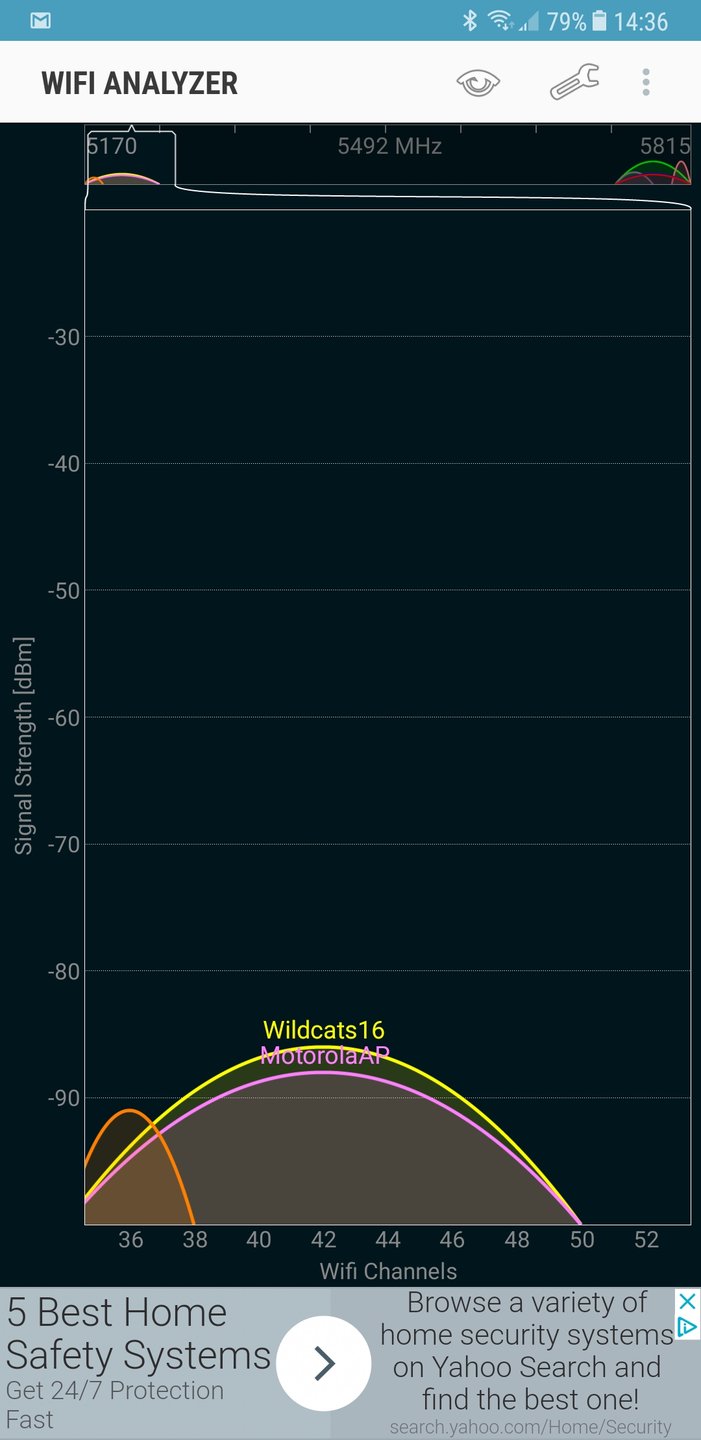So, been having serious wireless issues the last two weeks. There has been a lot of new Wi-Fi routers from Spectrum popping up in the neighborhood lately and they are all juiced to the max.
Getting a lot of disconnects, slow speed, etc...
I've tried the Powerline adapters, and it's very erratic.
I currently have a no frills Unifi AP. I'm thinking of going with an AC model that supports mimo. Sadly, most of the entertainment devices don't support 5GHz, so I'm having to think outside the box.
What I would like to do is to put a switch down with the entertainment center. Hardwire the TV, the DirecTV box, XBone, and the HTPC laptop. I would then like to use a wireless bridge from the switch to the AP upstairs in the office.
Does anyone have any suggestions on gear, or a better way to do this? I rent currently, so I'm not wanting to climb in the attic for drops. Too much work for only being here another year or so.
Thanks!
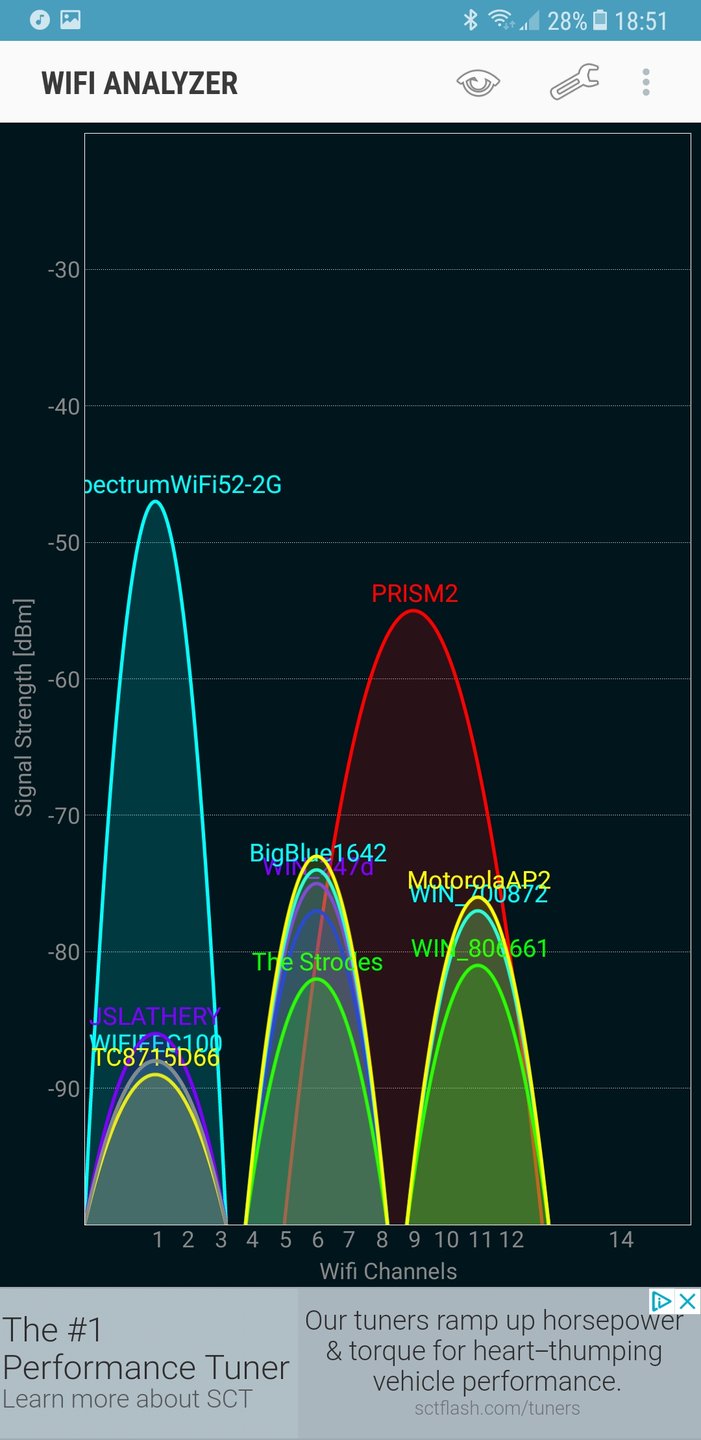
Getting a lot of disconnects, slow speed, etc...
I've tried the Powerline adapters, and it's very erratic.
I currently have a no frills Unifi AP. I'm thinking of going with an AC model that supports mimo. Sadly, most of the entertainment devices don't support 5GHz, so I'm having to think outside the box.
What I would like to do is to put a switch down with the entertainment center. Hardwire the TV, the DirecTV box, XBone, and the HTPC laptop. I would then like to use a wireless bridge from the switch to the AP upstairs in the office.
Does anyone have any suggestions on gear, or a better way to do this? I rent currently, so I'm not wanting to climb in the attic for drops. Too much work for only being here another year or so.
Thanks!
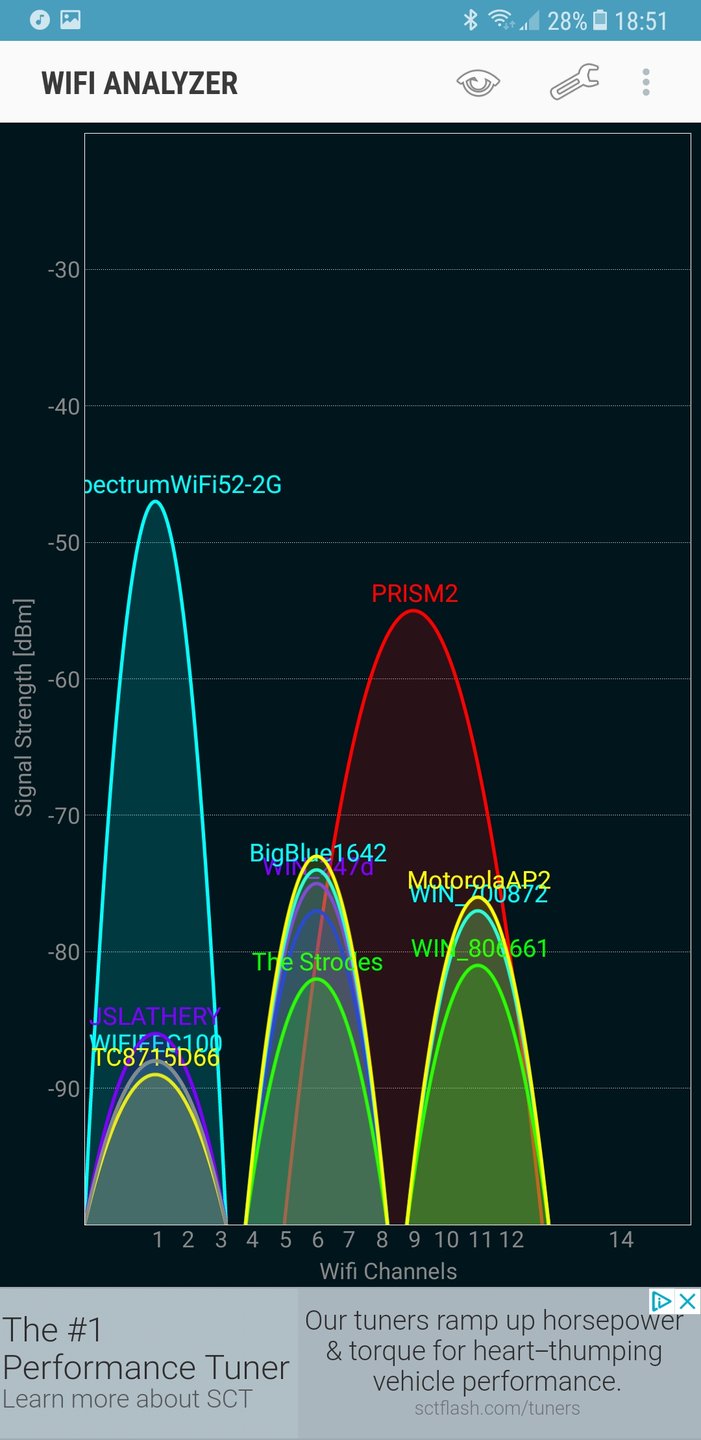
![[H]ard|Forum](/styles/hardforum/xenforo/logo_dark.png)