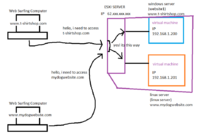multi-tasking_guy
Limp Gawd
- Joined
- Jun 16, 2017
- Messages
- 142
currently i have 2 servers at home, but instead of using 2 servers i just want to use 1 server, because having 2 servers is overkill, i have windows serverOS on one server and linux serverOS of the other
the servers are just for getting experience and learning
i can easily install both websites on 1 server, but that means i would either have to pick to use windowsOS or linuxOS
i want to use both at the same time,
so that means both websites will have the same IP
so, when someone types in www.t-shirt-shop.com or www.my-dog-website.com, the server will direct the domain to the correct virtual machine
this would save me from running 2 servers, and i can continue to run 2 different operating systems, which helps me learn different operating system,
i tried virtualbox but virtualBOX can't do what i want, heres what i want, i drew a picture to help person understand better as its a bit confusing
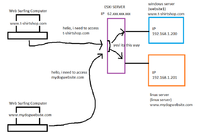
the servers are just for getting experience and learning
i can easily install both websites on 1 server, but that means i would either have to pick to use windowsOS or linuxOS
i want to use both at the same time,
so that means both websites will have the same IP
so, when someone types in www.t-shirt-shop.com or www.my-dog-website.com, the server will direct the domain to the correct virtual machine
this would save me from running 2 servers, and i can continue to run 2 different operating systems, which helps me learn different operating system,
i tried virtualbox but virtualBOX can't do what i want, heres what i want, i drew a picture to help person understand better as its a bit confusing
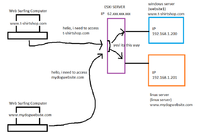
![[H]ard|Forum](/styles/hardforum/xenforo/logo_dark.png)