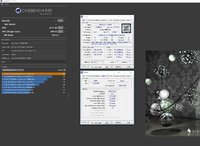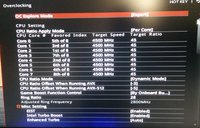Araxie
Supreme [H]ardness
- Joined
- Feb 11, 2013
- Messages
- 6,463
You realize the the links you posted show all of the air coolers getting beat by good 240 AIOs right? Even the very best FUMA gets beat by the best AIO and is still within 1C/1dB of the other good AIOs. I guess that's what you meant by "astronomical." I guess my frame of reference was off.
So I decided to post latest review to avoid cherry picking and you still decided to made an statement based on a single one?.
what about this:


and this?


what about this?


oh wait...


another one?


oh.. just another one more please...


You know, this is exactly what I was wanting to not do, because lazy people as you just don't want to be properly documented before making an statement in a web forum.. i've been AIO user since the days of CooliT 92mm AIO and the first Corsair H50 Unit.. but Also i've been an High-end Air Cooling guy, I have 13 machines all equiped with AIO/CLC and Air Cooling, I know exactly how loud they can be.. and never, just never AIO offer the same Cooling performance at the same noise levels than mid range to high-end Air cooling.. they may cool couple of degrees better? yes.. at exponentially higher sound levels.
![[H]ard|Forum](/styles/hardforum/xenforo/logo_dark.png)