fightingfi
2[H]4U
- Joined
- Oct 9, 2008
- Messages
- 3,231
my keyboard is crusty in between the keys after i guess 10 yrs of use dont want to part with it but not sure how to make it new and shiny or less crusty i guess whats a guy to do !
Follow along with the video below to see how to install our site as a web app on your home screen.
Note: This feature may not be available in some browsers.
Because of the smell or brown fingerprints?I pulled all the keys off and put them in a bucket with hot water and dish soap.
I could not believe the difference it made.
Sometimes I have to clean my work screens the same way too, since people LOVE to f*cking touch it when pointing something out :|
I take all the keys off and scrub the board with 99% iso and a nylon brush. Keys get a soak in warm water + dish soap then get scrubbed with a hand towel. I don't do it obsessively, mostly if I've been using one board for a year or more.
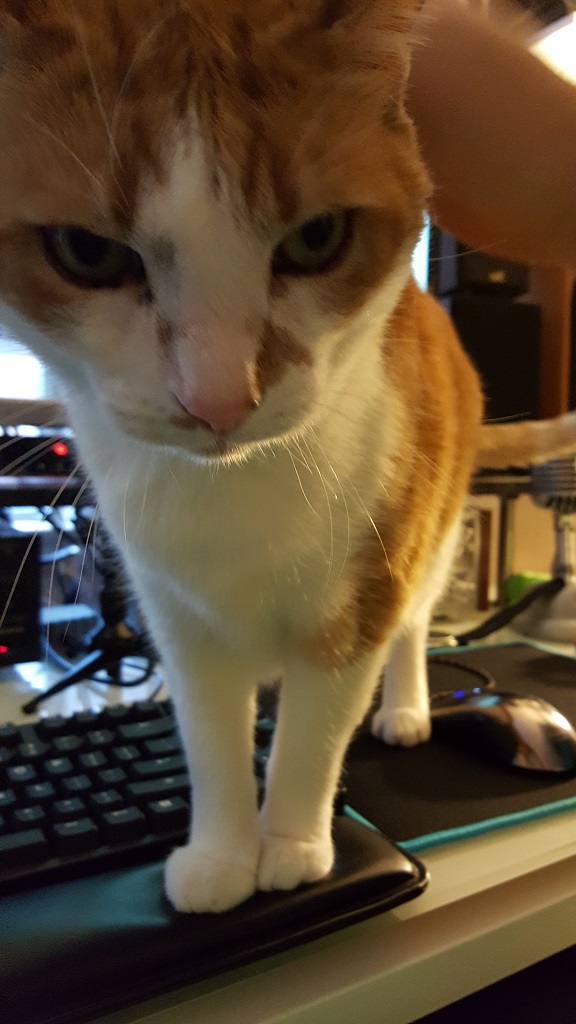
I've seen some nasty looking keyboards in my days...there should be a mandatory expiration period on them where people are forced to buy a new one
Sometimes is the rule on this. It varies between keyboards. Anything mechanical would probably be ruined this way.Haven't i read that if you don't use detergent you can throw it in the dishwasher and let it dry thoroughly and it'll still work?
might be okay to try if it's going in the bin otherwise.
And to some of us, it's more function than form. It's just an input device.Nah, it's different for everyone. I've met some people with keyboards that need a hazmat team to remove them after a few months. And others that look brand new after 10 years.
And to some of us, it's more function than form. It's just an input device.
DataVac, FTW! Price has gone up quite a bit since I bought mine several years ago.
https://www.amazon.com/Computer-Pow...e=UTF8&qid=1513368653&sr=1-7&keywords=datavac
Yeah, I paid about $40 for mine and that was just in late 2014.Holy cow, that has gone up in price. It's been on my Amazon wish list for a decade (no one seems to want to buy it for me) and it was like $35 when I put it on there.