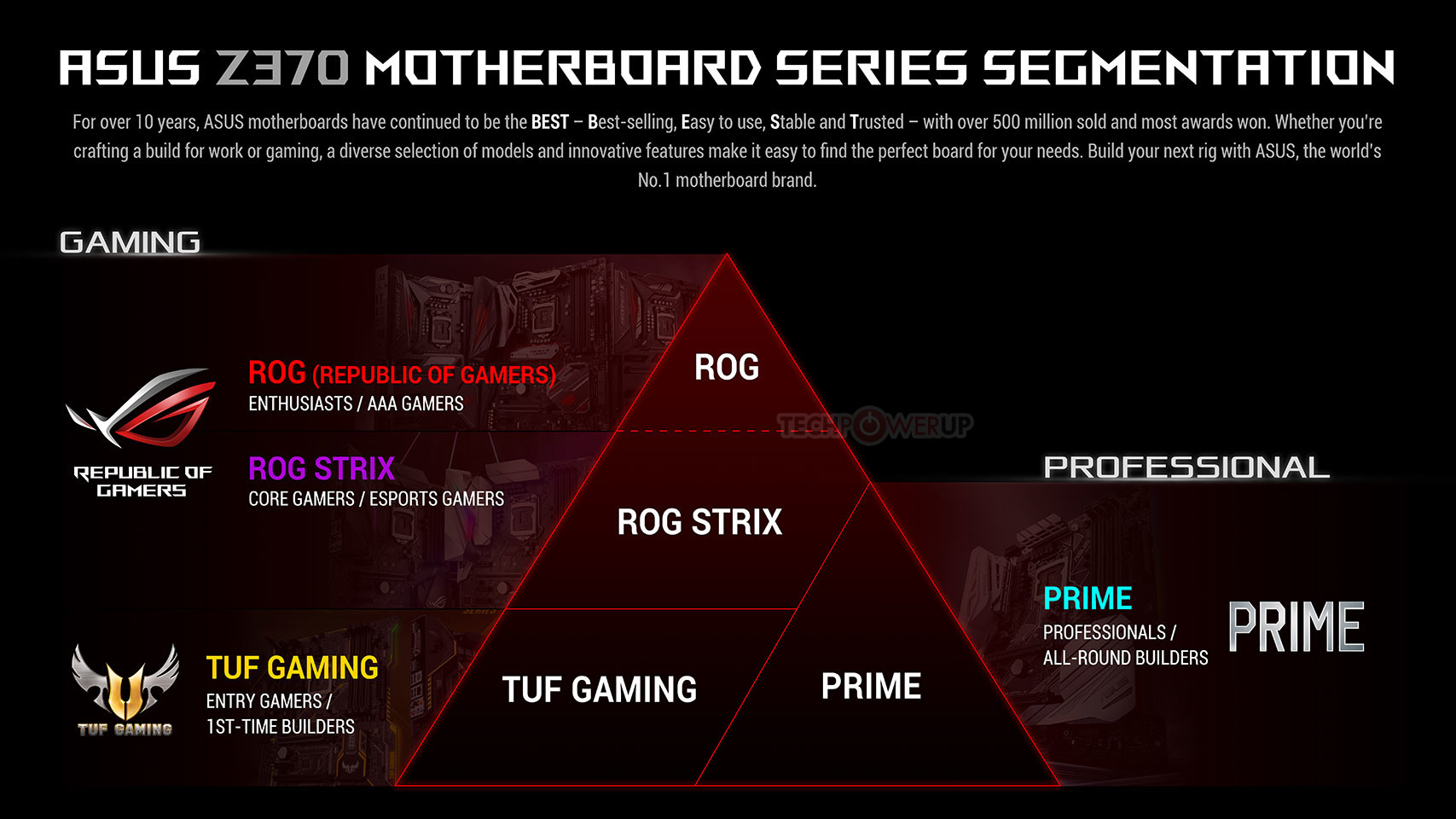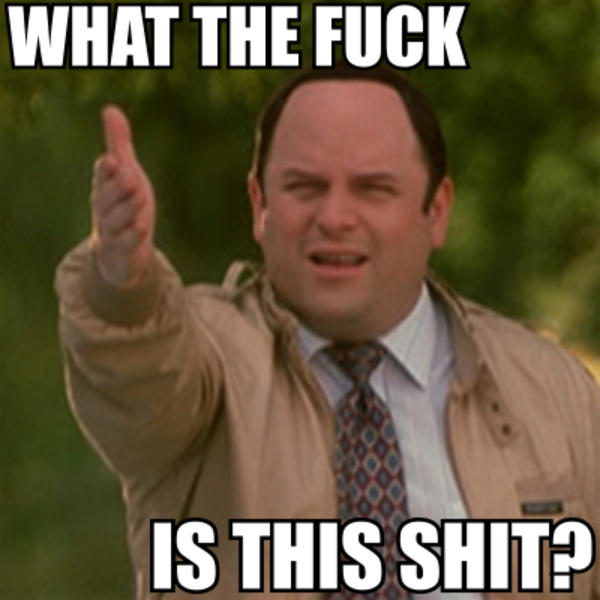Exactly where in the hell do Strix boards fall?
I understand rampage and zenith are top tier boards and apex is overclocking.
Maximus and Crosshair are enthusiast mainstream boards.
Prime boards are more high end business pro like boards.
Pro gaming is middle of the road I assume.
Tuf are budget performance
But where in the hell do strix fall in the line? Are they above or below something else?
I understand rampage and zenith are top tier boards and apex is overclocking.
Maximus and Crosshair are enthusiast mainstream boards.
Prime boards are more high end business pro like boards.
Pro gaming is middle of the road I assume.
Tuf are budget performance
But where in the hell do strix fall in the line? Are they above or below something else?
![[H]ard|Forum](/styles/hardforum/xenforo/logo_dark.png)