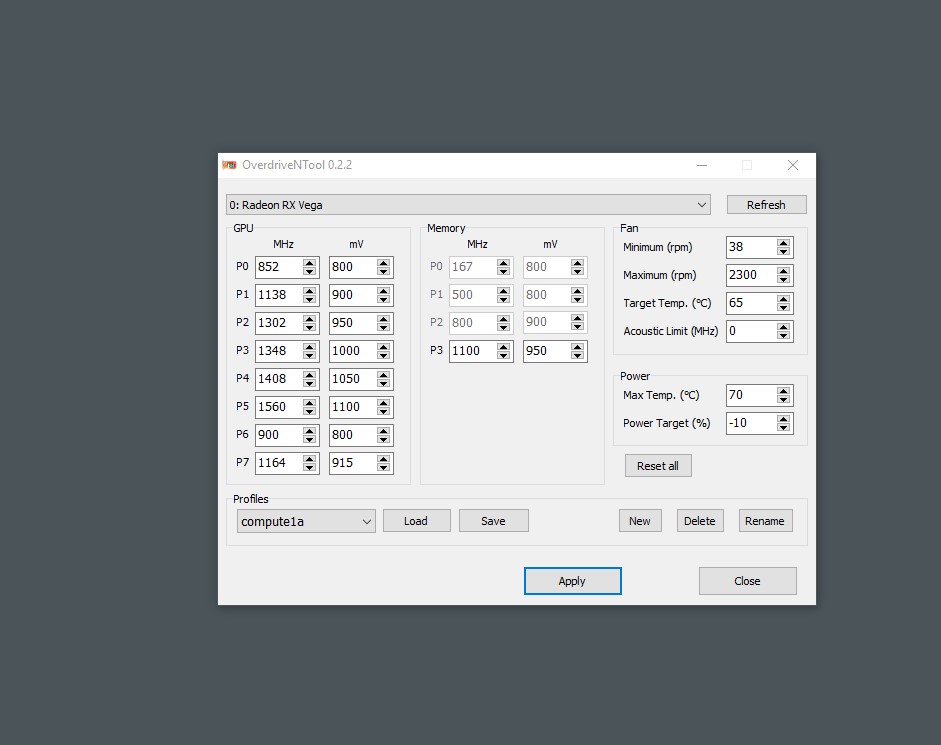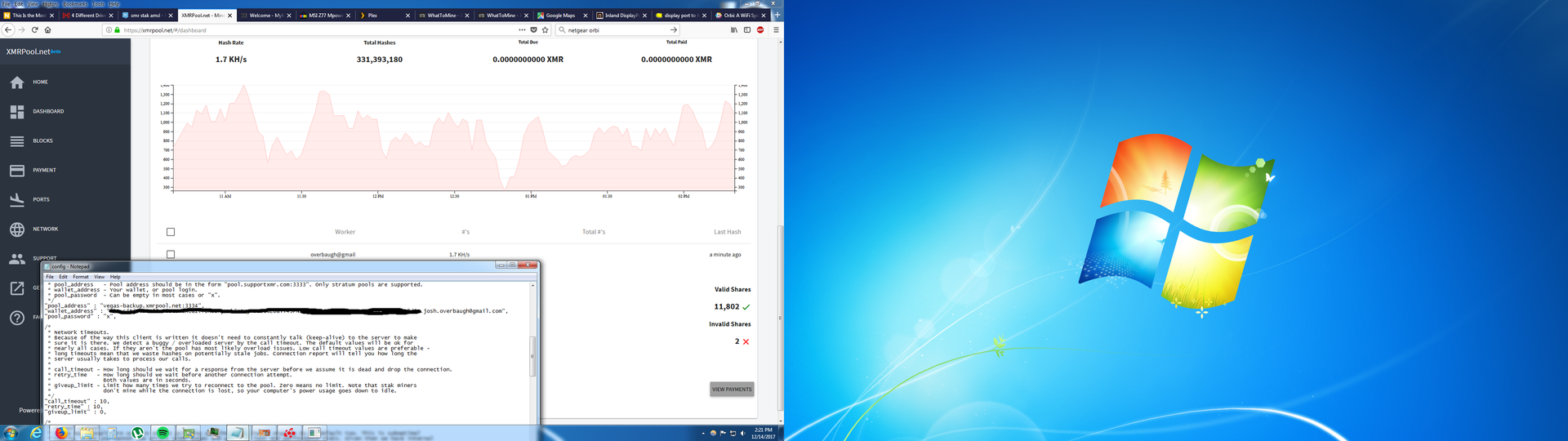ccityinstaller
Supreme [H]ardness
- Joined
- Feb 23, 2007
- Messages
- 4,236
As the title says, I have used 4 different driver versions ranging from 17.10.x to the latest 17.11.4 which I just installed after DDU'ing the 17.11.1 driver. I am running Windows 7 64bit with SP1 fully updated. Anyone else ran into this?
Also, has anyone done any gaming on the old blockchain driver from August? I am getting very crappy hashrates with the 17.11.x drivers (like 800 while I should be getting north of 1600) mining Monero. I was under the impression that AMD merged the blockchain drivers into the regular Crimson drivers via the stupid compute toggle. The newest game I am playing is Rising Storm 2 if that matters.
Also, has anyone done any gaming on the old blockchain driver from August? I am getting very crappy hashrates with the 17.11.x drivers (like 800 while I should be getting north of 1600) mining Monero. I was under the impression that AMD merged the blockchain drivers into the regular Crimson drivers via the stupid compute toggle. The newest game I am playing is Rising Storm 2 if that matters.
![[H]ard|Forum](/styles/hardforum/xenforo/logo_dark.png)