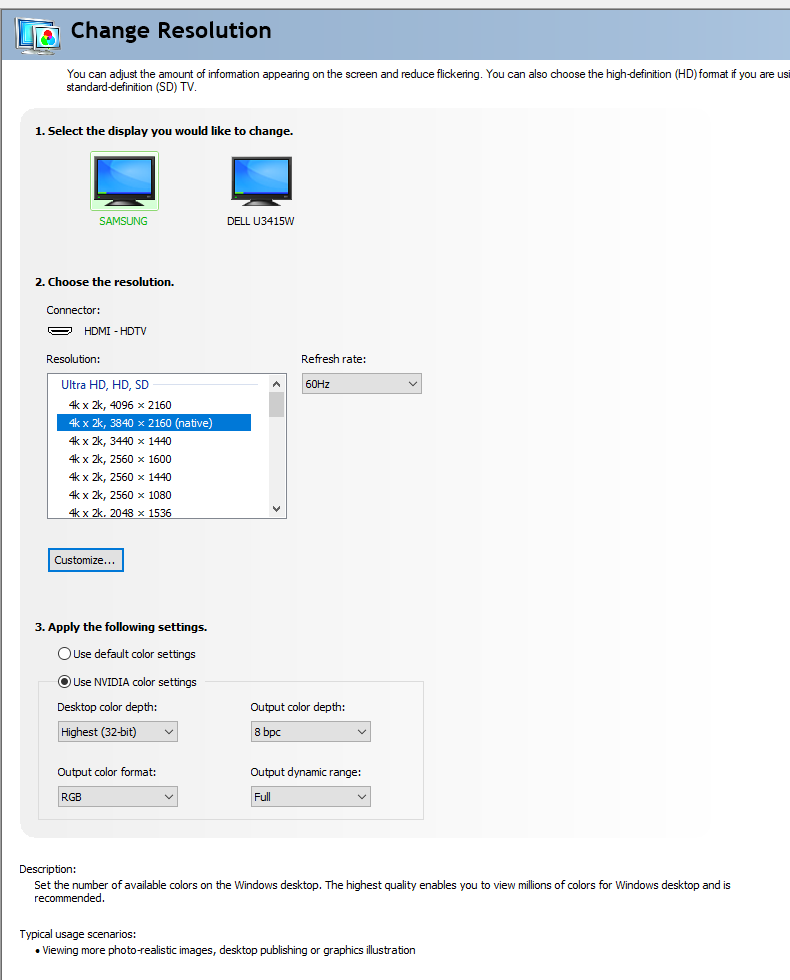- Joined
- Jun 6, 2000
- Messages
- 6,254
Can you post a few pics? What stand do you use to put the Ultrawide on top? I thought about that too and I bet it looks awesome. I'd like to use the TV in the room too for when I want to watch TV when on the PC, wonder how easy that would be to do with that setup?
Here ya go. Currently I'm using a standard monitor arm hooked up to the top shelf of the Jerker. Also the monitor in the pic is a 49" Sony X900E.. I moved the Samsung to another room this weekend. heh
![[H]ard|Forum](/styles/hardforum/xenforo/logo_dark.png)