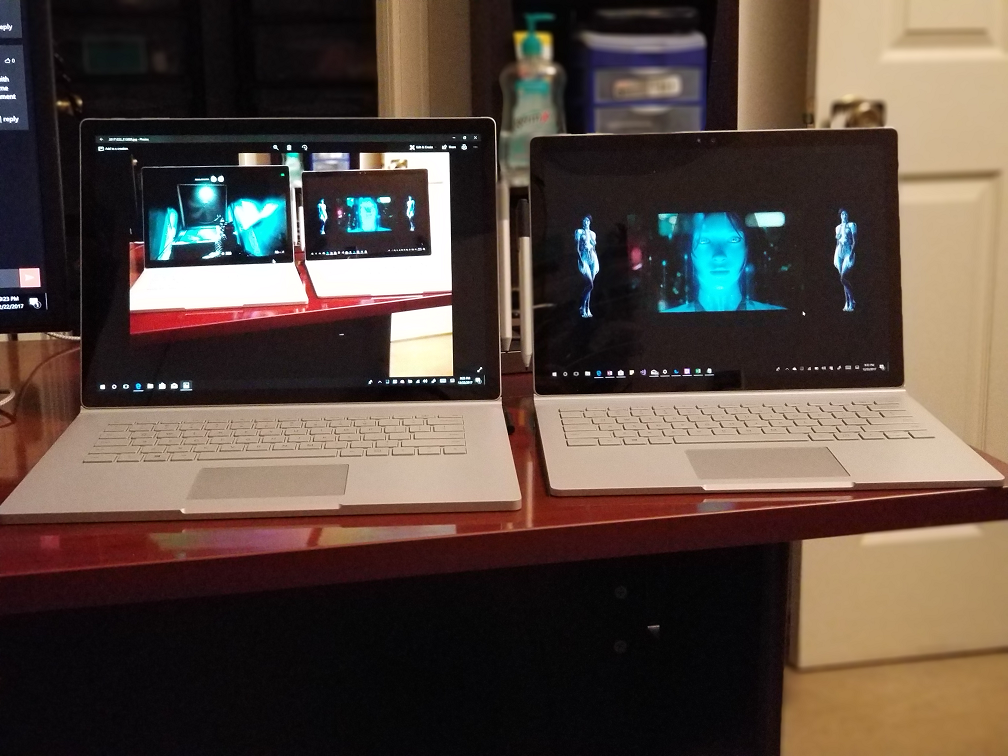- Joined
- Aug 20, 2006
- Messages
- 13,000
While plugged into the supplied charger, the battery in the Surface Book 2 will drain during certain games if the power settings are set to max performance to fully utilize the power of the hardware. The amount of drain varies between games, screen resolution, and maximum load on the GPU. Microsoft says that it’s not a bug—it’s a feature.
It’s when you adjust the performance higher that things get interesting. Each performance increment appears to make adjustments to the GPU clock speed and fan speed. Flipping the slider to the midrange setting dials up the fan noise, while the maximum setting ramps it up even further, to the loud “whoosh” most gaming notebooks provide. It’s at this point that the Surface Book 2 begins tapping the battery for extra power, proof that the charger can’t keep up.
It’s when you adjust the performance higher that things get interesting. Each performance increment appears to make adjustments to the GPU clock speed and fan speed. Flipping the slider to the midrange setting dials up the fan noise, while the maximum setting ramps it up even further, to the loud “whoosh” most gaming notebooks provide. It’s at this point that the Surface Book 2 begins tapping the battery for extra power, proof that the charger can’t keep up.
![[H]ard|Forum](/styles/hardforum/xenforo/logo_dark.png)