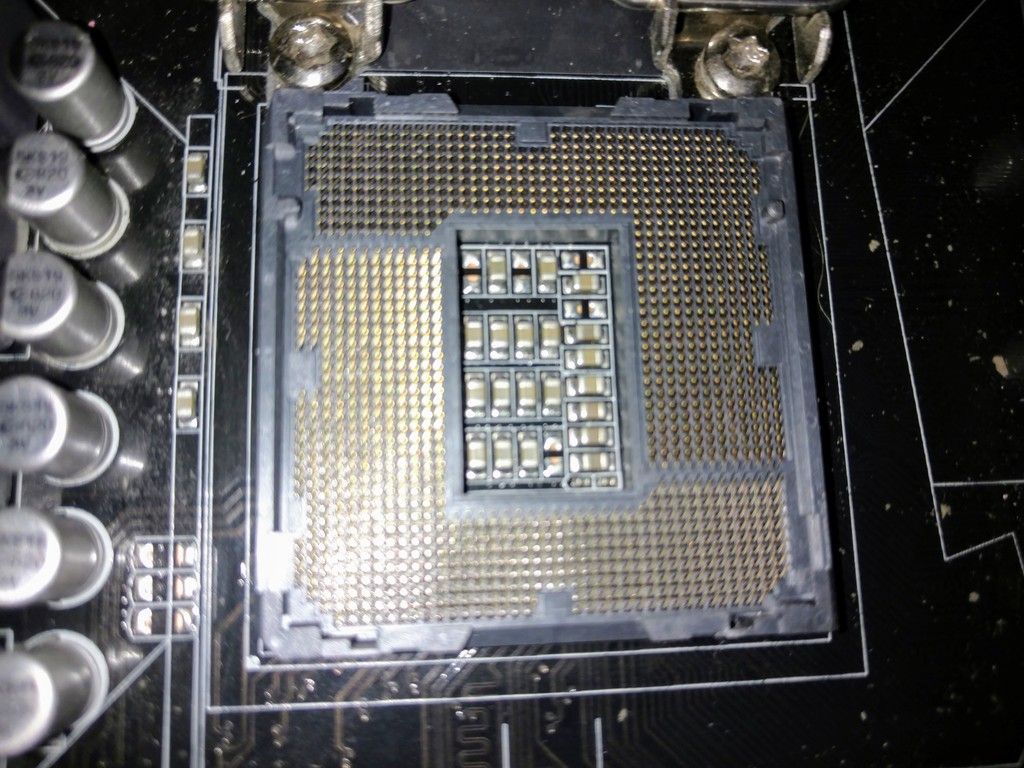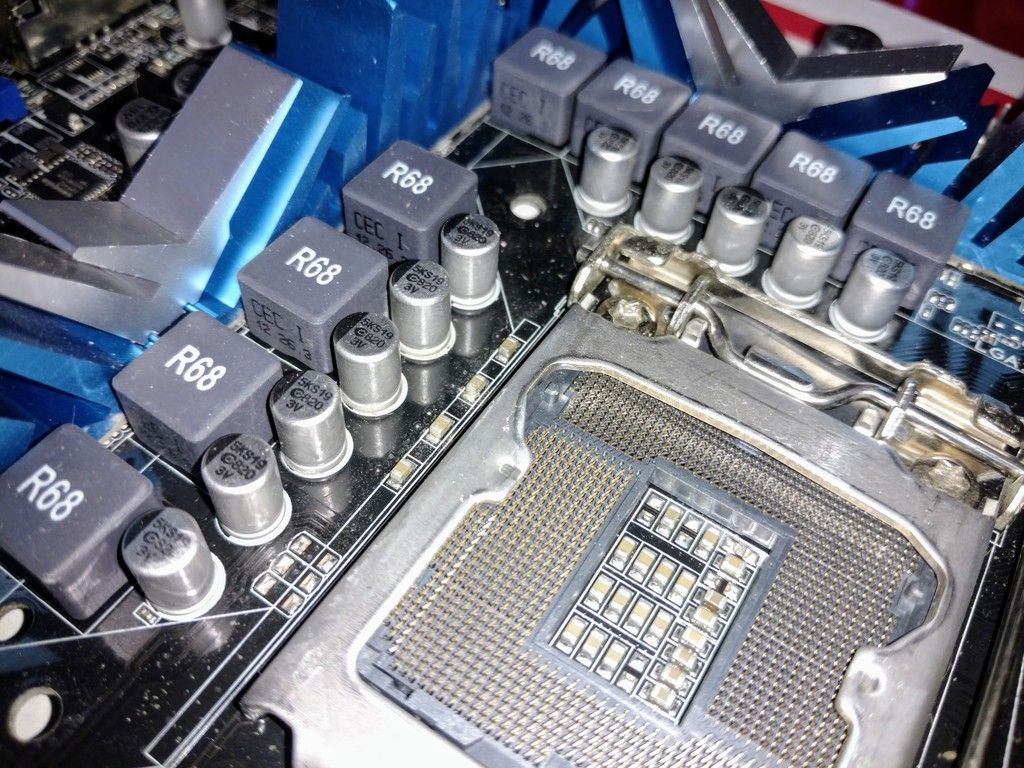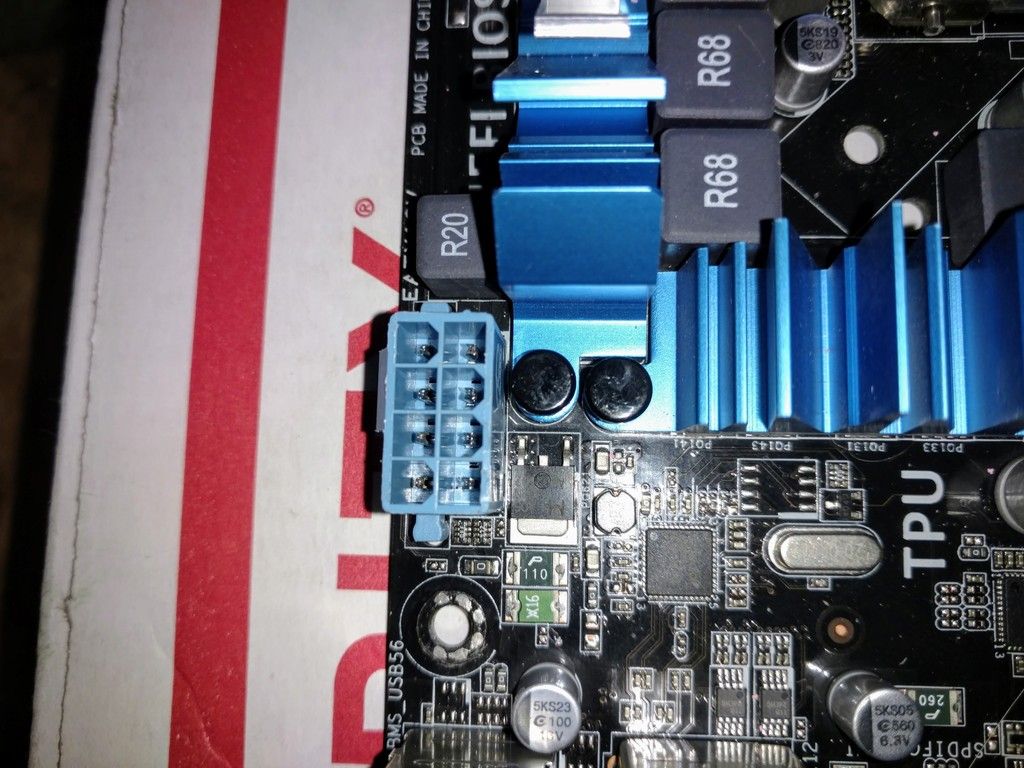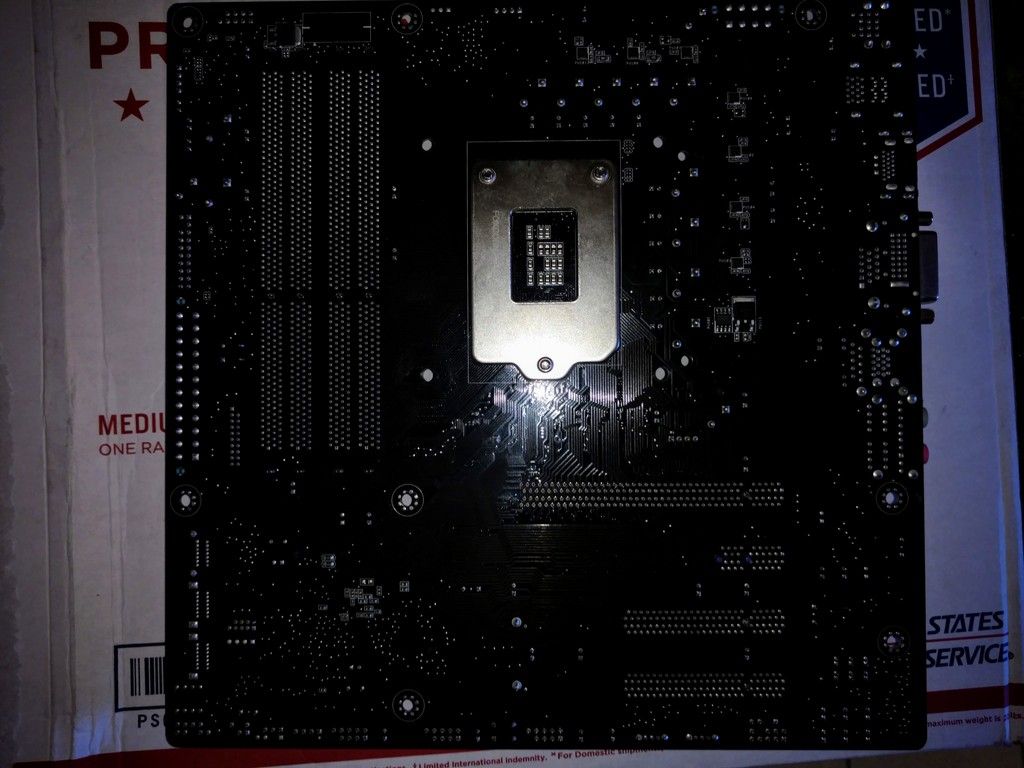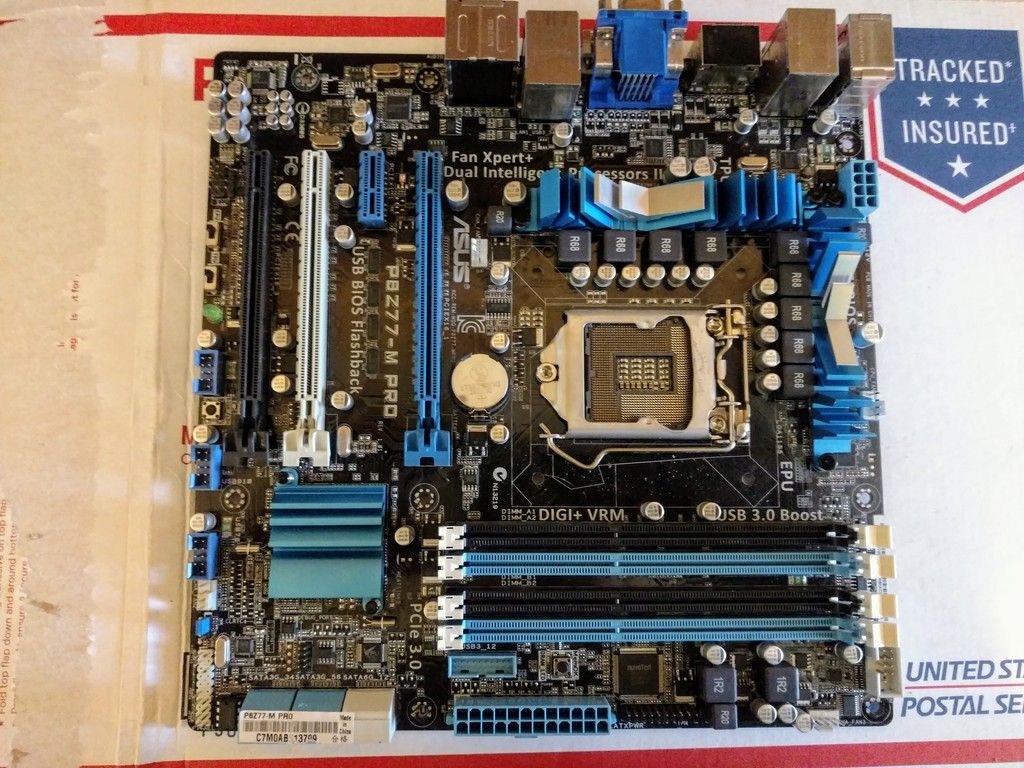Got a used board that was suppose to be all good last week. dropped in a 3770k that had been working when my old board died due to a leaking CMOS battery, as well as 4 x 4gb sticks of Corsair Vengance DDR3. got nothing when pressing the power button. tried jumping the power supply on, still nothing. power supply is/was a 6 year old AX750 Corsair unit that had been working flawlessly. wait a week, aquire a new Corsair 650 unit. try again, still nothing. strip it down to it simplest form: 3770k with OEM cooler, single stick of DDR3 and still nothing. try with just the 24pin ATX power connector, and it will spin up the CPU for about 30secs at a time, however i get no video output, so no idea if its booting, but i suspect not. the moment i plug in the 8pin connector it will shut off and not turn back on.
Anyone have any ideas? could a bad CPU cause it to not power up at all if the EATX power is supplied? i would think those circuits would be isolated via the VRMs and power phasing. Don't really want to push the seller on a return if there is any chance i am doing something wrong here. unfortunately, i really don't have any way of testing this CPU.
Anyone have any ideas? could a bad CPU cause it to not power up at all if the EATX power is supplied? i would think those circuits would be isolated via the VRMs and power phasing. Don't really want to push the seller on a return if there is any chance i am doing something wrong here. unfortunately, i really don't have any way of testing this CPU.
![[H]ard|Forum](/styles/hardforum/xenforo/logo_dark.png)