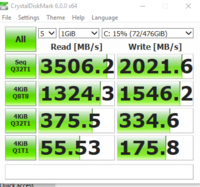So i came from a 5960x to a 1950x thread ripper.
i have a samsung 960 pro. on my old intel system i can easily transfer ( my test files 40gigs) at 2.0GB/s
copying the same files on my new thread ripper install im at 1.46 GB/s
i have the same samsung NVME driver install.
am i missing something or is amd /threadripper performance slower and nvme performance?
i have a asus zenith extreme motherboard. i have the newest bios installed from asus website.
here is my crystal diskmark score.
is it possible since i was running 125 bus speed over 100 on the intel system?
i have a samsung 960 pro. on my old intel system i can easily transfer ( my test files 40gigs) at 2.0GB/s
copying the same files on my new thread ripper install im at 1.46 GB/s
i have the same samsung NVME driver install.
am i missing something or is amd /threadripper performance slower and nvme performance?
i have a asus zenith extreme motherboard. i have the newest bios installed from asus website.
here is my crystal diskmark score.
is it possible since i was running 125 bus speed over 100 on the intel system?
Attachments
Last edited:
![[H]ard|Forum](/styles/hardforum/xenforo/logo_dark.png)