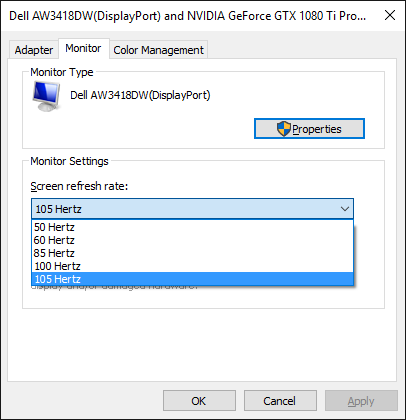Bladestorm
[H]ard|Gawd
- Joined
- Dec 10, 2006
- Messages
- 1,232
What do you think guys is this the best we are going to see for a while as far as 1440p goes?
As far as 120Hz+ 1440p ultrawide IPS gsync displays go, yes. Probably until around this time next year anyhow. Acer's X34P is supposed to come out next month, and I assume Asus's variant sometime soon after. Given those two manufacturers poor QC, I'd get the AW3418DW now and be done with it.
![[H]ard|Forum](/styles/hardforum/xenforo/logo_dark.png)