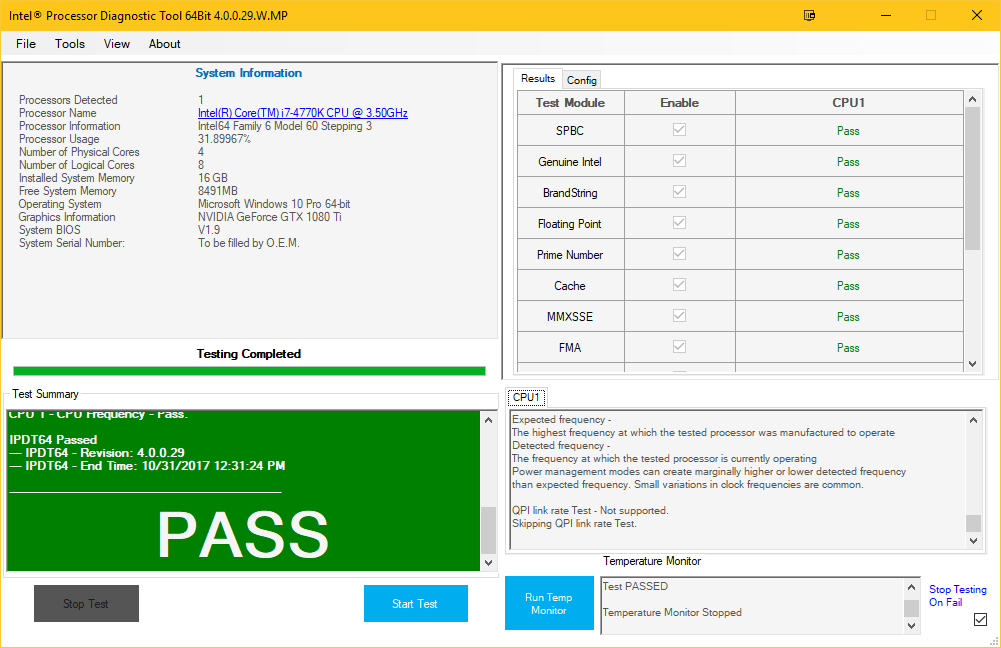Hey everyone! Been out of the PC hobby for a bit, but started having some issues with my dated build.
I’m running an Asus Z97 Deluxe board with two GTX 780s. A few months ago, I noticed my second card wasn’t being used. So, I went through my settings and ensured it wasn’t something simple. Everything looked correct and drivers were up to date. Have also just been getting random crashes and general issues all around.
Things I’ve done:
- Updated drivers from scratch
- Removed cards, swapped cards, both GPUs work in slot one
- Wiped and installed windows multiple times
- Checked all hardware connections and swapped power supply wires as well as ram
What else could I do to possibly figure out what issue I’m having? I’m thinking that second PCI slot is done for.
Thanks everyone! I would research more on my own, but i need my computer running and am a full time worker and college student.
I’m running an Asus Z97 Deluxe board with two GTX 780s. A few months ago, I noticed my second card wasn’t being used. So, I went through my settings and ensured it wasn’t something simple. Everything looked correct and drivers were up to date. Have also just been getting random crashes and general issues all around.
Things I’ve done:
- Updated drivers from scratch
- Removed cards, swapped cards, both GPUs work in slot one
- Wiped and installed windows multiple times
- Checked all hardware connections and swapped power supply wires as well as ram
What else could I do to possibly figure out what issue I’m having? I’m thinking that second PCI slot is done for.
Thanks everyone! I would research more on my own, but i need my computer running and am a full time worker and college student.
![[H]ard|Forum](/styles/hardforum/xenforo/logo_dark.png)