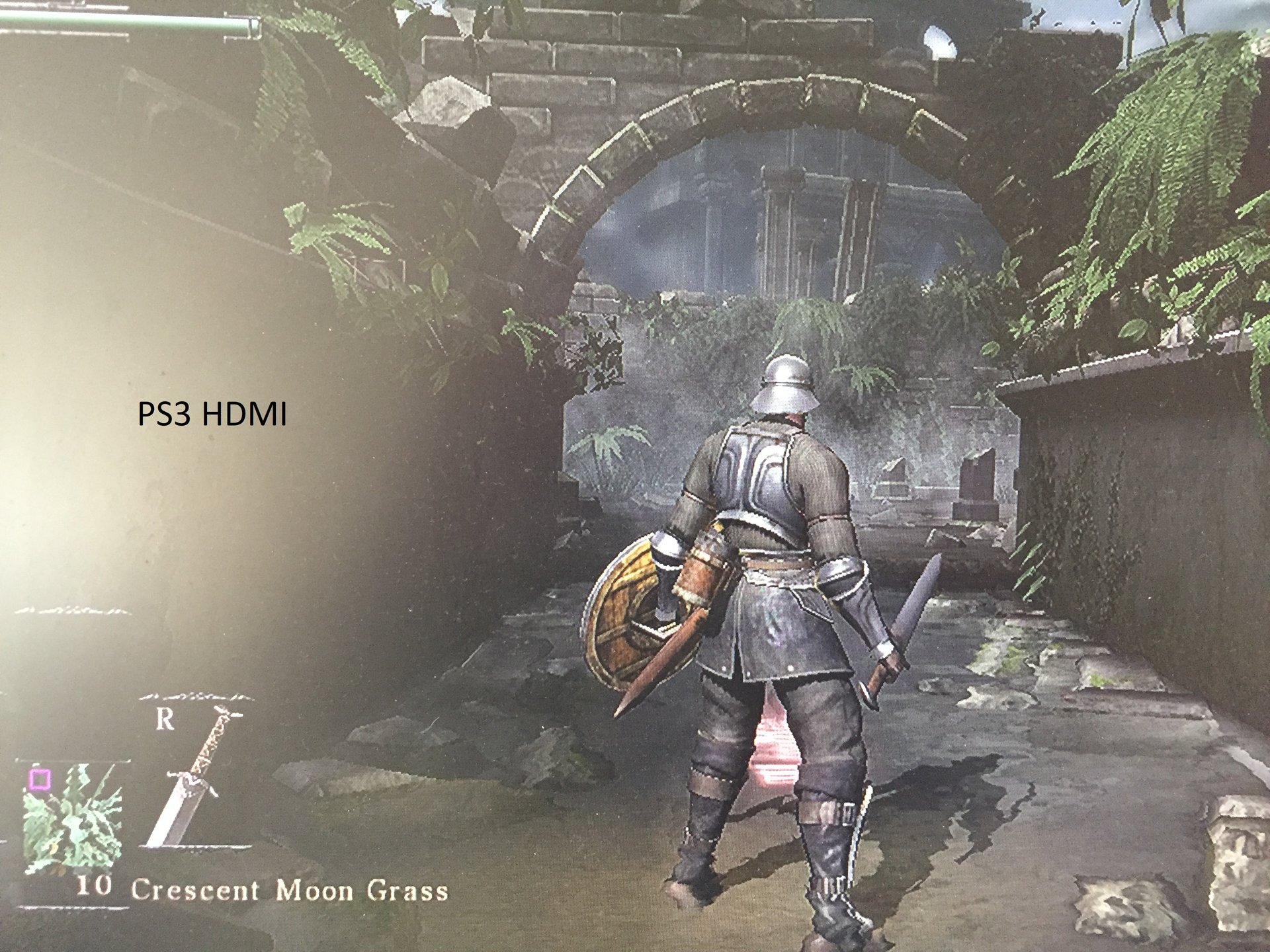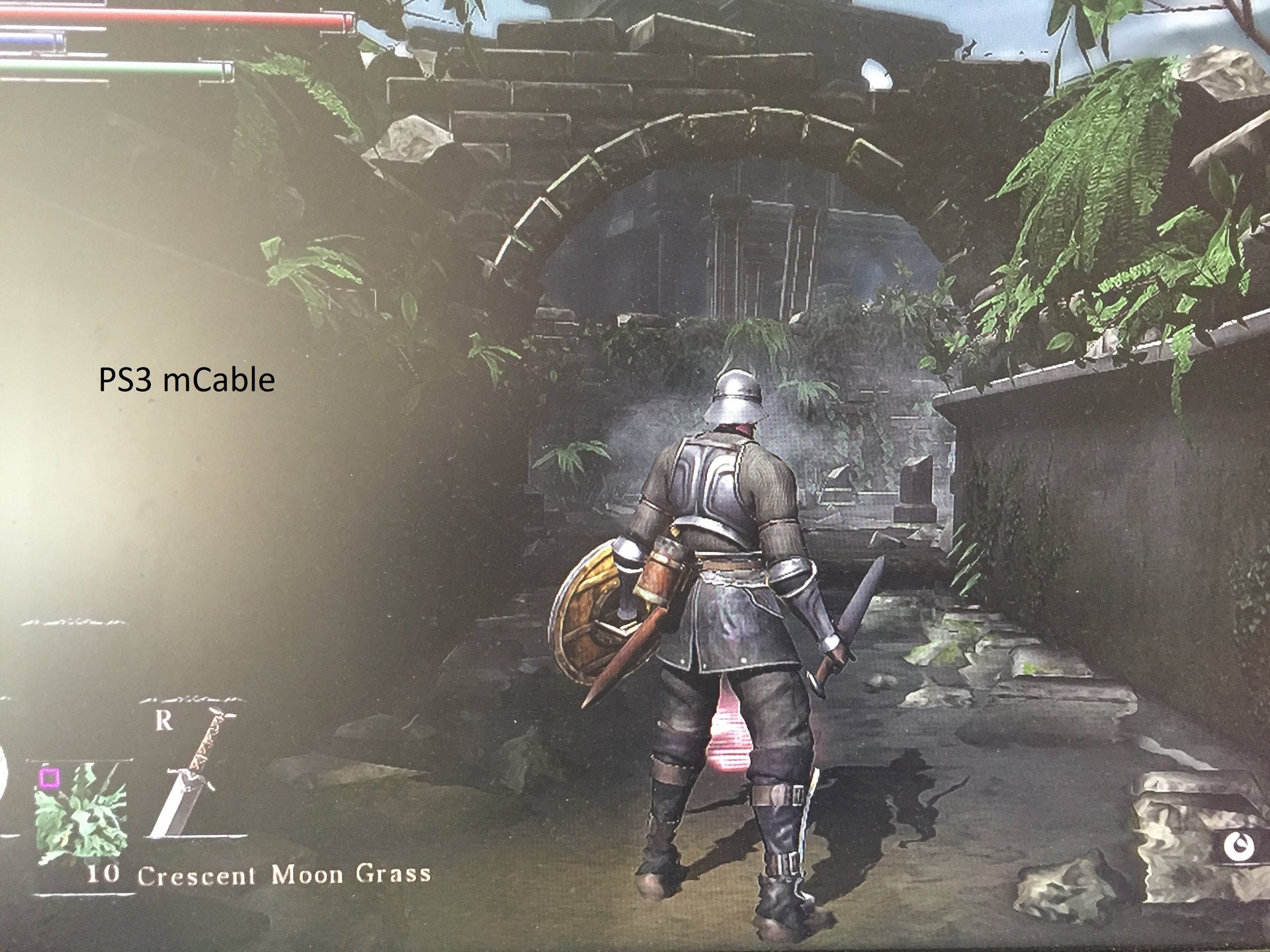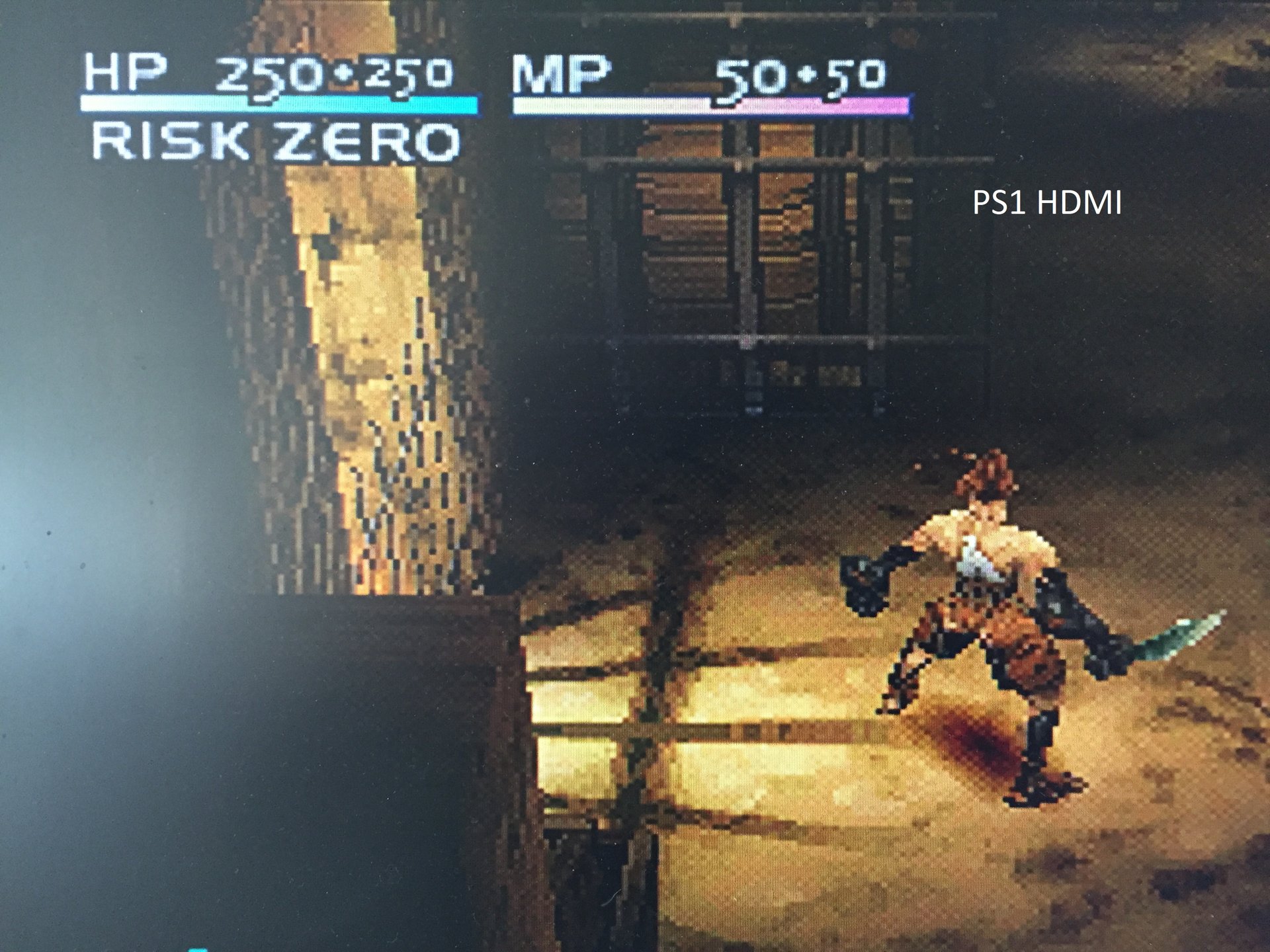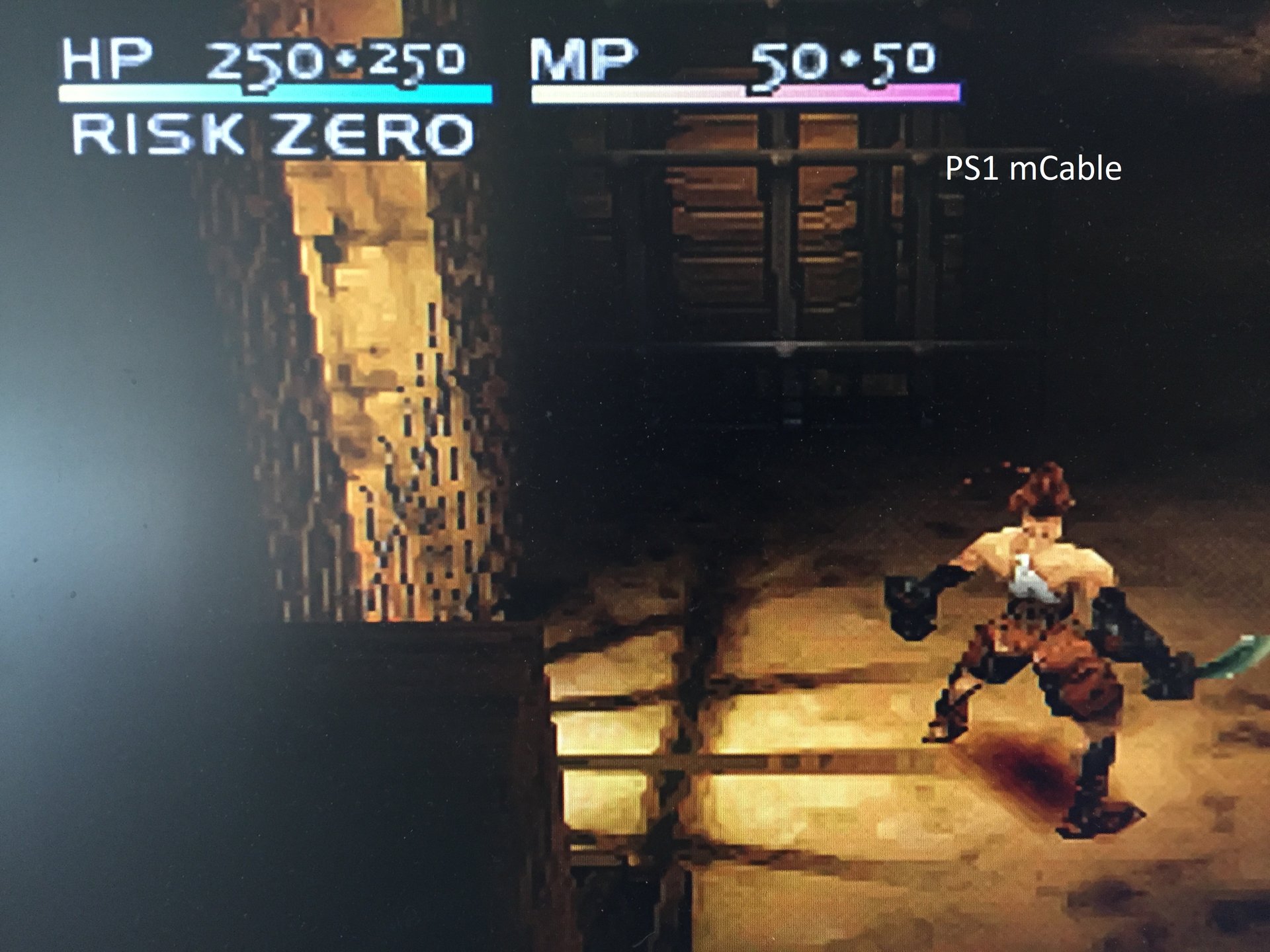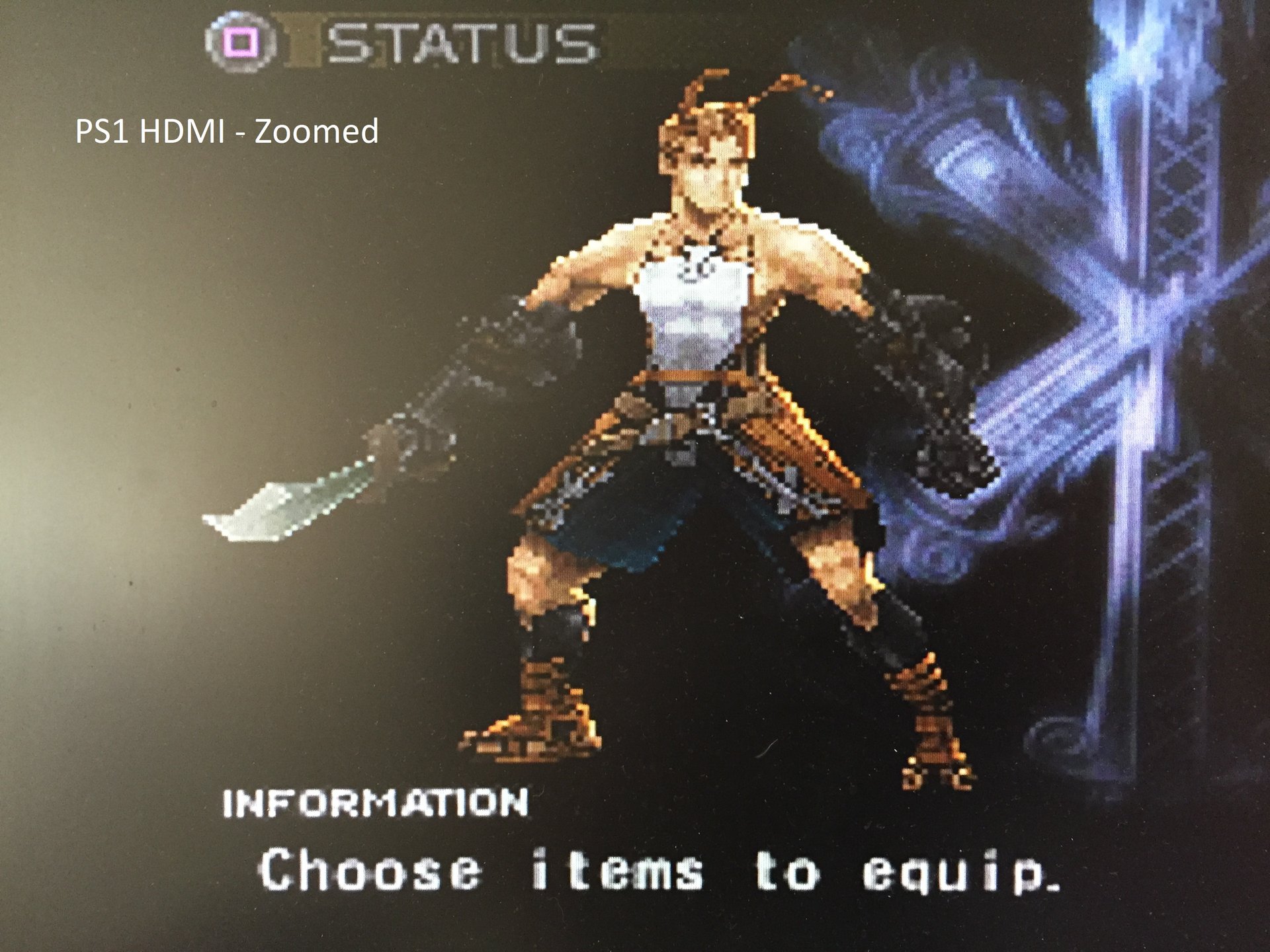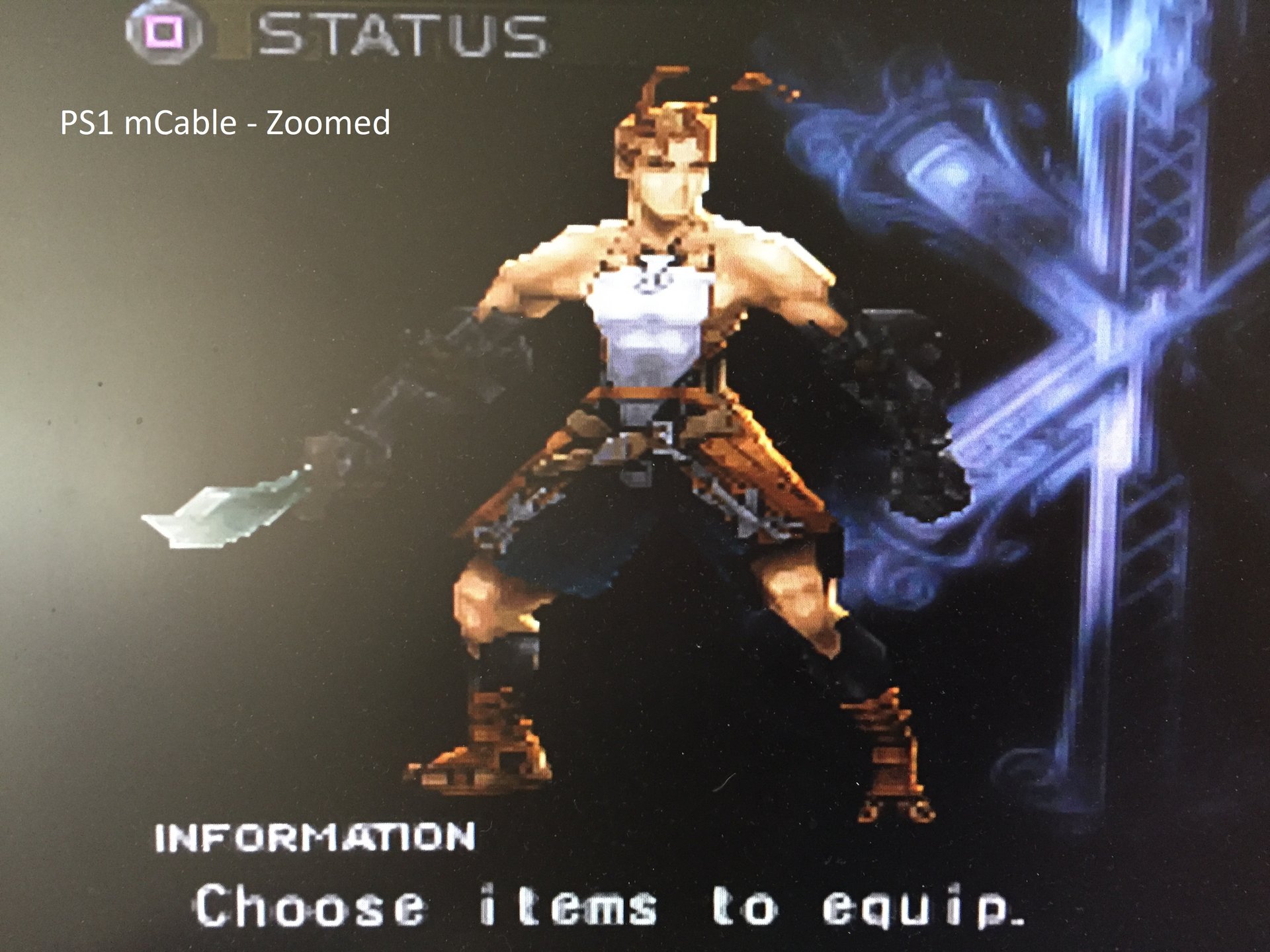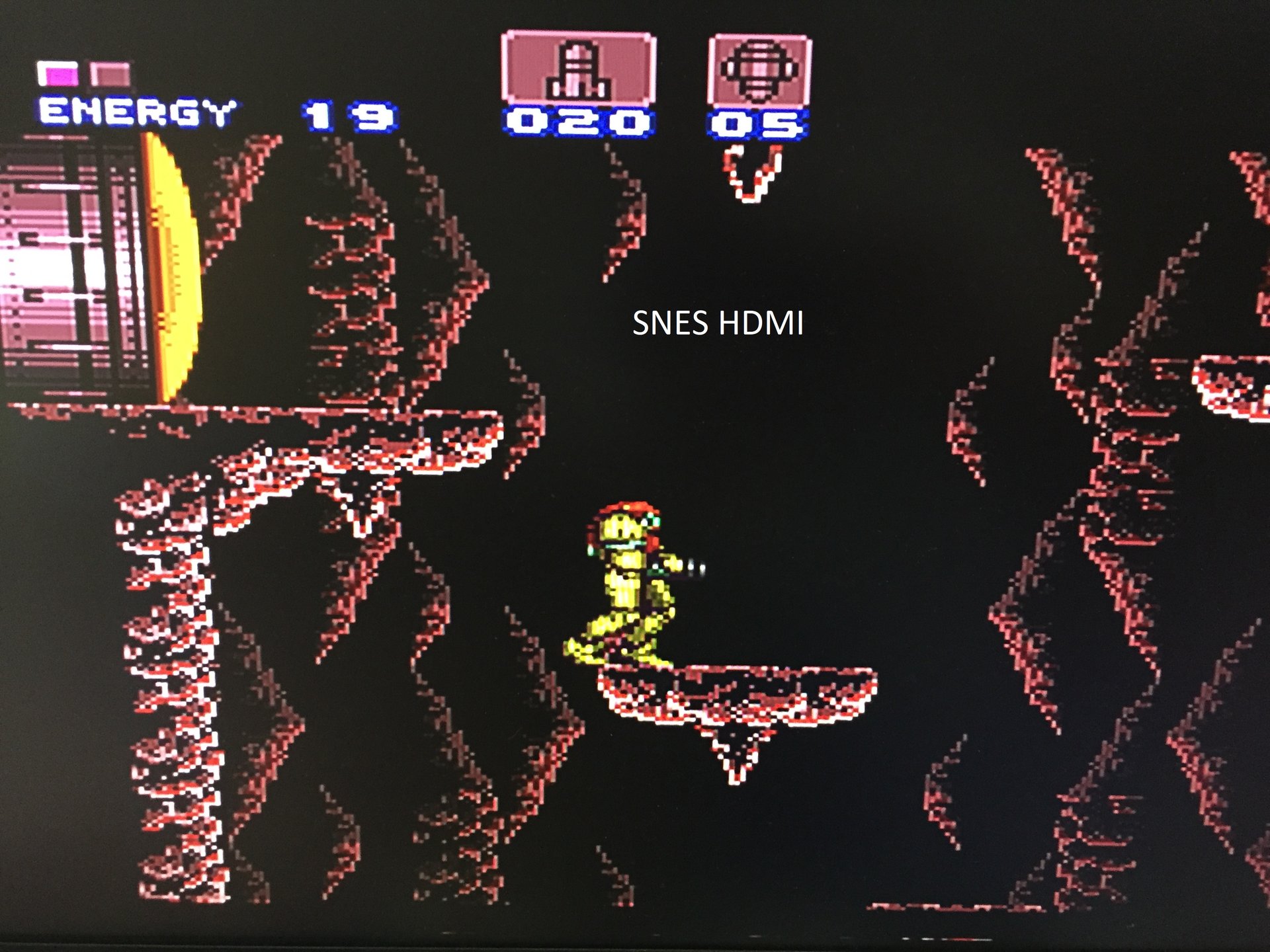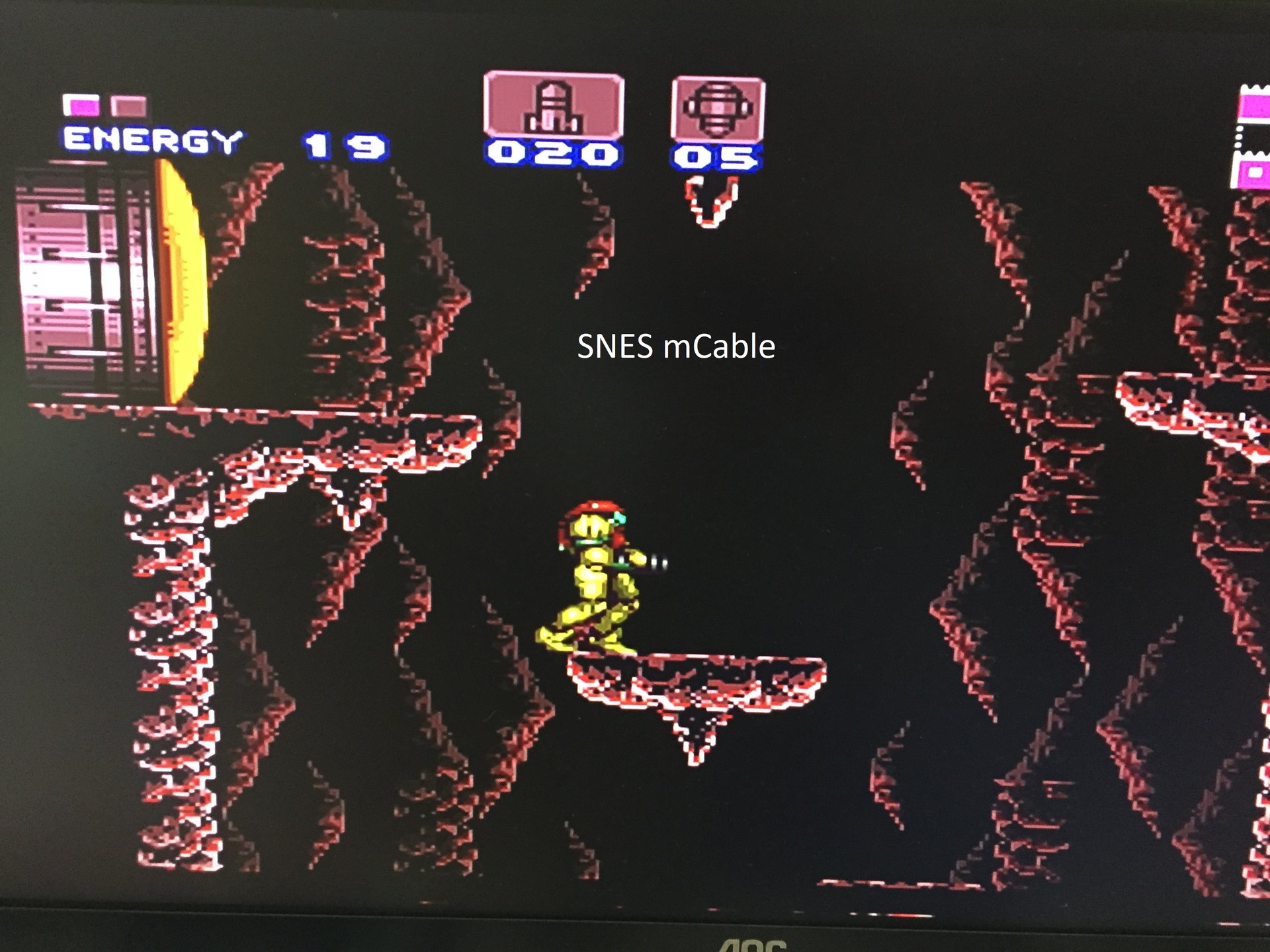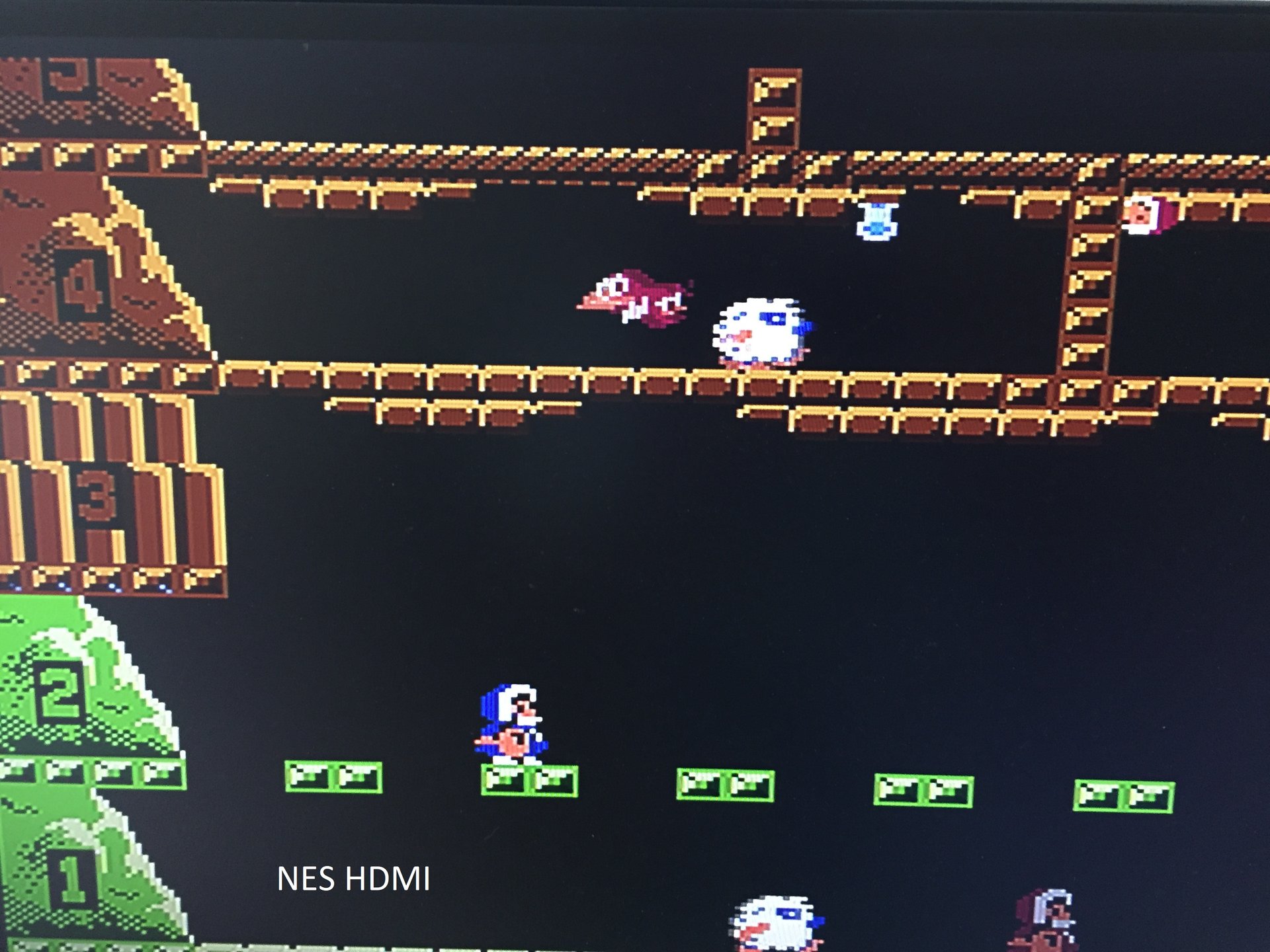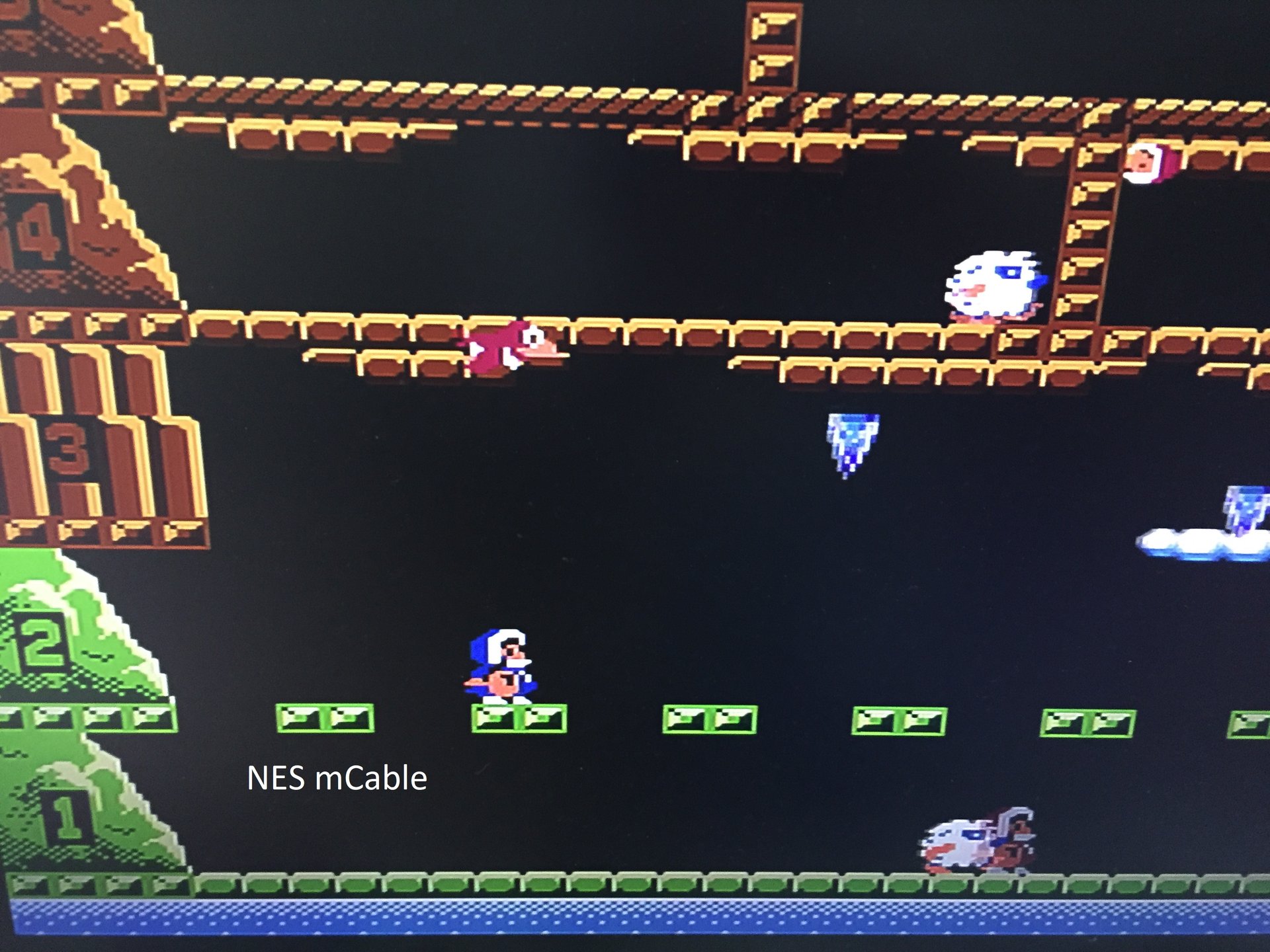I'm posting this here since it is advertised to be a console gaming accessory even though it can be used with a PC or for general videos. There aren't many reviews online and it is a lot of money to plunk down so hopefully anybody considering this cable finds this information useful. Much of this is copied from my review posted on Amazon but I've modified it towards an enthusiast tilt here.
Hardware -
Well built but very thick and stiff cable. USB cable is almost as long as the HDMI cable and is attached at the TV end, much thinner and flexible.
Performance -
Games that are originally low resolution are up scaled to 1080p. I double checked and 480p and 720p sources are upscaled properly.
The anti-aliasing filter applied is pretty good. It does not seem to cause muddy or hazy images like some AA techniques. Text is just as legible as before. The lower the original resolution, the bigger the benefit so you'll see progressively greater benefits in older games like PS1-3 games than from current PS4 games.
I could detect no lag, even in fighting games.
2D sprite games also have a filter applied similar to HQx4. The effect is decent and doesn't blur the image either.
Compatibility -
Works with every console I've tried. I've tested it with a PS3, PS4, ONE S and Wii with an HDMI adapter without any issues. I've tested it with PS1, PS2, PS3, PS4, 360, ONE, NES, SNES, and Wii games without issues. I tested it on a regular full HD Sharp TV and an ultrawide AOC PC monitor without issues.
Ease of Use -
You do need to connect the correct end to the source and TV / Monitor. The USB cable is needed for power and every console's USB port provides adequate power. Images appear just as fast as with a regular HDMI cable so there is no boot up time.
There are no settings or boot menu - it works just like a regular cable. There is no way to turn its processing off.
One problem is it sometimes loses signal and displays no image. This usually occurs when the console changes resolution - like loading a PS1 game. Replugging the USB cable restores the image. Replugging the HDMI cable does not work.
Versus a regular HDMI cable (tested it against the HDMI cable supplied by the Xbox)
For 1080p games - No substantial benefit. Perhaps very slight sharpening effect.
For 720p games - Excellent. This is where I found the most benefit. Images are sharper and almost appear like they were originally coded in 1080p. The best benefit is a lot of the shimmering and jaggies are reduced when images are in motion.
For 240p and 480p games - Good. Models and textures are smoothed. Not as much benefit since the original source material is so blocky.
For 2D games - Good to bad. Nice smoothing of pixels without being intrusive. But some games look better with the original pixellation. Definitely a personal preference.
Overall -
A great cable for 3D console games that are not 1080p. This includes all older games and probably the current Switch although I don't have one to test. I found playing my PS3 and 360 games much more enjoyable. YMMV on 2D games. If you mainly play current games - PS4 and ONE - it doesn't do much.
It is not for PC games. While it will work, you'd be better served with upgrading your video card.
I know many consider this to be a snake oil product and I'm not going to convince them otherwise. But I find what it does to images makes playing older or low resolution console games more enjoyable. I can now get immersed in games like Red Dead Redemption and Legend of Zelda Skyward Sword when before I was distracted by the poor graphics. Is it worth the money? I say if you're the type of person who would be willing to spend an extra hundred plus bucks getting that next level graphics card so you can play at a higher resolution or turn on additional quality settings in your games, then I think this cable is for you. Otherwise save your money and use a regular HDMI cable.
I'll try to post some images later. I don't have a way of doing HDMI image capture so the best I can do is just take photos with my camera. Please let me know if there are any games or systems you'd like to see examples for.
Hardware -
Well built but very thick and stiff cable. USB cable is almost as long as the HDMI cable and is attached at the TV end, much thinner and flexible.
Performance -
Games that are originally low resolution are up scaled to 1080p. I double checked and 480p and 720p sources are upscaled properly.
The anti-aliasing filter applied is pretty good. It does not seem to cause muddy or hazy images like some AA techniques. Text is just as legible as before. The lower the original resolution, the bigger the benefit so you'll see progressively greater benefits in older games like PS1-3 games than from current PS4 games.
I could detect no lag, even in fighting games.
2D sprite games also have a filter applied similar to HQx4. The effect is decent and doesn't blur the image either.
Compatibility -
Works with every console I've tried. I've tested it with a PS3, PS4, ONE S and Wii with an HDMI adapter without any issues. I've tested it with PS1, PS2, PS3, PS4, 360, ONE, NES, SNES, and Wii games without issues. I tested it on a regular full HD Sharp TV and an ultrawide AOC PC monitor without issues.
Ease of Use -
You do need to connect the correct end to the source and TV / Monitor. The USB cable is needed for power and every console's USB port provides adequate power. Images appear just as fast as with a regular HDMI cable so there is no boot up time.
There are no settings or boot menu - it works just like a regular cable. There is no way to turn its processing off.
One problem is it sometimes loses signal and displays no image. This usually occurs when the console changes resolution - like loading a PS1 game. Replugging the USB cable restores the image. Replugging the HDMI cable does not work.
Versus a regular HDMI cable (tested it against the HDMI cable supplied by the Xbox)
For 1080p games - No substantial benefit. Perhaps very slight sharpening effect.
For 720p games - Excellent. This is where I found the most benefit. Images are sharper and almost appear like they were originally coded in 1080p. The best benefit is a lot of the shimmering and jaggies are reduced when images are in motion.
For 240p and 480p games - Good. Models and textures are smoothed. Not as much benefit since the original source material is so blocky.
For 2D games - Good to bad. Nice smoothing of pixels without being intrusive. But some games look better with the original pixellation. Definitely a personal preference.
Overall -
A great cable for 3D console games that are not 1080p. This includes all older games and probably the current Switch although I don't have one to test. I found playing my PS3 and 360 games much more enjoyable. YMMV on 2D games. If you mainly play current games - PS4 and ONE - it doesn't do much.
It is not for PC games. While it will work, you'd be better served with upgrading your video card.
I know many consider this to be a snake oil product and I'm not going to convince them otherwise. But I find what it does to images makes playing older or low resolution console games more enjoyable. I can now get immersed in games like Red Dead Redemption and Legend of Zelda Skyward Sword when before I was distracted by the poor graphics. Is it worth the money? I say if you're the type of person who would be willing to spend an extra hundred plus bucks getting that next level graphics card so you can play at a higher resolution or turn on additional quality settings in your games, then I think this cable is for you. Otherwise save your money and use a regular HDMI cable.
I'll try to post some images later. I don't have a way of doing HDMI image capture so the best I can do is just take photos with my camera. Please let me know if there are any games or systems you'd like to see examples for.
![[H]ard|Forum](/styles/hardforum/xenforo/logo_dark.png)