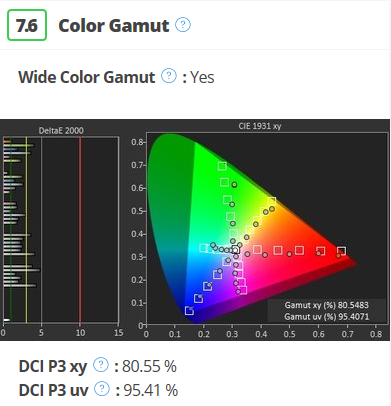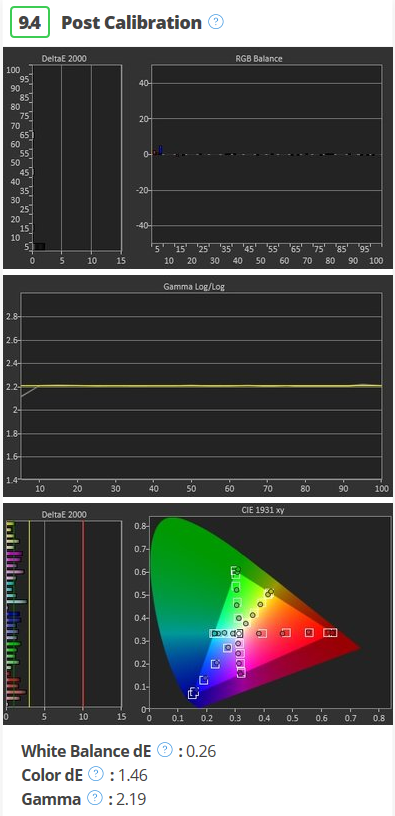sblantipodi
2[H]4U
- Joined
- Aug 29, 2010
- Messages
- 3,765
No one is interested in the Dell UP2718Q?

It's 4K, HDR10, 384 dimming zones FALD, premium uniformity correction,
pratically every color gamut you can imagine, factory calibrated and it support the best in class hardware calibration to have perfect calibration even outside color managed applications like games.
Why no one bought it yet?

It's 4K, HDR10, 384 dimming zones FALD, premium uniformity correction,
pratically every color gamut you can imagine, factory calibrated and it support the best in class hardware calibration to have perfect calibration even outside color managed applications like games.
Why no one bought it yet?
![[H]ard|Forum](/styles/hardforum/xenforo/logo_dark.png)