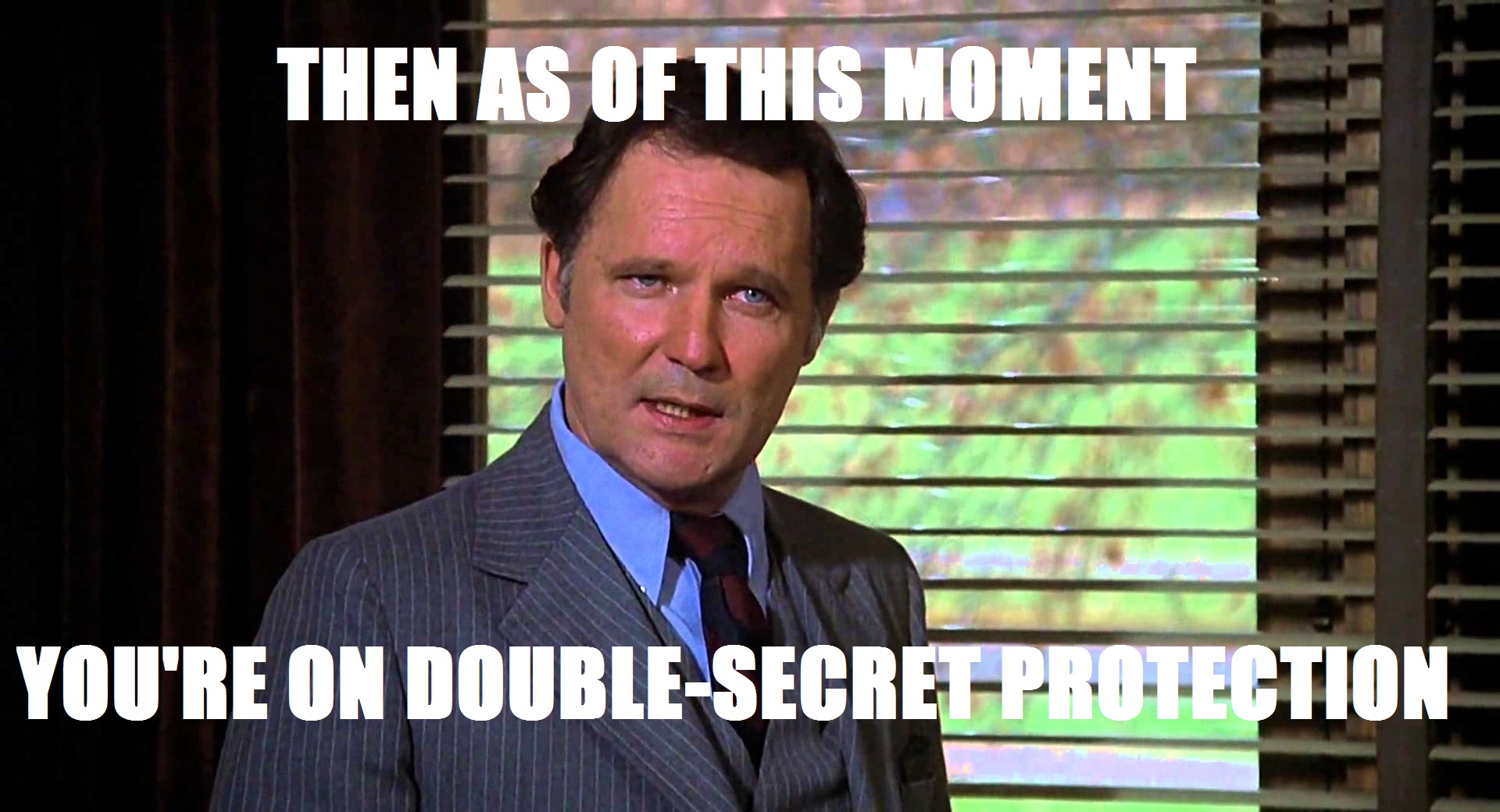- Joined
- Aug 20, 2006
- Messages
- 13,000
Google is announcing Advanced Protection, which requires the use of Security Keys to sign into your account. Security Keys are small USB or wireless devices and have long been considered the most secure version of 2-Step Verification, and the best protection against phishing. They use public-key cryptography and digital signatures to prove to Google that it’s really you. An attacker who doesn’t have your Security Key is automatically blocked, even if they have your password.
Anyone with a personal Google Account can enroll in Advanced Protection. Today, you’ll need Chrome to sign up for Advanced Protection because it supports the U2F standard for Security Keys. We expect other browsers to incorporate this soon. For now, Advanced Protection is only available for consumer Google Accounts. To provide comparable protections on G Suite Accounts, G Suite admins can look into Security Key Enforcement and OAuth apps whitelisting.
Anyone with a personal Google Account can enroll in Advanced Protection. Today, you’ll need Chrome to sign up for Advanced Protection because it supports the U2F standard for Security Keys. We expect other browsers to incorporate this soon. For now, Advanced Protection is only available for consumer Google Accounts. To provide comparable protections on G Suite Accounts, G Suite admins can look into Security Key Enforcement and OAuth apps whitelisting.
![[H]ard|Forum](/styles/hardforum/xenforo/logo_dark.png)