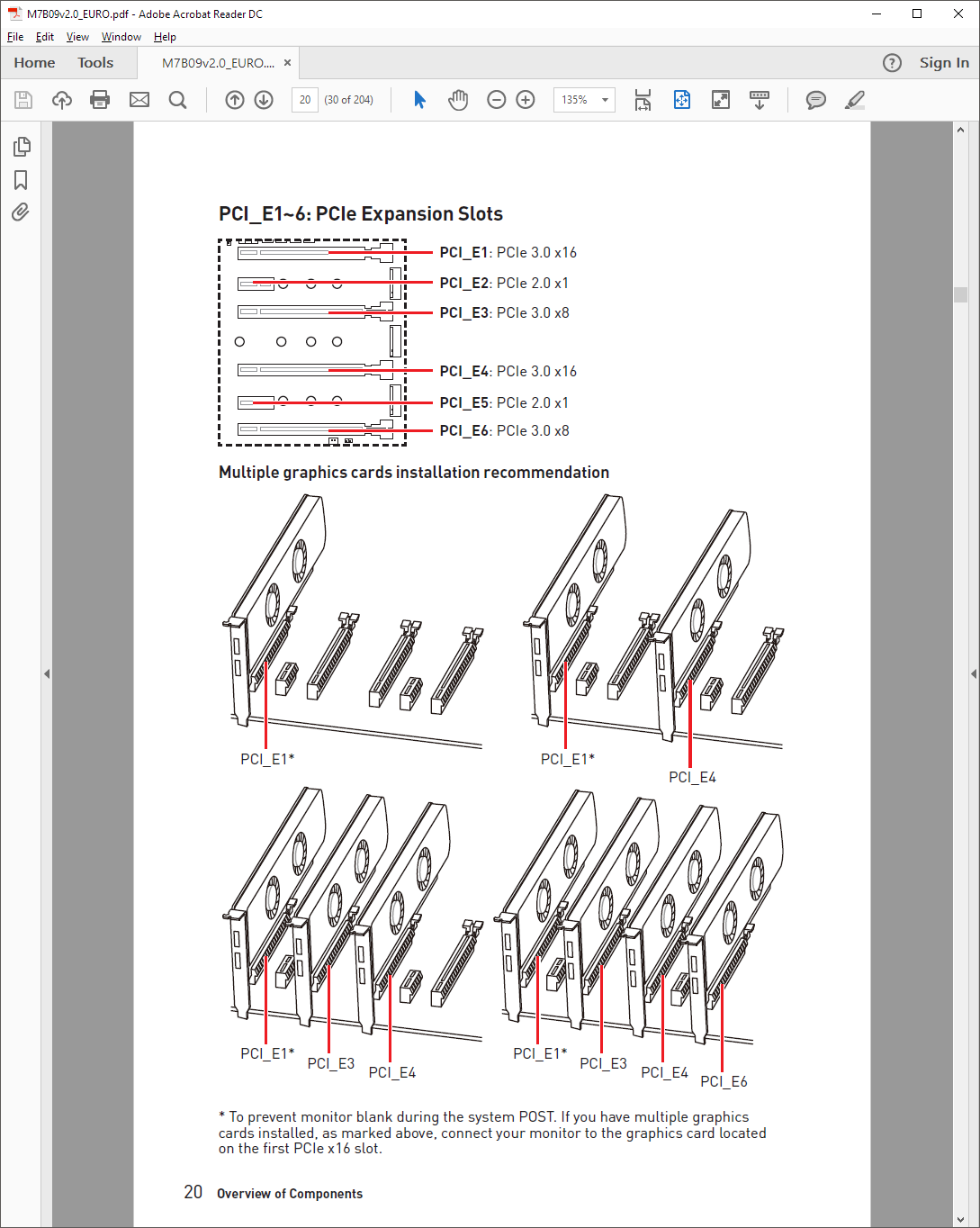- Joined
- May 18, 1997
- Messages
- 55,601
It is not secret that we have very much liked the last two MSI SLI Plus series motherboards we have reviewed. I was taking the X399 SLI Plus out of the box this morning and getting it set up for testing and thought it was worth sharing a few pictures of just how simple this motherboard is. And the fact that its power component cooling looks pretty damn impressive as well. That is a US Quarter thrown in there for scale.
Pics here.
Pics here.
![[H]ard|Forum](/styles/hardforum/xenforo/logo_dark.png)