You're right. It's not a game. It's a cherry picked example. And the cherry picking can go both ways.
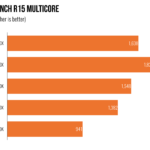
Oh no!...the precious 7700k is beaten by 40% in Cinebench R15.
Using my zoom-eye abilities... No, Zen IPC is not 40% ahead KBL. In fact, Zen has lower IPC than Broadwell in that bench.
![[H]ard|Forum](/styles/hardforum/xenforo/logo_dark.png)


