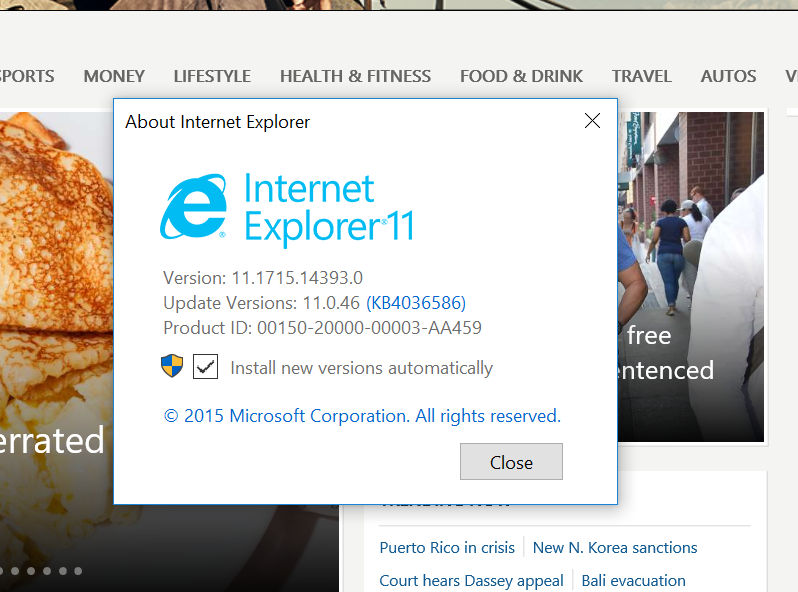Etherton
Will Bang for Poof
- Joined
- Aug 7, 2006
- Messages
- 6,996
Device: Huawei Matebook E - Windows 10 Home, build 1607. OS Build 14393.0
Can it be done? I've used several different "guides" and all have ended in auto-updates. This has became ridiculous as I am reformatting the device once a week. Yep, once a week or so because I am stuck using IE and can not disable it from updating. When it updates it breaks a website I use for work - due to MS Silverlight and high interactivity framework siebel bs. I've tried everything over the years to fix this and it can't be done.
TLDR; can Win 10 updates be disabled?
Can it be done? I've used several different "guides" and all have ended in auto-updates. This has became ridiculous as I am reformatting the device once a week. Yep, once a week or so because I am stuck using IE and can not disable it from updating. When it updates it breaks a website I use for work - due to MS Silverlight and high interactivity framework siebel bs. I've tried everything over the years to fix this and it can't be done.
TLDR; can Win 10 updates be disabled?
![[H]ard|Forum](/styles/hardforum/xenforo/logo_dark.png)