Navigation
Install the app
How to install the app on iOS
Follow along with the video below to see how to install our site as a web app on your home screen.
Note: This feature may not be available in some browsers.
More options
You are using an out of date browser. It may not display this or other websites correctly.
You should upgrade or use an alternative browser.
You should upgrade or use an alternative browser.
NCASE M1: a crowdfunded Mini-ITX case (updates in first post)
- Thread starter wahaha360
- Start date
sparky1_2007
2[H]4U
- Joined
- Jan 15, 2005
- Messages
- 3,181
Well, my M1 should be coming in today. Wasn't expecting it for another couple of weeks, but that's a pretty fast turn around time! I'm pretty sure I ordered right around the beginning of September.
Hello!
I am looking for some tips regarding airflow in the NCASE M1 v5. Will try to keep this post as short as possible.
Background
I recently built a computer in this case with the following components:
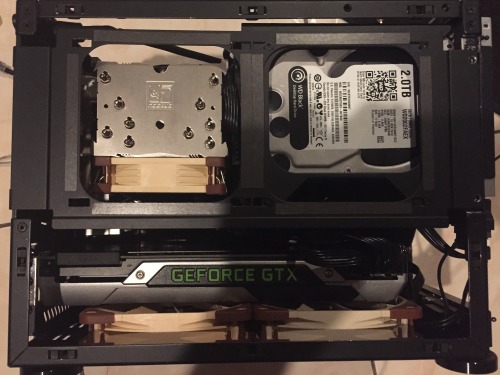
It was inspired by several other users who posted here and I wanted a setup where cool air is taken from the bottom of the case and directed both against the GPU's fan (which blows hot air out of the case) as well as circulated into the case for use by the CPU cooler and the PSU.
However, I did some reading recently and found out that this is not an optimal setup, especially having read this case study. It also introducted me to Noctua's new 15mm slim fans, Noctua NF-A12x15 PWM, which have received good rating from a couple of reviews (similar airflow to NF-F12 PWM but not as high static pressure).
My plan is to rotate the Noctua cooler on the CPU 90 degrees such that it blows hot air towards the back of the case as well as buy another intake fan which will be installed on the side of the case, which hopefully will yield cooler temperatures on both the motherboard and the CPU:

Theory
1. Bottom intake fans
SInce the NF-F12 PWM fans are 25mm thick there is currently ~2-3mm distance between the bottom intake fans and the GPU which I believe causes some issue for the airflow, even though these fans have a high static pressure. Installing two NF-A12x15 PWM will yield another 10mm distance between the fans and the GPU. However, according to Noctua's specifications these fans have a static pressure of 1.53mm H2O (while NF-F12 PWM have a rated static pressure of 2.61mm H2O) which might decrease the amount of air pulled in to the case due to having to pull air through the installed fan filters.
2. Side intake fan
I have narrowed down the choice of the side intake fan to the following three fans:

I also found a picture of how it will look like with the NF-A15 PWM installed:

With the slim fan (NF-A12x15 PWM) installed there will be more distance between the fan and the PSU which will increase the volume of air from which the CPU-fan can draw air from.
The 140mm fan has a higher rated airflow than the slim fan (yet similar static pressure) but yields 10mm less space between the fan and the PSU, minimizing the volume from which the CPU-fan can draw air from.
The high-static-pressure fan (NF-F12 PWM) yields similar airflow to the slim fan but has a higher static pressure than both the slim fan and the 140mm fan according to Noctua's specifications.
Questions
1. Should I switch out the NF-F12 PWM fans underneath the GPU to NF-A12x15 PWM slim fans in order to increase the distance between the bottom intake fans and the GPU? Will this result in a better airflow to the GPU/throughout the case although the former fans have a higher static pressure?
2. Which of the NF-F12 PWM, NF-A12x15 PWM and NF-A15 PWM is the best choice for a side intake fan, if you consider airflow to the CPU cooler, the motherboard and the PSU?
Thank you for your help!
I am looking for some tips regarding airflow in the NCASE M1 v5. Will try to keep this post as short as possible.
Background
I recently built a computer in this case with the following components:
- GTX 1070 Founder's Edition (reference cooler)
- i5 CPU which is cooled by a Noctua NH-U9S with one 92mm fan installed in push configuration
- A 600W SFX PSU with the fan inwards, taking in air from inside of the case
- 2 Noctua NF-F12 PWM fans at the bottom of the case
- All three fanfilters (bottom + side) installed
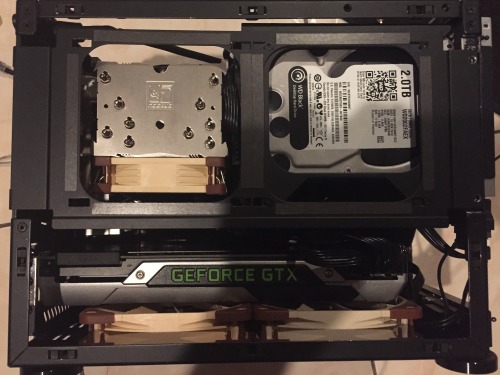
It was inspired by several other users who posted here and I wanted a setup where cool air is taken from the bottom of the case and directed both against the GPU's fan (which blows hot air out of the case) as well as circulated into the case for use by the CPU cooler and the PSU.
However, I did some reading recently and found out that this is not an optimal setup, especially having read this case study. It also introducted me to Noctua's new 15mm slim fans, Noctua NF-A12x15 PWM, which have received good rating from a couple of reviews (similar airflow to NF-F12 PWM but not as high static pressure).
My plan is to rotate the Noctua cooler on the CPU 90 degrees such that it blows hot air towards the back of the case as well as buy another intake fan which will be installed on the side of the case, which hopefully will yield cooler temperatures on both the motherboard and the CPU:
Theory
1. Bottom intake fans
SInce the NF-F12 PWM fans are 25mm thick there is currently ~2-3mm distance between the bottom intake fans and the GPU which I believe causes some issue for the airflow, even though these fans have a high static pressure. Installing two NF-A12x15 PWM will yield another 10mm distance between the fans and the GPU. However, according to Noctua's specifications these fans have a static pressure of 1.53mm H2O (while NF-F12 PWM have a rated static pressure of 2.61mm H2O) which might decrease the amount of air pulled in to the case due to having to pull air through the installed fan filters.
2. Side intake fan
I have narrowed down the choice of the side intake fan to the following three fans:
- 120x120x25mm fan with a high static pressure, Noctua NF-F12 PWM
- 120x120x15mm slim fan, Noctua NF-A12x15 PWM
- 140mm fan with 120mm fan mounting holes, Noctua NF-A15 PWM

I also found a picture of how it will look like with the NF-A15 PWM installed:

With the slim fan (NF-A12x15 PWM) installed there will be more distance between the fan and the PSU which will increase the volume of air from which the CPU-fan can draw air from.
The 140mm fan has a higher rated airflow than the slim fan (yet similar static pressure) but yields 10mm less space between the fan and the PSU, minimizing the volume from which the CPU-fan can draw air from.
The high-static-pressure fan (NF-F12 PWM) yields similar airflow to the slim fan but has a higher static pressure than both the slim fan and the 140mm fan according to Noctua's specifications.
Questions
1. Should I switch out the NF-F12 PWM fans underneath the GPU to NF-A12x15 PWM slim fans in order to increase the distance between the bottom intake fans and the GPU? Will this result in a better airflow to the GPU/throughout the case although the former fans have a higher static pressure?
2. Which of the NF-F12 PWM, NF-A12x15 PWM and NF-A15 PWM is the best choice for a side intake fan, if you consider airflow to the CPU cooler, the motherboard and the PSU?
Thank you for your help!
Last edited:
wouldn't over think it too much, the two intakes in the bottom will bring in more air than the GPU can consume, so some will be forced up to the top.
i did find having the intake on the top on the right fed the cpu cooler which directed warm air to the 92mm exhaust. originally i had the cpu cooler pushing out the top but seems rotating it gave it some fresh air and better path to the rear exhaust fan, slightly better temps (2-3 C)
right now under 100% cpu load and gpu i sit around 60C on cpu and 70 on GPU (overclocked gpu, stock 7700k, cpu test with aida64 stress test and furmark for gpu) ..the PSU fan i wouldn't account for anything, the sf450/600 they dont seem to need to run too often or at all
your rear 120mm on the bottom is probably feeding almost all of its air to the top area, the reference cooler is pulling from the front 120mm since its an external exhaust cage fan
I know they recommend the external exhaust if 150w+ but i figure if you can put some SP fans in the bottom and side and pressurize the entire case then it shouldn't make much difference if it exhausts internal or external, mine is a 180w card and probably closer to 200w with overclocking but until you get into vega cards or maybe a 1080ti i dont think you have much to worry about with bottom intakes blowing right on the card and forcing warm air up and out, i can feel warm out coming out the top (with no top exhaust) and lots of warm air out the rear 92mm exhaust
personally, just my 2 cents, i wouldn't waste the space on a 3.5" drive in this unit. mount 1 or 2 2.5" ssd behind the front panel if you need something in addition to m.2
why don't you put a slim 120mm under the front bottom intake to give the GPU space to pull that air in and might help with noise. sometimes have two fans too close make annoying sounds, and leave the 25mm standard on in the back to get more air into the case, move the front bottom 25mm sp fan to the from side panel to feed cpu. i5 and 1070 don't exactly make alot of heat in the first place
https://s26.postimg.org/5ec5bgivd/File_000.jpg
i did find having the intake on the top on the right fed the cpu cooler which directed warm air to the 92mm exhaust. originally i had the cpu cooler pushing out the top but seems rotating it gave it some fresh air and better path to the rear exhaust fan, slightly better temps (2-3 C)
right now under 100% cpu load and gpu i sit around 60C on cpu and 70 on GPU (overclocked gpu, stock 7700k, cpu test with aida64 stress test and furmark for gpu) ..the PSU fan i wouldn't account for anything, the sf450/600 they dont seem to need to run too often or at all
your rear 120mm on the bottom is probably feeding almost all of its air to the top area, the reference cooler is pulling from the front 120mm since its an external exhaust cage fan
I know they recommend the external exhaust if 150w+ but i figure if you can put some SP fans in the bottom and side and pressurize the entire case then it shouldn't make much difference if it exhausts internal or external, mine is a 180w card and probably closer to 200w with overclocking but until you get into vega cards or maybe a 1080ti i dont think you have much to worry about with bottom intakes blowing right on the card and forcing warm air up and out, i can feel warm out coming out the top (with no top exhaust) and lots of warm air out the rear 92mm exhaust
personally, just my 2 cents, i wouldn't waste the space on a 3.5" drive in this unit. mount 1 or 2 2.5" ssd behind the front panel if you need something in addition to m.2
why don't you put a slim 120mm under the front bottom intake to give the GPU space to pull that air in and might help with noise. sometimes have two fans too close make annoying sounds, and leave the 25mm standard on in the back to get more air into the case, move the front bottom 25mm sp fan to the from side panel to feed cpu. i5 and 1070 don't exactly make alot of heat in the first place
https://s26.postimg.org/5ec5bgivd/File_000.jpg
rfarmer
[H]ard|Gawd
- Joined
- May 9, 2014
- Messages
- 1,169
Hello!
I am looking for some tips regarding airflow in the NCASE M1 v5. Will try to keep this post as short as possible.
Background
I recently built a computer in this case with the following components:
The components are currently installed similarly to the setup in this photo (excluding the HDD):
- GTX 1070 Founder's Edition (reference cooler)
- i5 CPU which is cooled by a Noctua NH-U9S with one 92mm fan installed in push configuration
- A 600W SFX PSU with the fan inwards, taking in air from inside of the case
- 2 Noctua NF-F12 PWM fans at the bottom of the case
- All three fanfilters (bottom + side) installed
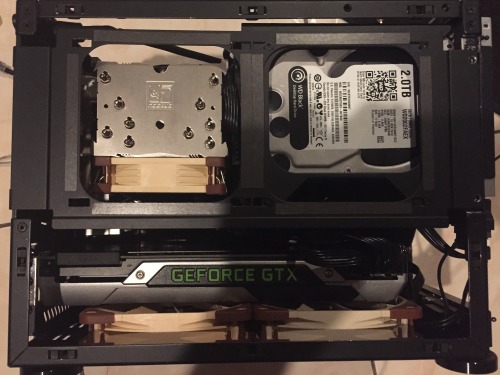
It was inspired by several other users who posted here and I wanted a setup where cool air is taken from the bottom of the case and directed both against the GPU's fan (which blows hot air out of the case) as well as circulated into the case for use by the CPU cooler and the PSU.
However, I did some reading recently and found out that this is not an optimal setup, especially having read this case study. It also introducted me to Noctua's new 15mm slim fans, Noctua NF-A12x15 PWM, which have received good rating from a couple of reviews (similar airflow to NF-F12 PWM but not as high static pressure).
My plan is to rotate the Noctua cooler on the CPU 90 degrees such that it blows hot air towards the back of the case as well as buy another intake fan which will be installed on the side of the case, which hopefully will yield cooler temperatures on both the motherboard and the CPU:

Theory
1. Bottom intake fans
SInce the NF-F12 PWM fans are 25mm thick there is currently ~2-3mm distance between the bottom intake fans and the GPU which I believe causes some issue for the airflow, even though these fans have a high static pressure. Installing two NF-A12x15 PWM will yield another 10mm distance between the fans and the GPU. However, according to Noctua's specifications these fans have a static pressure of 1.53mm H2O (while NF-F12 PWM have a rated static pressure of 2.61mm H2O) which might decrease the amount of air pulled in to the case due to having to pull air through the installed fan filters.
2. Side intake fan
I have narrowed down the choice of the side intake fan to the following three fans:
According to the test above, this is how it will look like in the case with the slim fan installed:
- 120x120x25mm fan with a high static pressure, Noctua NF-F12 PWM
- 120x120x15mm slim fan, Noctua NF-A12x15 PWM
- 140mm fan with 120mm fan mounting holes, Noctua NF-A15 PWM

I also found a picture of how it will look like with the NF-A15 PWM installed:

With the slim fan (NF-A12x15 PWM) installed there will be more distance between the fan and the PSU which will increase the volume of air from which the CPU-fan can draw air from.
The 140mm fan has a higher rated airflow than the slim fan (yet similar static pressure) but yields 10mm less space between the fan and the PSU, minimizing the volume from which the CPU-fan can draw air from.
The high-static-pressure fan (NF-F12 PWM) yields similar airflow to the slim fan but has a higher static pressure than both the slim fan and the 140mm fan according to Noctua's specifications.
Questions
1. Should I switch out the NF-F12 PWM fans underneath the GPU to NF-A12x15 PWM slim fans in order to increase the distance between the bottom intake fans and the GPU? Will this result in a better airflow to the GPU/throughout the case although the former fans have a higher static pressure?
2. Which of the NF-F12 PWM, NF-A12x15 PWM and NF-A15 PWM is the best choice for a side intake fan, if you consider airflow to the CPU cooler, the motherboard and the PSU?
Thank you for your help!
Ok I found exactly the opposite effect in having intake fans below a reference style GPU. I had 2 Noiseblocker NB Multiframe M12-P fans below my GPU running at 1000 rpm which is decent airflow. I recently removed the fan below the GPU intake fan and my load temps dropped by 5C. I think the fan was actually restricting the GPU intake. I still have a fan on the left side because it lowers the temps on my M.2 my 10C.
wouldn't over think it too much, the two intakes in the bottom will bring in more air than the GPU can consume, so some will be forced up to the top.
i did find having the intake on the top on the right fed the cpu cooler which directed warm air to the 92mm exhaust. originally i had the cpu cooler pushing out the top but seems rotating it gave it some fresh air and better path to the rear exhaust fan, slightly better temps (2-3 C)
right now under 100% cpu load and gpu i sit around 60C on cpu and 70 on GPU (overclocked gpu, stock 7700k, cpu test with aida64 stress test and furmark for gpu) ..the PSU fan i wouldn't account for anything, the sf450/600 they dont seem to need to run too often or at all
your rear 120mm on the bottom is probably feeding almost all of its air to the top area, the reference cooler is pulling from the front 120mm since its an external exhaust cage fan
I know they recommend the external exhaust if 150w+ but i figure if you can put some SP fans in the bottom and side and pressurize the entire case then it shouldn't make much difference if it exhausts internal or external, mine is a 180w card and probably closer to 200w with overclocking but until you get into vega cards or maybe a 1080ti i dont think you have much to worry about with bottom intakes blowing right on the card and forcing warm air up and out, i can feel warm out coming out the top (with no top exhaust) and lots of warm air out the rear 92mm exhaust
personally, just my 2 cents, i wouldn't waste the space on a 3.5" drive in this unit. mount 1 or 2 2.5" ssd behind the front panel if you need something in addition to m.2
why don't you put a slim 120mm under the front bottom intake to give the GPU space to pull that air in and might help with noise. sometimes have two fans too close make annoying sounds, and leave the 25mm standard on in the back to get more air into the case, move the front bottom 25mm sp fan to the from side panel to feed cpu. i5 and 1070 don't exactly make alot of heat in the first place
https://s26.postimg.org/5ec5bgivd/File_000.jpg
Thanks for the response!
Yeah it seems that the best thing to do is to install another fan on the side intake for the CPU-cooler to feed directly and position the CPU-cooler so that it blows out the air to the back of the case, just like you did. My PSU fan doesn't actually rev up at all, even during load so I am not very worried about it.
Very impressive temperatures for such a powerful setup! Currently my setup is running stock and I am getting the follow temperatures after ~10 mins under idle and load (tested with Prime95 v26.6 [no AVX2 instructions] and Unigine Heaven):
CPU (i5-5675C) - Idle: 40 degrees, Load: 65 degrees
GPU (GTX 1070 Reference) - Idle: 37 degrees (GPUFAN: 27%), Load: 83 degrees (GPUFAN: 55%)
The NF-F12 PWM fans spin between 300-1200 RPM (idle-load). I am not sure if it is that my GPU isn't getting enough air/being suffocated during load or if it is the fact that the GPU fans go up to only 55%. I am aware that GTX 1070 Founder's Edition does not have the vapour chamber solution like GTX 1080 Founder's Edition, may be that is why I see such high temperatures compared to your card?
Oh, I do feel warm air coming out from the top of the case (i.e. not only from the CPU cooler and the PSU). Not as strong blow as from the GPU on the back of the case but it is definitely blowing air up.
No, I have no 3.5" HDD installed in the case (the picture above isn't mine, wrote the question above when I was at work), only an M.2 NVMe SSD on the back of the motherboard. Will be getting a 2.5" SSD later but it'll be installed in the front of the case as I have no ODD.
Noise-wise I am actually not that much bothered, the GPU makes a wooshing sound when reaching 40-50% fan speed but it's otherwise no annoying vibrating sounds. Yeah I could just get the NF-A12x15 PWM and put it under the GPU fan, and the NF-F12 on the side. But given the temperature data above, do you think it'll do an improvement to the GPU temperatures?
EDIT: Ah, I see now that you do not have a Founder's Edition card! No wonder why you get such good temperatures
Ok I found exactly the opposite effect in having intake fans below a reference style GPU. I had 2 Noiseblocker NB Multiframe M12-P fans below my GPU running at 1000 rpm which is decent airflow. I recently removed the fan below the GPU intake fan and my load temps dropped by 5C. I think the fan was actually restricting the GPU intake. I still have a fan on the left side because it lowers the temps on my M.2 my 10C.
Interesting, I might have to try this out. Do you reckon a slim 15mm fan sitting under the GPU with low RPM would maybe be an even better solution? I.e. it'll feed the GPU with cold air from below the case instead of having the GPU to pull air from the surroundings itself?
Last edited:
doctorbigtime
n00b
- Joined
- Jul 26, 2017
- Messages
- 15
How are people who are water-cooling their M1 monitoring water temperature?
I understand some ITX boards have a temperature header, which solves that. There are no ITX Ryzen boards with a temperature header yet, so some peripheral is required. Aquaeros look entirely too big to fit in an M1, but maybe someone's modded it? I was thinking of the aquacomputer VISION touch, which can take temperature input from aquacomputer G1/4 stop fittings for VISION (infuriatingly, it does not accept a standard two pin temperature connector). It connects to an internal USB, so with a little bit of hacking it might be possible to react to in software. Has anyone tried something like this? Any other ideas?
I understand some ITX boards have a temperature header, which solves that. There are no ITX Ryzen boards with a temperature header yet, so some peripheral is required. Aquaeros look entirely too big to fit in an M1, but maybe someone's modded it? I was thinking of the aquacomputer VISION touch, which can take temperature input from aquacomputer G1/4 stop fittings for VISION (infuriatingly, it does not accept a standard two pin temperature connector). It connects to an internal USB, so with a little bit of hacking it might be possible to react to in software. Has anyone tried something like this? Any other ideas?
rfarmer
[H]ard|Gawd
- Joined
- May 9, 2014
- Messages
- 1,169
Thanks for the response!
Yeah it seems that the best thing to do is to install another fan on the side intake for the CPU-cooler to feed directly and position the CPU-cooler so that it blows out the air to the back of the case, just like you did. My PSU fan doesn't actually rev up at all, even during load so I am not very worried about it.
Very impressive temperatures for such a powerful setup! Currently my setup is running stock and I am getting the follow temperatures after ~10 mins under idle and load (tested with Prime95 v26.6 [no AVX2 instructions] and Unigine Heaven):
CPU (i5-5675C) - Idle: 40 degrees, Load: 65 degrees
GPU (GTX 1070 Reference) - Idle: 37 degrees (GPUFAN: 27%), Load: 83 degrees (GPUFAN: 55%)
The NF-F12 PWM fans spin between 300-1200 RPM (idle-load). I am not sure if it is that my GPU isn't getting enough air/being suffocated during load or if it is the fact that the GPU fans go up to only 55%. I am aware that GTX 1070 Founder's Edition does not have the vapour chamber solution like GTX 1080 Founder's Edition, may be that is why I see such high temperatures compared to your card?
Oh, I do feel warm air coming out from the top of the case (i.e. not only from the CPU cooler and the PSU). Not as strong blow as from the GPU on the back of the case but it is definitely blowing air up.
No, I have no 3.5" HDD installed in the case (the picture above isn't mine, wrote the question above when I was at work), only an M.2 NVMe SSD on the back of the motherboard. Will be getting a 2.5" SSD later but it'll be installed in the front of the case as I have no ODD.
Noise-wise I am actually not that much bothered, the GPU makes a wooshing sound when reaching 40-50% fan speed but it's otherwise no annoying vibrating sounds. Yeah I could just get the NF-A12x15 PWM and put it under the GPU fan, and the NF-F12 on the side. But given the temperature data above, do you think it'll do an improvement to the GPU temperatures?
EDIT: Ah, I see now that you do not have a Founder's Edition card! No wonder why you get such good temperatures
Interesting, I might have to try this out. Do you reckon a slim 15mm fan sitting under the GPU with low RPM would maybe be an even better solution? I.e. it'll feed the GPU with cold air from below the case instead of having the GPU to pull air from the surroundings itself?
I have a GTX 980 reference that now hits 75C load with 44% fan speed, it hit 80C before I removed the intake fan. I would try removing the intake fan first before installing a different one. You will get lower temps if you set a custom fan profile using MSI Afterburner, it will be noisier though.
Chapeau
Gawd
- Joined
- Jul 17, 2016
- Messages
- 753
How are people who are water-cooling their M1 monitoring water temperature?
I understand some ITX boards have a temperature header, which solves that. There are no ITX Ryzen boards with a temperature header yet, so some peripheral is required. Aquaeros look entirely too big to fit in an M1, but maybe someone's modded it? I was thinking of the aquacomputer VISION touch, which can take temperature input from aquacomputer G1/4 stop fittings for VISION (infuriatingly, it does not accept a standard two pin temperature connector). It connects to an internal USB, so with a little bit of hacking it might be possible to react to in software. Has anyone tried something like this? Any other ideas?
I have the vision cpu block in my desk right now as well as an aquaero. It took a while to get my head around how it all works....
1) Almost any Aquacomputer component can be controlled with usb (internal or sometimes external).
2) Aquasuite software can be used to act as your interface. This is great... seems stable and fairly intuitive.The graphics are nice.
3) As for temperature control:
- This is where it gets a bit tricky. As you said, you really need a temperature header OR an Aquaero
- As far as I'm aware, whilst you can certainly use the vision touch unit to tap into a temperature sensor, you can't integrate this with your motherboard headers easily. The temperature will display automatically in Aquasuite, but there's no easy way to connect a fan in the same way and control its speed. Hence the need for aquaero which uses both power input and usb input to drive the IC's which handle the pwm signal to pumps/fans etc..
4) Aquaero definitely does not fit easily. I'm thinking I'm going to enlarge the front-face frame cutout and slot it in there. But I think it will be a bit of a struggle really.
5) An interesting point: The Vision CPU block integrates a water temperature sensor. Given enough flow (which is easy to achieve in basically any system running a DDC derivative or better) it should be great as a water temp sensor.
But ONLY if you choose the versions with a metallic block. The Acrylic and I assume the acetal versions have their sensors on the jetplate which is not really the same thing. The thermal conductivity of the plate makes it a sort of half way solution. The AC ref I spoke to explained that this is done bc the acetal/acrylic acts as too much of a thermal insulator for the probe to work efficiently.
sparky1_2007
2[H]4U
- Joined
- Jan 15, 2005
- Messages
- 3,181
So, running a 7700k, 1080ti, should I get a 700W SFX-L unit to get the larger fan? or stick with a 600w with the 92mm? Looking for it to be as quiet as possible.
rfarmer
[H]ard|Gawd
- Joined
- May 9, 2014
- Messages
- 1,169
So, running a 7700k, 1080ti, should I get a 700W SFX-L unit to get the larger fan? or stick with a 600w with the 92mm? Looking for it to be as quiet as possible.
Really depends on the 600 PSU. I have a SF600 and mine is extremely quiet, but I have seen a lot of posts about excessive fan noise especially with the SF600. If you have one that is quiet I would hold on to it.
sparky1_2007
2[H]4U
- Joined
- Jan 15, 2005
- Messages
- 3,181
Really depends on the 600 PSU. I have a SF600 and mine is extremely quiet, but I have seen a lot of posts about excessive fan noise especially with the SF600. If you have one that is quiet I would hold on to it.
Well, I don't have anything yet. I'd like an sfx-l for the 120mm fan, but I'm unsure about space in there with a full length card like the 1080ti
rfarmer
[H]ard|Gawd
- Joined
- May 9, 2014
- Messages
- 1,169
Well, I don't have anything yet. I'd like an sfx-l for the 120mm fan, but I'm unsure about space in there with a full length card like the 1080ti
The SFX-L can cause problems with how close the modular connectors are to the GPU, if you are looking at the Silverstone 700 SFX-L that one should work pretty well since the modular connectors don't extend very far when compared to the 500 SFX-L. I like the the SF600, I also have a SF450 and it works just as well, very quiet.
Check this thread though https://hardforum.com/threads/corsair-sf600-600w-sfx-powersupply.1864645/ Seems to be roll of the dice with the SF600 on whether you get a quiet one or not.
Finally was able to find a pic, here is the clearance you have with a SFX-L.
Last edited:
Ok I found exactly the opposite effect in having intake fans below a reference style GPU. I had 2 Noiseblocker NB Multiframe M12-P fans below my GPU running at 1000 rpm which is decent airflow. I recently removed the fan below the GPU intake fan and my load temps dropped by 5C. I think the fan was actually restricting the GPU intake. I still have a fan on the left side because it lowers the temps on my M.2 my 10C.
Go ahead and hollow that second fan out and you'll have yourself a semi-ducting system and also gain some symmetry/balance back to your aesthetics
So, running a 7700k, 1080ti, should I get a 700W SFX-L unit to get the larger fan? or stick with a 600w with the 92mm? Looking for it to be as quiet as possible.
7700K + TXP here and SF600 is plenty. My system is reasonably quiet at load and the 92mm fan from the PSU is never audible over other system fans.
running the sf600, i7 7700k 1080 4 case fans and a 34" ultrawide and under load im pulling 280-320w at the ups, peak is 350w. and that's including a 34" ultradwide rated around 80w. so thats pretty much the same difference is it was 1080ti in there instead of a 1080. the sf600 is plenty
check a power supply calculator online and i think youd be surprised, people have been overbuying PSU units for years, and while recent advances haven't made cpus and gpus a lot faster, they sure use a lot less power.
check a power supply calculator online and i think youd be surprised, people have been overbuying PSU units for years, and while recent advances haven't made cpus and gpus a lot faster, they sure use a lot less power.
sparky1_2007
2[H]4U
- Joined
- Jan 15, 2005
- Messages
- 3,181
running the sf600, i7 7700k 1080 4 case fans and a 34" ultrawide and under load im pulling 280-320w at the ups, peak is 350w. and that's including a 34" ultradwide rated around 80w. so thats pretty much the same difference is it was 1080ti in there instead of a 1080. the sf600 is plenty
check a power supply calculator online and i think youd be surprised, people have been overbuying PSU units for years, and while recent advances haven't made cpus and gpus a lot faster, they sure use a lot less power.
Yeah, total power draw isn't really my main concern, it's mostly the noise and clearance. I'd like the PSU to have a 120mm fan so that way noise is low, but I would get an SF600 as long as it is pretty much silent as well.
i have yet to see my sf600 fan even come on lol, even doing stress tests for 15-20 minutes. maybe the side fan blowing on the back of the psu is all the air flow it needs, or it just doesn't get that hot
maybe tonight when i sit down for a few hours of gaming ill pop the side cover off for giggles and see if it comes on at all
maybe tonight when i sit down for a few hours of gaming ill pop the side cover off for giggles and see if it comes on at all
rfarmer
[H]ard|Gawd
- Joined
- May 9, 2014
- Messages
- 1,169
i have yet to see my sf600 fan even come on lol, even doing stress tests for 15-20 minutes. maybe the side fan blowing on the back of the psu is all the air flow it needs, or it just doesn't get that hot
maybe tonight when i sit down for a few hours of gaming ill pop the side cover off for giggles and see if it comes on at all
I had to do the same thing to see if the fan on my SF600 was even working, it is so quiet I don't even hear it. Fan does spin up when gaming, very quiet and doesn't stay running for very long.
I just wanted to check in because I was a little surprised by the lack of Vega posts. I've had mine for a couple of weeks, but I've been traveling and really haven't had the chance to use it.
Long story short, I have a V1 NCase with the same 450W PSU from Silverstone. I'm running a custom loop on it and got a hold of a Vega 64 air card for my LG UC88 ultrawide freesync monitor. I also had to use the 2x8pin adapter. However, upon full load it could couldn't cut it. Even at undervolt, I was getting hard shutdowns at random times.
I have since gotten a hold of the full EK block for Vega (btw it fits without issue in the NCase) and I grabbed a SF600 as well. Now Vega runs <60C at full max with an Apogee Drive II and an Oc'd 4790k and I have no shutdowns. FPS is much more stable and impressive now due to no thermal throttling.
I really thought the 450 would be enough with an undervolt, but I think the lack of 2x8 pins on the 12v rail hurt too much. Vega 56 may/may not be ok depending on what else you have running? My watt meter shows about 60w at idle, 210w while mining, and I'm rarely over 400w while gaming. Depending on stressing the cpu + gpu, I can touch 500w though.
Thanks for the response! I'm also using a v1 case and the 34" LG ultrawide. I've only got the 4770k and it's not OCed yet because I'm running it with a GTX 780 SuperClock. The 780 is the bottle neck in gaming performance and a Vega 56 should be drawing LESS power. The modded 450w PSU is plenty quite and powerful for my needs, so I would rather not replace it unless I have to.
Of course, I can't find a Vega56 sooooooooooo.
So, running a 7700k, 1080ti, should I get a 700W SFX-L unit to get the larger fan? or stick with a 600w with the 92mm? Looking for it to be as quiet as possible.
So, my SF600 is louder than most other fans in my system. However, take that with a grain of salt because my whole build is extremely quiet even under load because I went big air. It is kind of a first world problem because before I had an accelero and adjusted fan curves around I never knew the PSU fan was even on. My computer also sits ~2 ft away from me on top of the desk.
I think the SF600 is VERY quiet. That doesn't mean modding it with a Noctua fan wouldnt improve things
estrangeiro14
n00b
- Joined
- Sep 10, 2015
- Messages
- 48
darrpara what temps do you get in your 5820k while gaming? A few months back I was getting my cpu in the high 70's, sometimes peaking at 80/81ºC.
We have a very similar build, minus the cooler on the gpu. I'm still using the reference cooler that comes with the card. Do you think changing to the Accelero is worth?
We have a very similar build, minus the cooler on the gpu. I'm still using the reference cooler that comes with the card. Do you think changing to the Accelero is worth?
darrpara what temps do you get in your 5820k while gaming? A few months back I was getting my cpu in the high 70's, sometimes peaking at 80/81ºC.
We have a very similar build, minus the cooler on the gpu. I'm still using the reference cooler that comes with the card. Do you think changing to the Accelero is worth?
While gaming I really only get to about 58-60º in PUBG and lower in other games like SC2 (after 2+ hrs of play). I've noticed that tweaking my fan speeds via SpeedFan has helped combat any temp spiking. One note is that my 5820k is @4 GHz right now instead of 4.5 GHz like I originally ran it. I didn't see much if any gain and the extra noise/heat wasn't worth it.
Not sure about your setup but some differences might be that I run a 2x fan setup on my NH-C14 and also use a 92mm rear fan. Additionally (looking at your sig) I have only SSDs so I don't have heat from HDDs and I also have the second intake fan going. My GPU goes up to about 72-75ish but that is because I run my fans at a low RPM to save on noise. IMO the accelero is 100% worth it for a reference cooled card. Night and day noise difference for me.
pics here from before I added the accelero. https://imgur.com/a/5mUb9
Last edited:
The Dark Rock TF really is a fantastic cooler, just wish it was a bit more compatible. I've used mine in the M1, but it pressed against stuff in the Strix z270i. Was good for some of my older builds though. Best idle temps I've ever had were with the TF.
sparky1_2007
2[H]4U
- Joined
- Jan 15, 2005
- Messages
- 3,181
So, my SF600 is louder than most other fans in my system. However, take that with a grain of salt because my whole build is extremely quiet even under load because I went big air. It is kind of a first world problem because before I had an accelero and adjusted fan curves around I never knew the PSU fan was even on. My computer also sits ~2 ft away from me on top of the desk.
I think the SF600 is VERY quiet. That doesn't mean modding it with a Noctua fan wouldnt improve things
Awesome. I ended up going with the SF600 to keep things on the smaller side. I might mod it with a nocuta down the road depending on how things go with it, but hopefully that won't be necessary.
estrangeiro14
n00b
- Joined
- Sep 10, 2015
- Messages
- 48
The temps I mentioned before were while playing BF1. I know this games stress a lot the cpu, it usually had 70/80% use in all cores. Don't know if other games can cause such high cpu temps. Also, I was running the cpu stock. I might try to undervolt a bit to see if that helps.While gaming I really only get to about 58-60º in PUBG and lower in other games like SC2 (after 2+ hrs of play). I've noticed that tweaking my fan speeds via SpeedFan has helped combat any temp spiking. One note is that my 5820k is @4 GHz right now instead of 4.5 GHz like I originally ran it. I didn't see much if any gain and the extra noise/heat wasn't worth it.
We have some differences in our cooling, specifically in fans. I only run one in the C14 (one of the 2 that comes in the box) and one beside it (Noctua 120mm pwm, can't remember which one now).Not sure about your setup but some differences might be that I run a 2x fan setup on my NH-C14 and also use a 92mm rear fan. Additionally (looking at your sig) I have only SSDs so I don't have heat from HDDs and I also have the second intake fan going. My GPU goes up to about 72-75ish but that is because I run my fans at a low RPM to save on noise. IMO the accelero is 100% worth it for a reference cooled card. Night and day noise difference for me.
pics here from before I added the accelero. https://imgur.com/a/5mUb9
The 120mm fan is blowing fresh air to the hdd's and psu. The 140mm fan, I tried both ways already (getting fresh air and blowing to the cooler and board; blowing out hot air from the side of the case) and I didn't notice any difference in cpu temps (however, the right side of the case and the board, presumably, were a lot cooler). I also had one 92mm fan rear fan awhile back, installed outside of the case (didn't fit inside), and that didn't do much to reduce cpu temps.
Maybe it's the cpu lottery. I got a new 5820k this monday from Intel and I'll see if get better temps now.
doctorbigtime
n00b
- Joined
- Jul 26, 2017
- Messages
- 15
Thanks for your response.
I agree that an aquaero would be the best solution here: they are out of band, don't rely on any software, and are highly configurable. Space considerations make it impractical for me, though. So that said, my only option is to handle the cooling system through software, which is simplified and complicated by the fact that I use Linux. It's easy to set the PWM values from the command line, but I can't use aquasuite with an Aquaero LTE, or VISION.
I have not found any published APIs or descriptions of the protocol the aqua computer products use to communicate with aquasuite. Sounds from what you say that AC is responsive to questions, maybe they will be accomodating?
So do you just have a hooked up aquaero lying around next to the case? Or was this an impulse purchase with a "i'll figure it out later" attached to it?
I have the vision cpu block in my desk right now as well as an aquaero. It took a while to get my head around how it all works....
- As far as I'm aware, whilst you can certainly use the vision touch unit to tap into a temperature sensor, you can't integrate this with your motherboard headers easily. The temperature will display automatically in Aquasuite, but there's no easy way to connect a fan in the same way and control its speed. Hence the need for aquaero which uses both power input and usb input to drive the IC's which handle the pwm signal to pumps/fans etc..
I agree that an aquaero would be the best solution here: they are out of band, don't rely on any software, and are highly configurable. Space considerations make it impractical for me, though. So that said, my only option is to handle the cooling system through software, which is simplified and complicated by the fact that I use Linux. It's easy to set the PWM values from the command line, but I can't use aquasuite with an Aquaero LTE, or VISION.
I have not found any published APIs or descriptions of the protocol the aqua computer products use to communicate with aquasuite. Sounds from what you say that AC is responsive to questions, maybe they will be accomodating?
4) Aquaero definitely does not fit easily. I'm thinking I'm going to enlarge the front-face frame cutout and slot it in there. But I think it will be a bit of a struggle really.
So do you just have a hooked up aquaero lying around next to the case? Or was this an impulse purchase with a "i'll figure it out later" attached to it?
Yeah. I think when I did my testing that the additional fan gave me 2 or so degrees better CPU cooling, rear fan did about the same. Also, for reference my ambient temps are 78F/25.5C. I have the side fans to intake, the rear to exhaust and the fans on my accelero also to exhaust. This has been the best temperature setup for me so far.The temps I mentioned before were while playing BF1. I know this games stress a lot the cpu, it usually had 70/80% use in all cores. Don't know if other games can cause such high cpu temps. Also, I was running the cpu stock. I might try to undervolt a bit to see if that helps.
We have some differences in our cooling, specifically in fans. I only run one in the C14 (one of the 2 that comes in the box) and one beside it (Noctua 120mm pwm, can't remember which one now).
The 120mm fan is blowing fresh air to the hdd's and psu. The 140mm fan, I tried both ways already (getting fresh air and blowing to the cooler and board; blowing out hot air from the side of the case) and I didn't notice any difference in cpu temps (however, the right side of the case and the board, presumably, were a lot cooler). I also had one 92mm fan rear fan awhile back, installed outside of the case (didn't fit inside), and that didn't do much to reduce cpu temps.
Maybe it's the cpu lottery. I got a new 5820k this monday from Intel and I'll see if get better temps now.
estrangeiro14
n00b
- Joined
- Sep 10, 2015
- Messages
- 48
I'll have to try to intake air from the side and add the 92mm fan again but to pull air out the case in the back. The Accelero vs reference cooler, I think that might also help to have better temps in the cpu. Gets more hot air moving out the case.
NorCalAthlete
n00b
- Joined
- Jul 6, 2017
- Messages
- 45
I'm just sitting over here like  at everyone's "normal" temps. 80 degrees?!
at everyone's "normal" temps. 80 degrees?!
http://www.buildcomputers.net/cpu-temperature.html
According to google and various sites the CPU should be between 45-65, and anything over 65-70 is damaging.
http://www.buildcomputers.net/cpu-temperature.html
According to google and various sites the CPU should be between 45-65, and anything over 65-70 is damaging.
I'm just sitting over here likeat everyone's "normal" temps. 80 degrees?!
http://www.buildcomputers.net/cpu-temperature.html
According to google and various sites the CPU should be between 45-65, and anything over 65-70 is damaging.
2 quick points: 1) CPUs thermal throttle these days to prevent actual damage and 2) We are talking overclocked 6 core 140w TDP CPUs under full load so that will always be a cooling challenge.
I do agree though that above 75 or so is getting probably too high and a better cooling solution should be found.
I'm just sitting over here likeat everyone's "normal" temps. 80 degrees?!
http://www.buildcomputers.net/cpu-temperature.html
According to google and various sites the CPU should be between 45-65, and anything over 65-70 is damaging.
sure if you run your CPU at 100% load looping benchmarks 24/7, but most people play games or surf, listen to music or watch TV which is a minimal load which falls into the "normal" category, people are are posting stress test temps as a worst case hot as it will get scenario, and long as thay stays below Intel/amd specs for max temp then your all good. if your CPU is sitting at 80c at idle you have a ventilation problem, heatisnk isn't installed properly, or maybe you forgot to remove the plastic film on the bottom and didn't apply thermal paste. not that id know anything about that last one.
but 65-70 isnt damaging, if your CPU is thermal throttling (bouncing off the thermal max and throttling down to cool itself off) all the time then yes that will shorten its lifespan and it will run slow
NorCalAthlete
n00b
- Joined
- Jul 6, 2017
- Messages
- 45
sure if you run your CPU at 100% load looping benchmarks 24/7, but most people play games or surf, listen to music or watch TV which is a minimal load which falls into the "normal" category, people are are posting stress test temps as a worst case hot as it will get scenario, and long as thay stays below Intel/amd specs for max temp then your all good. if your CPU is sitting at 80c at idle you have a ventilation problem, heatisnk isn't installed properly, or maybe you forgot to remove the plastic film on the bottom and didn't apply thermal paste. not that id know anything about that last one.
but 65-70 isnt damaging, if your CPU is thermal throttling (bouncing off the thermal max and throttling down to cool itself off) all the time then yes that will shorten its lifespan and it will run slow
Yeah if you're just posting a peak of 80 during stress testing I get that, but for instance just a few posts up someone's hitting 80 while gaming, at an 80% CPU load. That's waaaaaaay too hot in my opinion.
Awesome. I ended up going with the SF600 to keep things on the smaller side. I might mod it with a nocuta down the road depending on how things go with it, but hopefully that won't be necessary.
I run this setup, and I've never heard the fan in my SF600, regardless of air cooled or water cooled. The fan does spin though, since I have to blow dust out of it every once in a while.
Chapeau
Gawd
- Joined
- Jul 17, 2016
- Messages
- 753
Yeah if you're just posting a peak of 80 during stress testing I get that, but for instance just a few posts up someone's hitting 80 while gaming, at an 80% CPU load. That's waaaaaaay too hot in my opinion.
See this.
Damage occurs at 130C wherein the processor will shut down. This is the oft quoted TJmax ...
Design max operating temperature is 80C but no damage is occurring. This is the temperature at which the processor will enact its own thermal protection measures such as reducing duty cycle and voltage to try and stay within its normal design limit.
The design limit is there to basically ensure the product reaches it's design life in normal use. So this is absolutely fine.....
There is a lot of conjecture out there about "safe" temperatures but really, if you just read the design spec it will tell you.
Thanks for your response.
I agree that an aquaero would be the best solution here: they are out of band, don't rely on any software, and are highly configurable. Space considerations make it impractical for me, though. So that said, my only option is to handle the cooling system through software, which is simplified and complicated by the fact that I use Linux. It's easy to set the PWM values from the command line, but I can't use aquasuite with an Aquaero LTE, or VISION.
I have not found any published APIs or descriptions of the protocol the aqua computer products use to communicate with aquasuite. Sounds from what you say that AC is responsive to questions, maybe they will be accomodating?
So do you just have a hooked up aquaero lying around next to the case? Or was this an impulse purchase with a "i'll figure it out later" attached to it?
The Aquaero is something that I've been planning for a long time. There is nothing that cannot fit with the aid of a Dremel...
doctorbigtime
n00b
- Joined
- Jul 26, 2017
- Messages
- 15
The Aquaero is something that I've been planning for a long time. There is nothing that cannot fit with the aid of a Dremel...
Keep me posted, an aquaero in an M1 certainly strikes me as unprecedented. I'd love to see how you pulled it off.
rfarmer
[H]ard|Gawd
- Joined
- May 9, 2014
- Messages
- 1,169
With a dremel and a sledge hammer. 
galletabah
Limp Gawd
- Joined
- Apr 27, 2015
- Messages
- 236
Sure:The Aquaero is something that I've been planning for a long time. There is nothing that cannot fit with the aid of a Dremel...

sparky1_2007
2[H]4U
- Joined
- Jan 15, 2005
- Messages
- 3,181
My SF600 should be coming in today.... Might try and get out of work early to go assemble everything, haha
also, a terrible pic of the size difference between the Hadron & M1.
The hadron is taller, narrower & smaller length wise, but it is an inch or two taller.
Fan placement in the M1 is going to be much better

also, a terrible pic of the size difference between the Hadron & M1.
The hadron is taller, narrower & smaller length wise, but it is an inch or two taller.
Fan placement in the M1 is going to be much better

Last edited:
![[H]ard|Forum](/styles/hardforum/xenforo/logo_dark.png)


