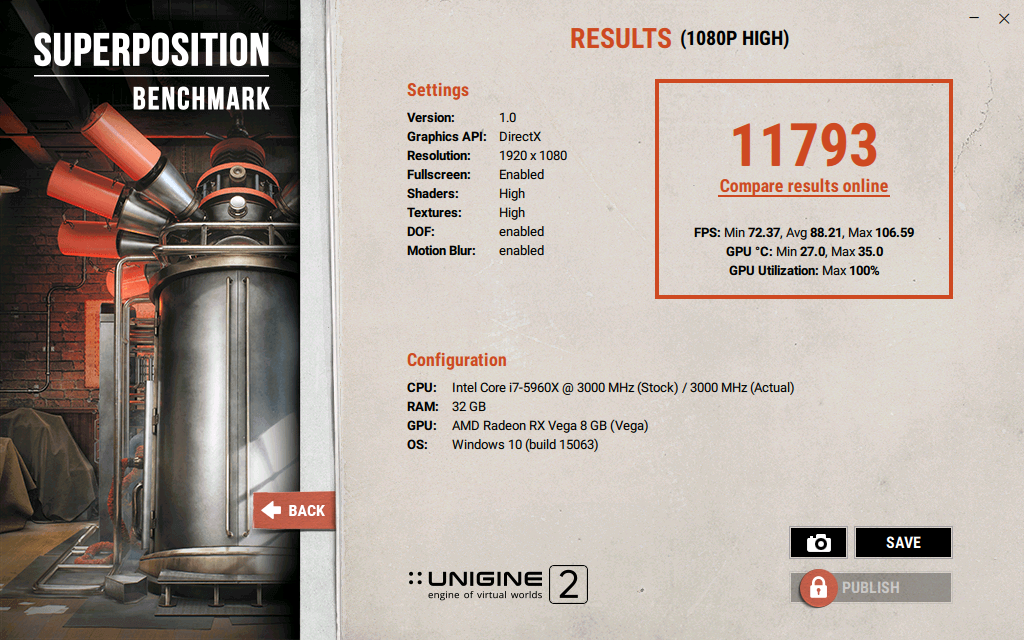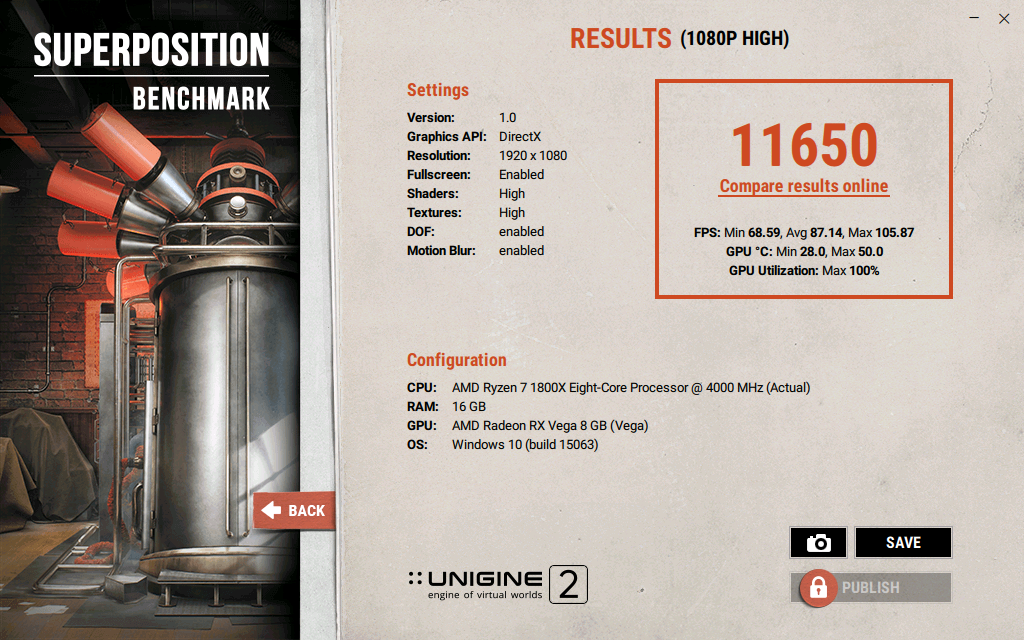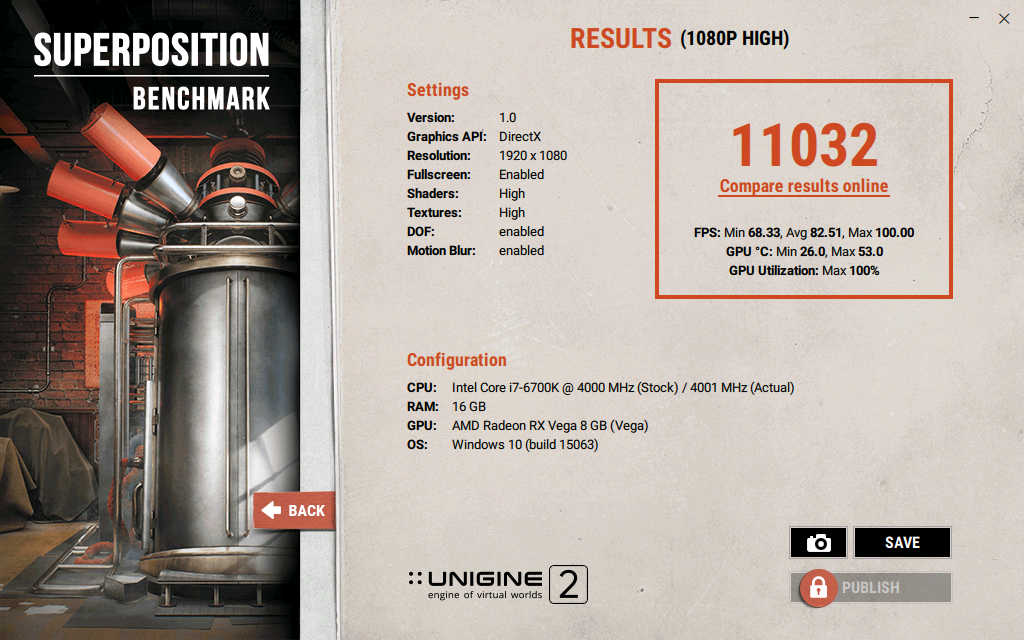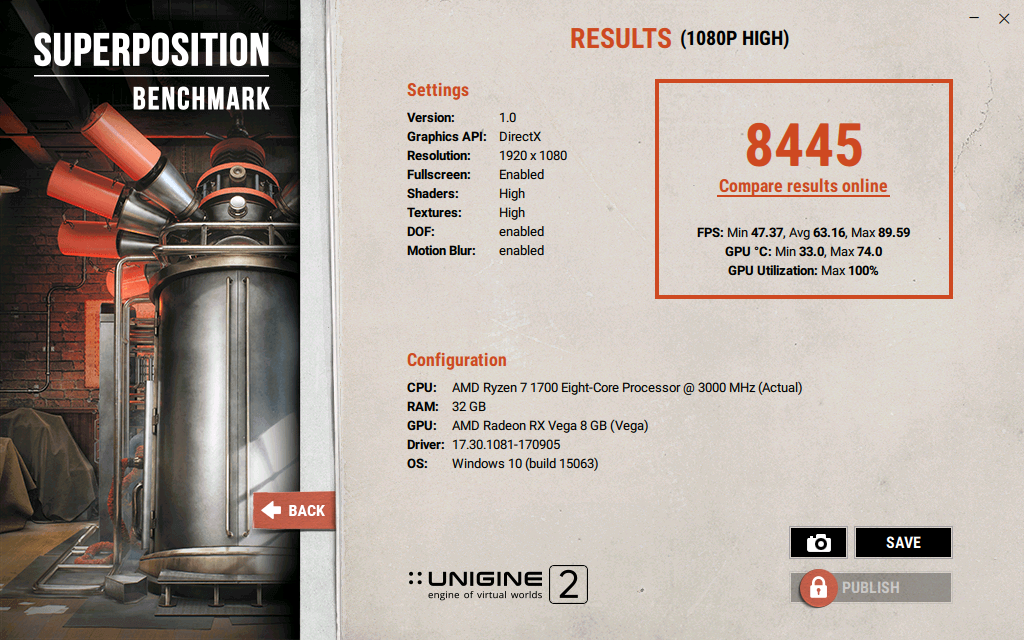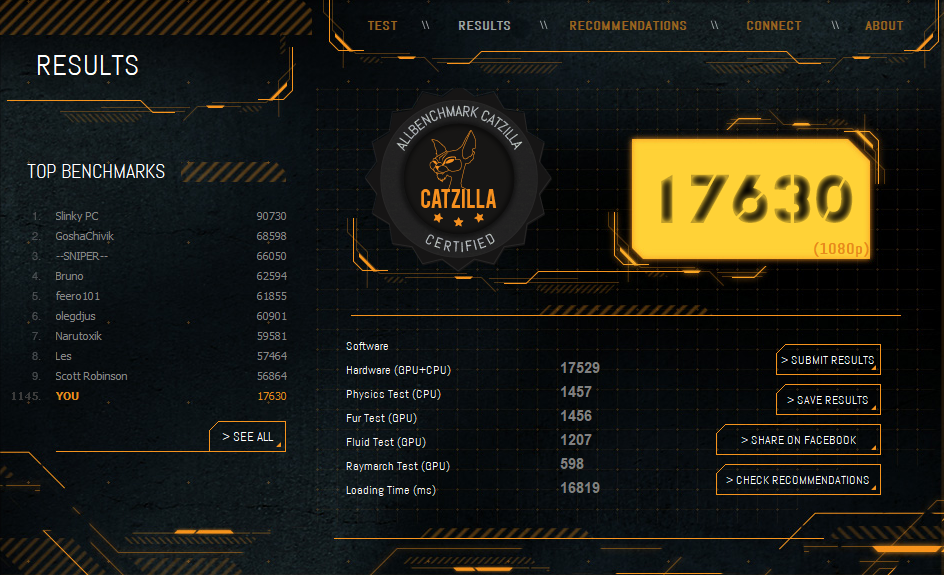JustReason
razor1 is my Lover
- Joined
- Oct 31, 2015
- Messages
- 2,483
OH CRAP!!! now we wont be close...I'm using the high power AIO bios and I have mine set to 1732 as the highest P state. I can't go any higher. And I have the Ram set to 1105.
JustReason - Thanks for the voltage tip. I didn't think about turning off auto. I'll see if it makes any difference.
![[H]ard|Forum](/styles/hardforum/xenforo/logo_dark.png)