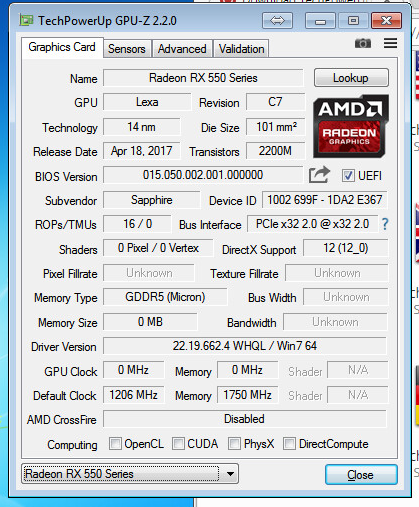Angry
Limp Gawd
- Joined
- Feb 27, 2006
- Messages
- 482
Been trying to Passthrough a R7 250x GPU in ESXi 6.0.
The drivers install with no issues, and no issues in device manager.
However, when going to Radeon Settings i get an error saying "Radeon settings are currently not available Please try again after connecting AMD graphics."
I get a similar error with or without the HDMI audio part of the card pass through.
I have an actual monitor hooked to the card as well.
The drivers install with no issues, and no issues in device manager.
However, when going to Radeon Settings i get an error saying "Radeon settings are currently not available Please try again after connecting AMD graphics."
I get a similar error with or without the HDMI audio part of the card pass through.
I have an actual monitor hooked to the card as well.
![[H]ard|Forum](/styles/hardforum/xenforo/logo_dark.png)