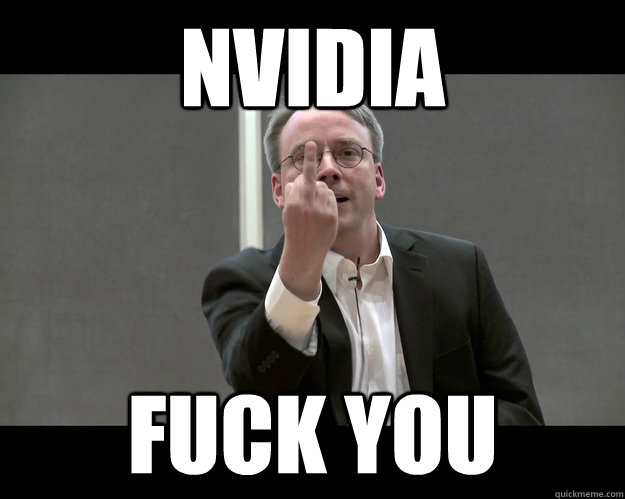nekrosoft13
[H]ard|Gawd
- Joined
- Jan 4, 2005
- Messages
- 1,581
Its been many years since I used linux, so I decided to give it a try.
Installed Ubuntu, and tried to install nvidia drivers from nvidia.com, so finally after struggling with terminal I got them installed.
After reboot I got greeted with /dev/sda2: Clean, bunch of numbers....
When I googled that, it says to press shift to enter recovery terminal... tried holding shift, tried rapidly pressing it, nothing works.
so after that I decided to just reinstall ubuntu and try again. pressing alt-ctrl-del works, PC reboots, but it won't boot from CD, I can't enter bios (del key does nothing), F12 (boot selection) doesn't do anything.
None of the keys in bios splash screen work....
all I get is /dev/sda2: Clean, bunch of numbers....
Ubuntu what POS....
Installed Ubuntu, and tried to install nvidia drivers from nvidia.com, so finally after struggling with terminal I got them installed.
After reboot I got greeted with /dev/sda2: Clean, bunch of numbers....
When I googled that, it says to press shift to enter recovery terminal... tried holding shift, tried rapidly pressing it, nothing works.
so after that I decided to just reinstall ubuntu and try again. pressing alt-ctrl-del works, PC reboots, but it won't boot from CD, I can't enter bios (del key does nothing), F12 (boot selection) doesn't do anything.
None of the keys in bios splash screen work....
all I get is /dev/sda2: Clean, bunch of numbers....
Ubuntu what POS....
Last edited:
![[H]ard|Forum](/styles/hardforum/xenforo/logo_dark.png)