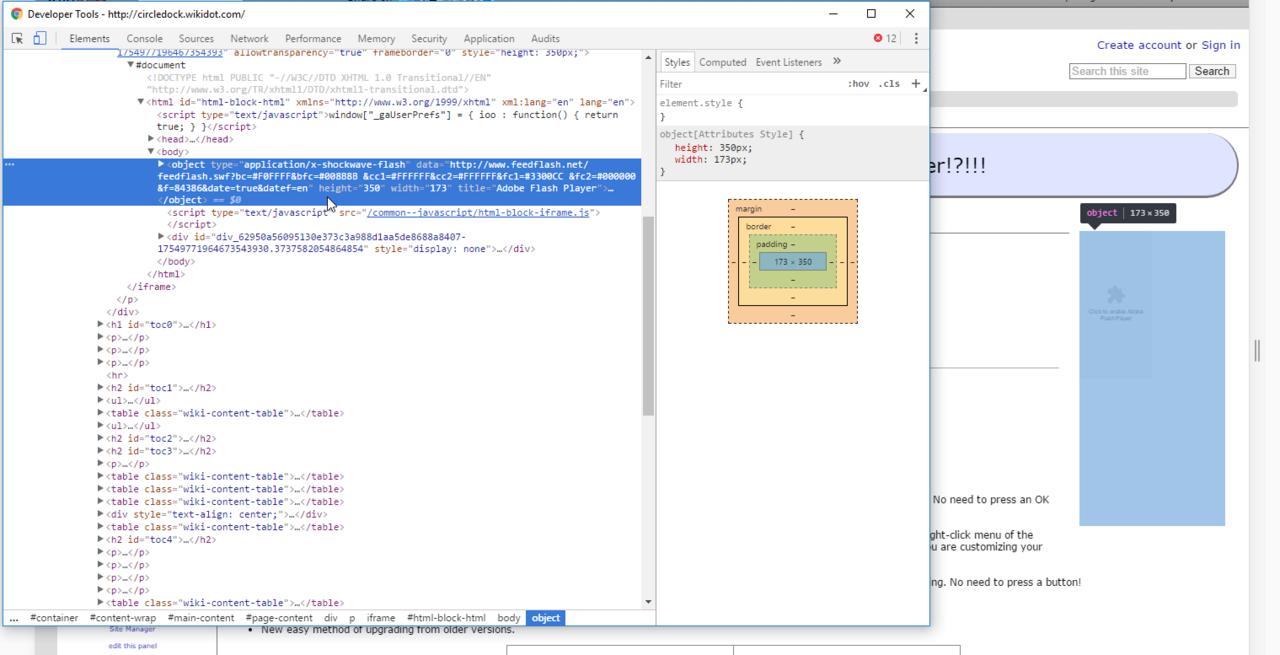trained_monkey
n00b
- Joined
- Dec 18, 2010
- Messages
- 23
my browser got hijacked! it must have been one of the freeware programs i installed. i always have a strict rule to scan every downloaded exe file before installing it but unfortunately, i still got infected. what's happening is when i go to a particular site, the browser will be directed to another site. i can turn off javascript and stop this from happening but this is non-browser specific because when i use another browser, it's also being directed to that site. i'm thinking there's a running process that's injecting the javascript code whenever i visit the site i want to visit so i used sysinternals autoruns and procmon to tried to find the malware but wasn't able to.
am i correct that there's a malware process that's injecting the javascript code to redirect the page? if so, how to i find and get rid of it? and if it's not a malware, where does the malicious javascript code come from?
it's frustrating trying to locate this malware....i'm almost to the point of reinstalling windows.
am i correct that there's a malware process that's injecting the javascript code to redirect the page? if so, how to i find and get rid of it? and if it's not a malware, where does the malicious javascript code come from?
it's frustrating trying to locate this malware....i'm almost to the point of reinstalling windows.
![[H]ard|Forum](/styles/hardforum/xenforo/logo_dark.png)