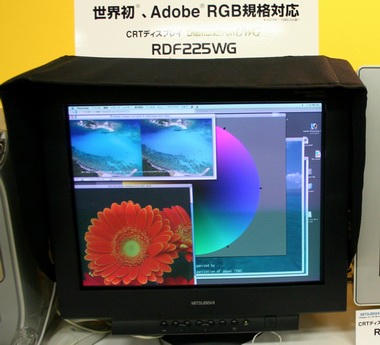Enhanced Interrogator
[H]ard|Gawd
- Joined
- Mar 23, 2013
- Messages
- 1,429
I'm looking to buy a GTX 1080 TI. I wondering with the FW900, is it possible to "downscale" higher resolutions (1440p) onto the monitor (running at 1920x1200) during games
FW900 can do 2560x1600, so no downscale needed on that side. But it depends on whether your DAC can actually support that resolution (not a problem with 980ti and older cards). But if your DAC can't go that high, you have multiple ways to downscale:
1) In-game resolution scale slider, like you see in Frostbite games like Battlefield 1
2) Nvidia DSR
3) For DX9 games, Gedosato is a good tool for downsampling
![[H]ard|Forum](/styles/hardforum/xenforo/logo_dark.png)