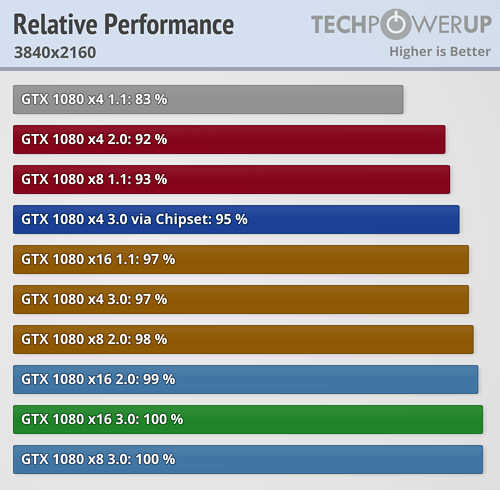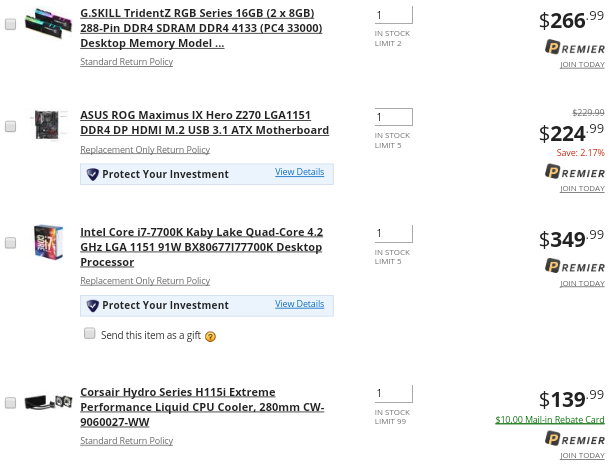TahoeDust
Limp Gawd
- Joined
- Dec 3, 2011
- Messages
- 502
Will the PCI-E 2.0 be the bottleneck on this system? If so, how bad will it be?
i7 2700k @ 4.9 ghz
ASUS P8Z68 Deluxe MOBO
16gb DDR3 PC-1866
EVGA 1080 TI SC2 BE
Edit:
I left out an important factor. This will be on a system using a 3440x1440 100hz ultrawide. The move to the 1080ti was an effort to get as close to 100fps as possible.
i7 2700k @ 4.9 ghz
ASUS P8Z68 Deluxe MOBO
16gb DDR3 PC-1866
EVGA 1080 TI SC2 BE
Edit:
I left out an important factor. This will be on a system using a 3440x1440 100hz ultrawide. The move to the 1080ti was an effort to get as close to 100fps as possible.
Last edited:
![[H]ard|Forum](/styles/hardforum/xenforo/logo_dark.png)