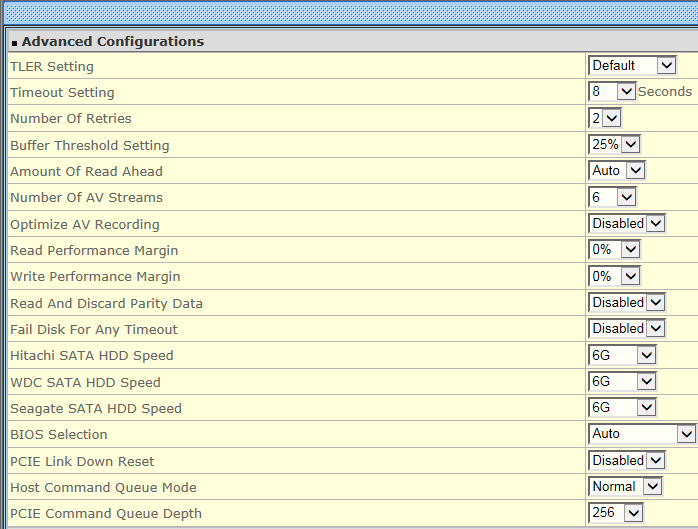So here's my setup...
Controller: ARC-1882ix-24 (bought as used, but seller said it was a back-up card and it mostly stayed on shelf, in the box; stock fan replaced with Noctua A4x10 FLX)
BBU: ARC-6120BAT121 (same as above; bought together)
RAID5 array: 3 x 10TB HGST (model HUH721010AL5200, SKU# 0F27352) (brand new SAS interface, 512e sector formatted, ISE drives)
Enclosure: Norco SC-H500 Hot Swap Drive Bays (brand new; stock fans replaced with Noctua NF-R8 redux-1800 PWM)
PSU: Seasonic Prime Titanium 1000W (brand new, installed a couple of days ago)
All BIOS, BOOT, FIRM and MBR0 .bin files flashed to latest version 1.54
The problem is every time I create the volume set and initialize it (foreground), when initialization is done all 3 drives drop out of the array within seconds.
At first I suspected power management issues since I had an old 520W Corsair PSU. I changed it with the Seasonic and behaviour is the same.
I've started a consistency check, though I don't really believe there's anything wrong with the drives.
Controller, disks and PSU are among the best on the market. Could anyone please help with any advice? I'm starting to become desperate as I don't know what more to do.
I'll attach a CLI screen since I'm too noob to figure out how to export as text.
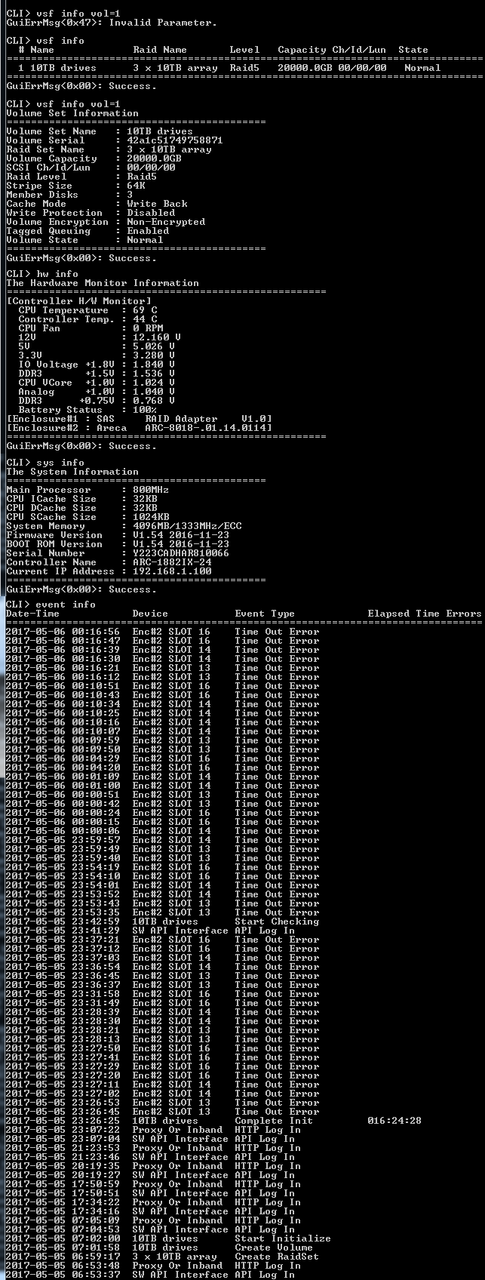
If I've omitted any info, please feel free to ask!
Controller: ARC-1882ix-24 (bought as used, but seller said it was a back-up card and it mostly stayed on shelf, in the box; stock fan replaced with Noctua A4x10 FLX)
BBU: ARC-6120BAT121 (same as above; bought together)
RAID5 array: 3 x 10TB HGST (model HUH721010AL5200, SKU# 0F27352) (brand new SAS interface, 512e sector formatted, ISE drives)
Enclosure: Norco SC-H500 Hot Swap Drive Bays (brand new; stock fans replaced with Noctua NF-R8 redux-1800 PWM)
PSU: Seasonic Prime Titanium 1000W (brand new, installed a couple of days ago)
All BIOS, BOOT, FIRM and MBR0 .bin files flashed to latest version 1.54
The problem is every time I create the volume set and initialize it (foreground), when initialization is done all 3 drives drop out of the array within seconds.
At first I suspected power management issues since I had an old 520W Corsair PSU. I changed it with the Seasonic and behaviour is the same.
I've started a consistency check, though I don't really believe there's anything wrong with the drives.
Controller, disks and PSU are among the best on the market. Could anyone please help with any advice? I'm starting to become desperate as I don't know what more to do.
I'll attach a CLI screen since I'm too noob to figure out how to export as text.
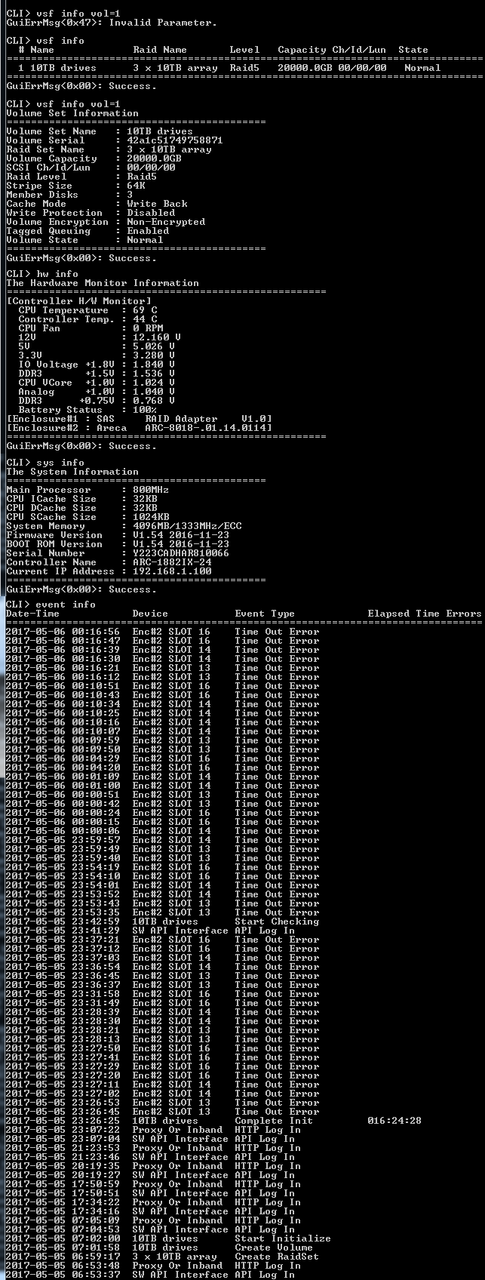
If I've omitted any info, please feel free to ask!
![[H]ard|Forum](/styles/hardforum/xenforo/logo_dark.png)