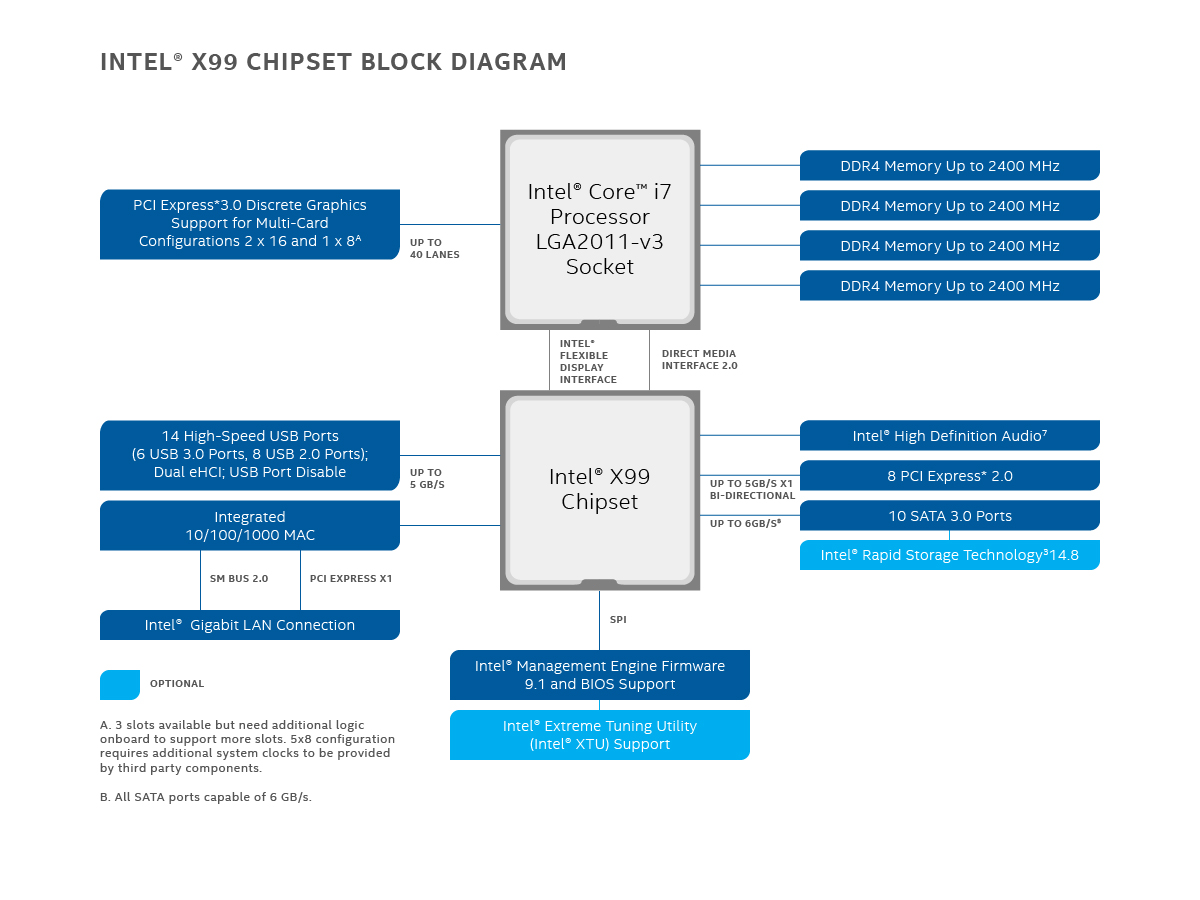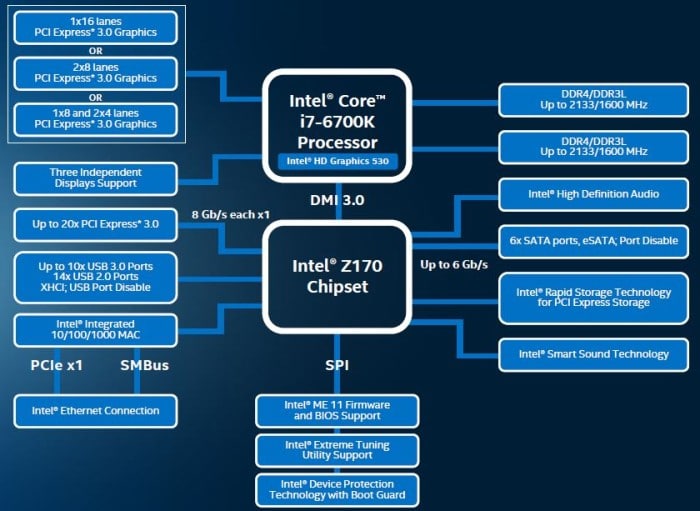Nebell
2[H]4U
- Joined
- Jul 20, 2015
- Messages
- 2,382
I've had my 950 Pro 512gb for over a year now. And honestly I don't notice any speed difference between a normal SSD and these M.2. I don't really do much but play games and download files. No big transfers etc.
However, I'm loving the fact that I don't have to deal with cables and SSD brackets.
But they do steal PCI-E lanes. So yay or nay?
However, I'm loving the fact that I don't have to deal with cables and SSD brackets.
But they do steal PCI-E lanes. So yay or nay?
![[H]ard|Forum](/styles/hardforum/xenforo/logo_dark.png)