zamardii12
2[H]4U
- Joined
- Jun 6, 2014
- Messages
- 3,414
So, I am returning my Gigabyte 1080ti today and I was really struggling to get it out of my case because the thing is massive. Long story short, the plastic housing that protects the contacts of the PCI Express slot came along with the card. See the pictures below. Is this a problem? I have 3 other PCI Express slots I can use since it's a MSI X99A SLI Plus motherboard that's built for Quad-SLI... the only thing I don't know is if it's dangerous to use the motherboard like in the pictures below? The amount of electricity that goes through those pins usually to the card... could it short the board out? Could it fuck up the new video card once I put it in? Would it just be safe to replace the motherboard? I don't know what to do!




![[H]ard|Forum](/styles/hardforum/xenforo/logo_dark.png)