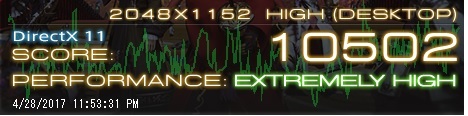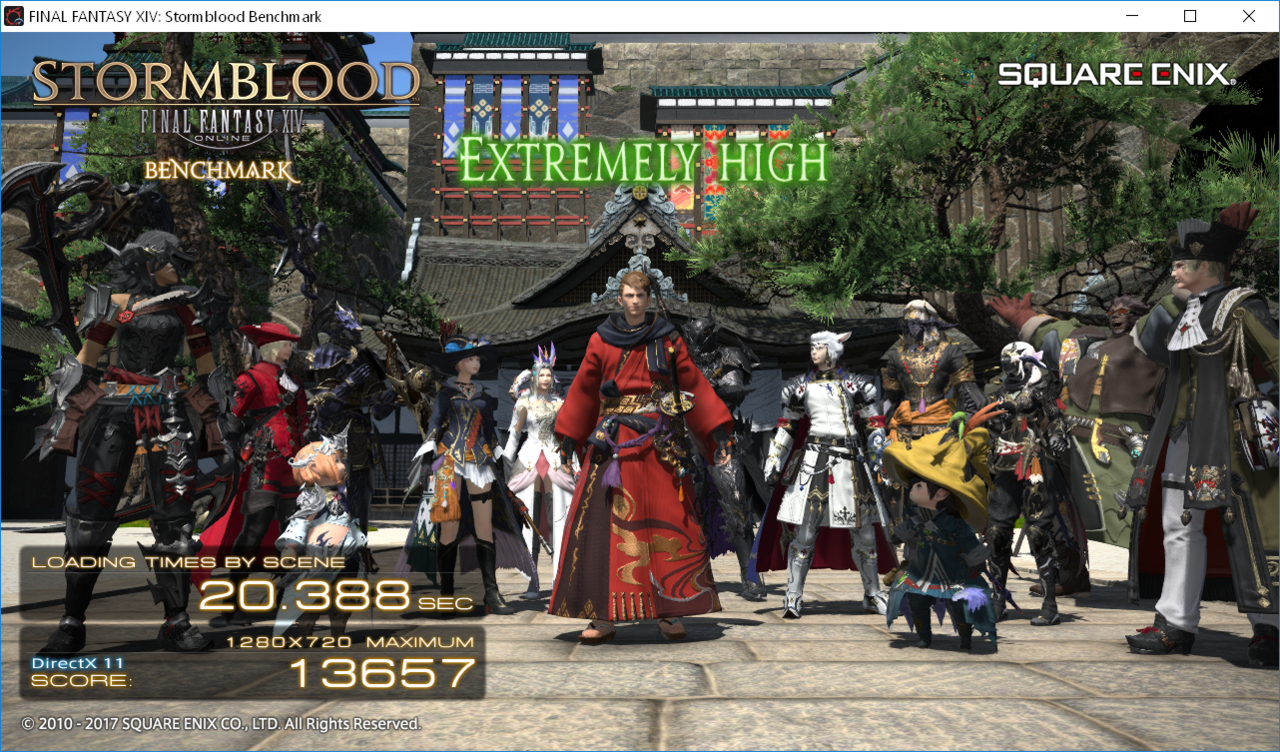They released a new benchmark tool for final fantasy 14 today.
It is a dx11 game that tends to be cpu-bound, I've heard that more cores tends to help it out so I thought it might be a game that Ryzem does well in.
http://na.finalfantasyxiv.com/benchmark
I'm running an i5-2500k and am sort of curious how much a 6 core or 8 core Ryzen might improve performance in this game.
It is a dx11 game that tends to be cpu-bound, I've heard that more cores tends to help it out so I thought it might be a game that Ryzem does well in.
http://na.finalfantasyxiv.com/benchmark
I'm running an i5-2500k and am sort of curious how much a 6 core or 8 core Ryzen might improve performance in this game.
![[H]ard|Forum](/styles/hardforum/xenforo/logo_dark.png)