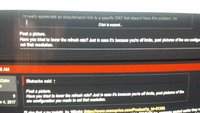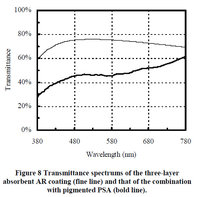Enhanced Interrogator
[H]ard|Gawd
- Joined
- Mar 23, 2013
- Messages
- 1,429
i might had missunderstand you, but did you say that it is posible to play games, for example those at 30fps, and 45fps and have a visual motion clarity the same as when the frame rate matches the monitor´s vertical frecuency (so no triple or double image) but by using interlaced resolutions and double vsync instead?
No, you still get a double image in the form of combing artifacts, but interlacing allows you to use higher resolutions than progressive. Like on a 21" monitor, say you want to play a game at 2560x1920 and 45fps. At that resolution, you can't do 90hz progressive, but you can do 90hz interlaced. The resulting image ends up looking pretty similar, just a little more flickering on horizontal lines.
And if a game has adjustable motion blur, like recent Battlefield games, that really comes in handy when running low frame rates like 45 or 30fps. You can tweak it to where it appears to blend adjacent frames together.
![[H]ard|Forum](/styles/hardforum/xenforo/logo_dark.png)