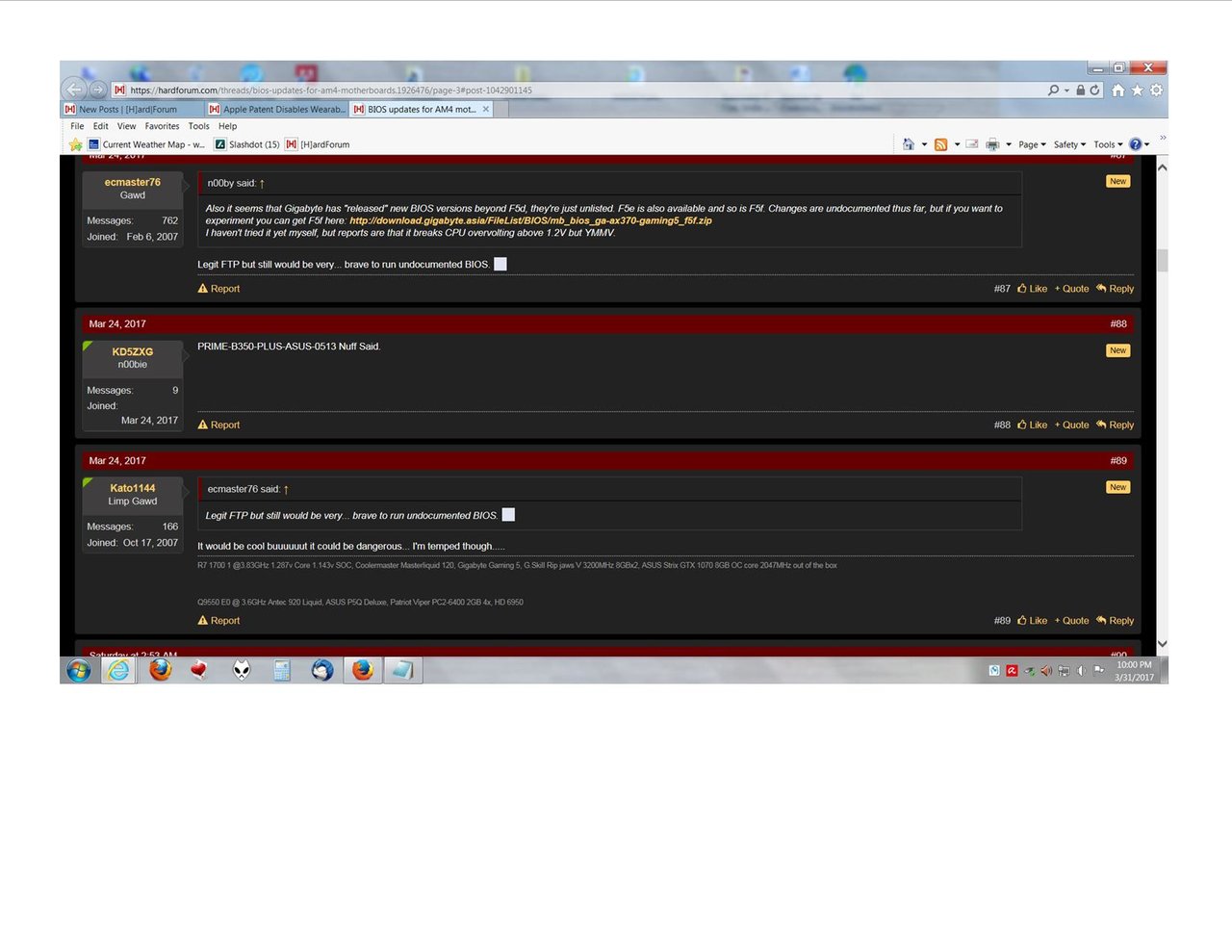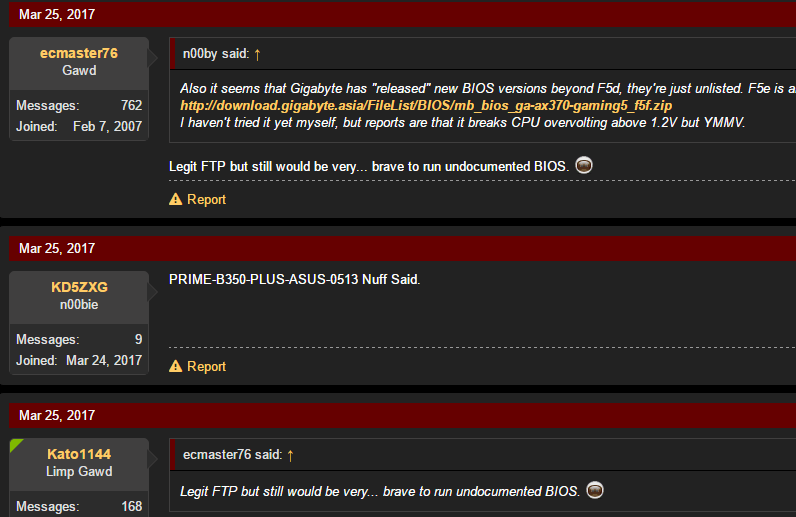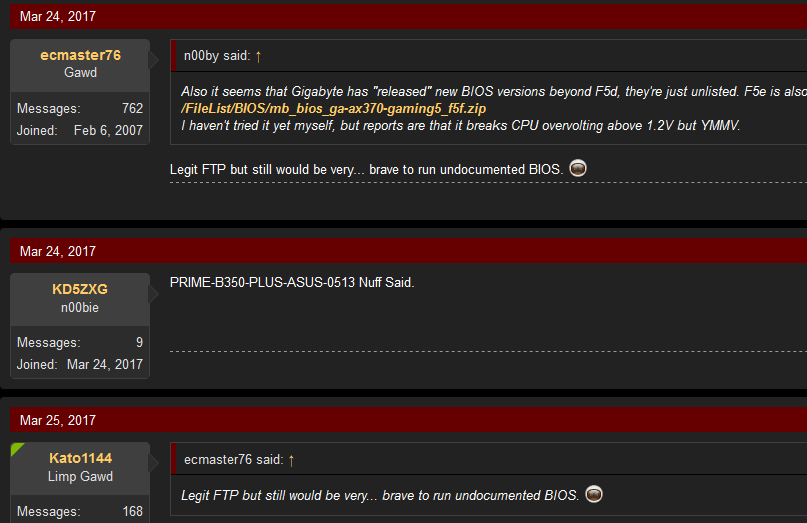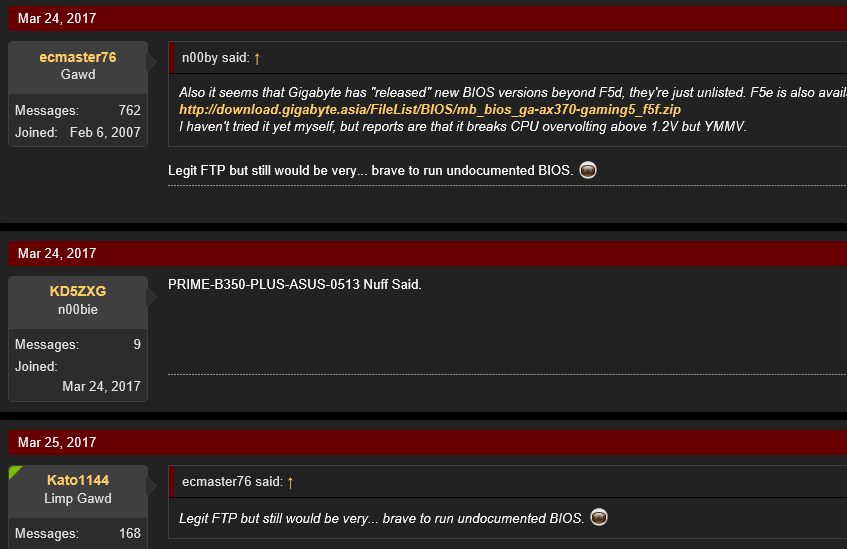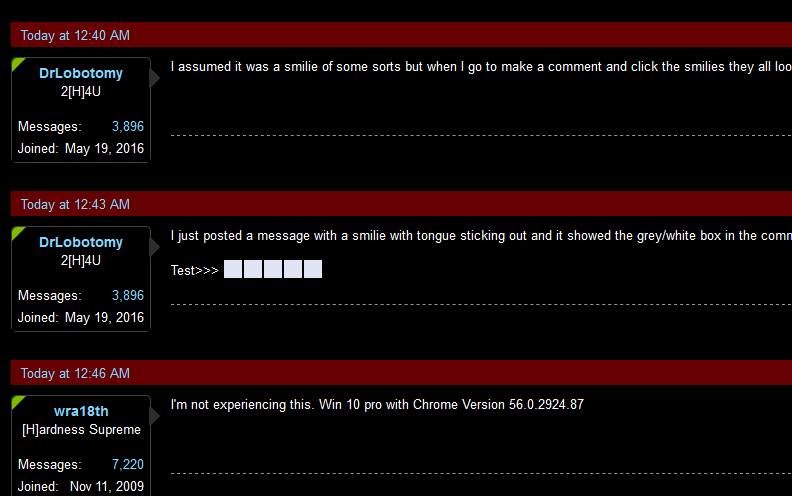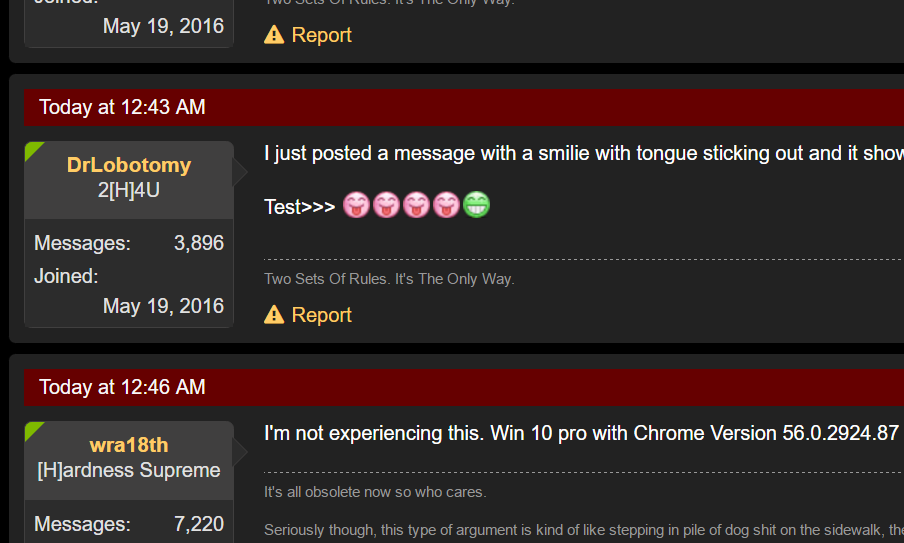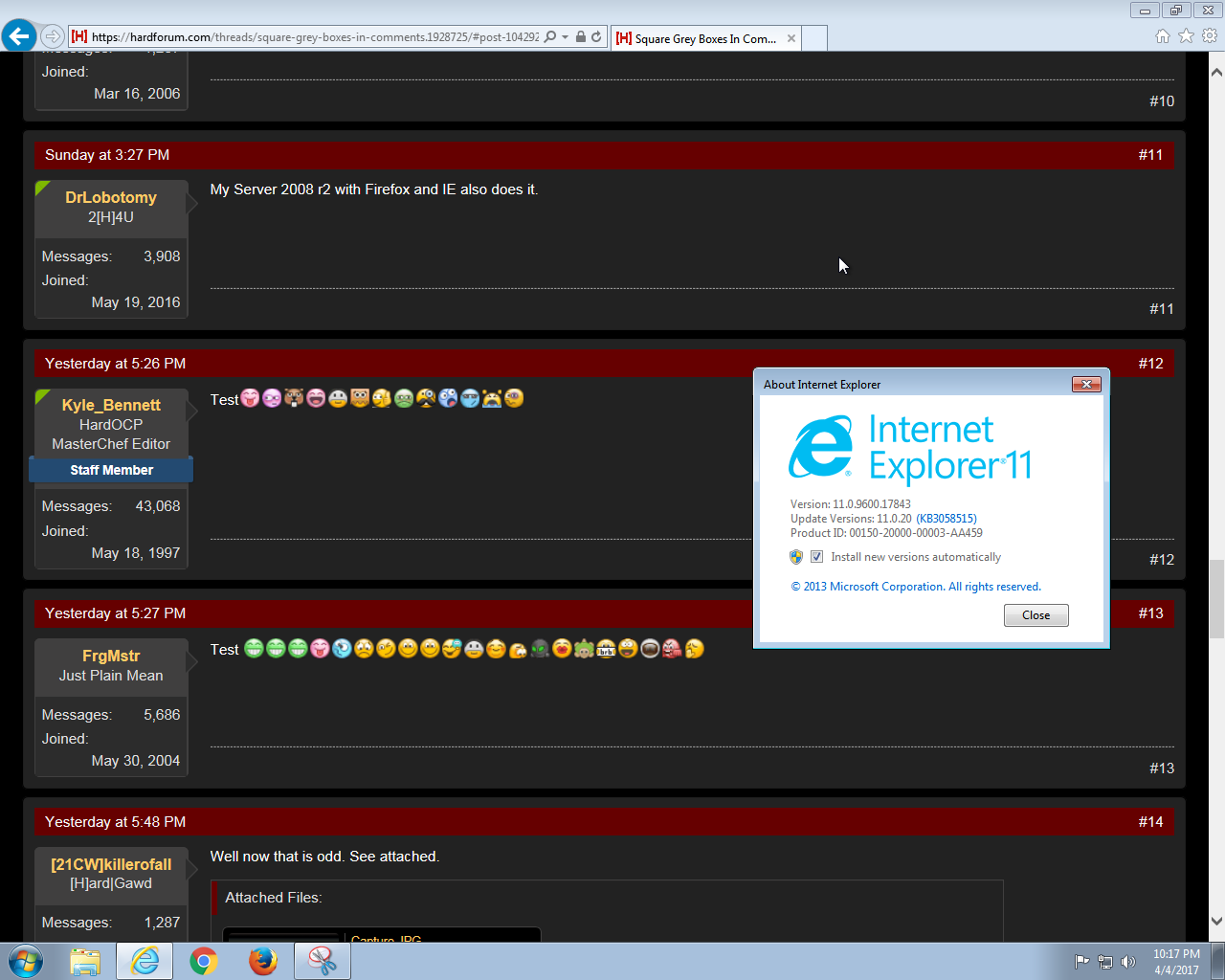DrLobotomy
Supreme [H]ardness
- Joined
- May 19, 2016
- Messages
- 6,736
I was wondering if anyone else is getting a random single grey box in the comments sections for the past day. It is not in every post but it is in various threads.
I am using IE 11 in Win 7.
I am using IE 11 in Win 7.
![[H]ard|Forum](/styles/hardforum/xenforo/logo_dark.png)