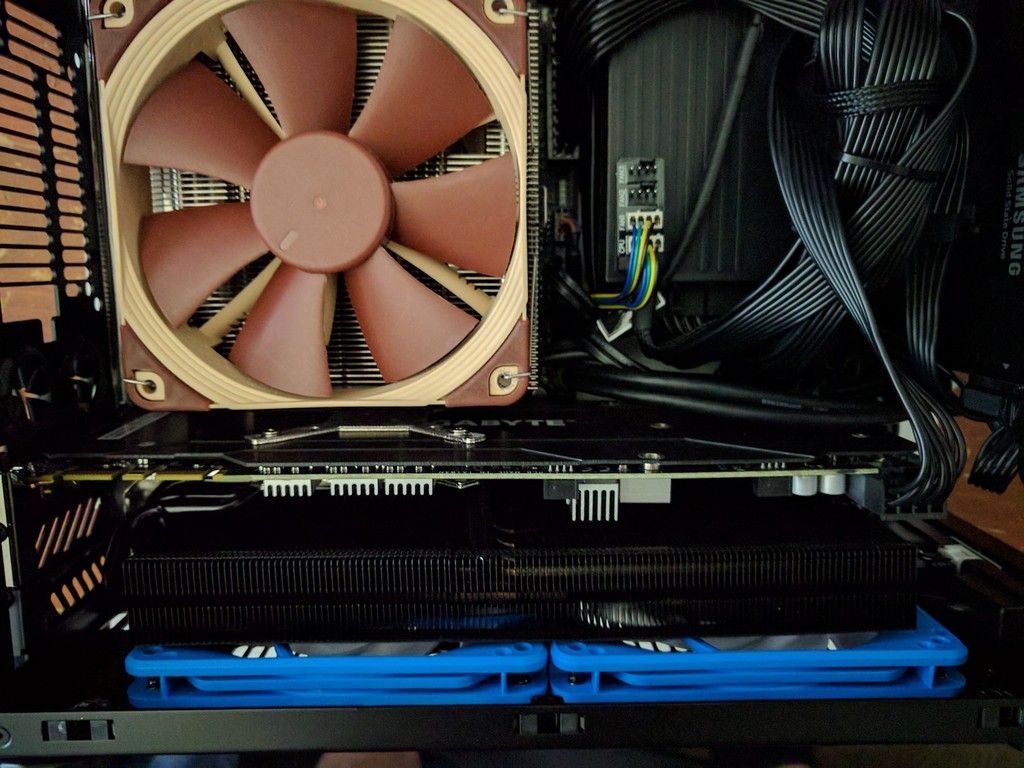enyownz
[H]ard|Gawd
- Joined
- Jul 31, 2009
- Messages
- 1,878
Ordered a Ti Gaming X, will update you guys if it fits
Makes half the job of fitting it in easier, just need to take off the side clip from case. No need to modify the cables.
Good find, I hope it does fit.
Edit: I see the other comment regarding this, nevermind.
Makes half the job of fitting it in easier, just need to take off the side clip from case. No need to modify the cables.
![[H]ard|Forum](/styles/hardforum/xenforo/logo_dark.png)