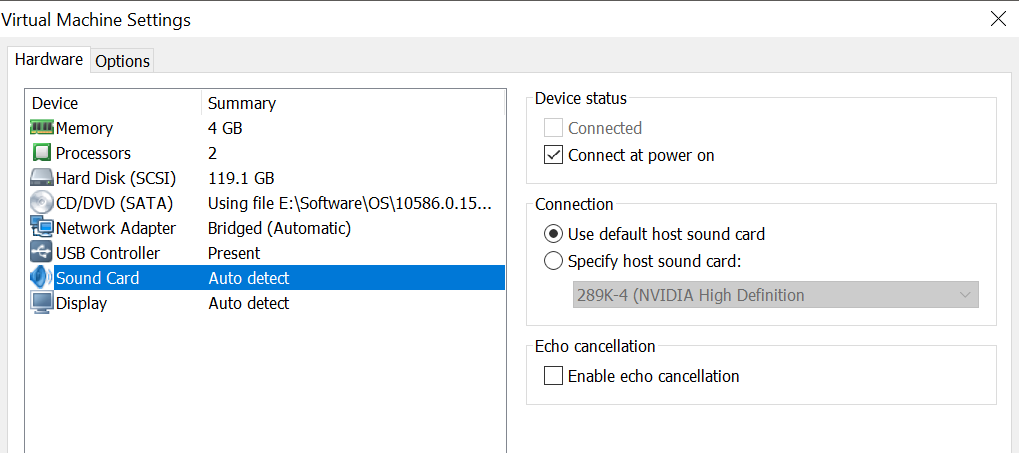bluesynk
Limp Gawd
- Joined
- Oct 5, 2014
- Messages
- 206
Just moved my pc to the livingroom for an htpc tv vive setup. Have a second zone with an avr and monitor at my desk. There have been setup headaches but everything is pretty much working.
However there have been a few things I haven't found good solutions for and would like some advice rather than install a bunch of questionable software.
Sound switching. Single output switching is annoying but works. Between the vive and ds4 grabbing control randomly it gets old between 4 common use outputs. Anything better less clunky?
Also, anyway I could have basic functions available on second monitor while someone is gaming on tv with ds4 or on the vive? Web surfing or even an a/v player? I can use the second monitor for cpu and gpu monitors but no control when the game starts.
Specs in Sig, thanks.
However there have been a few things I haven't found good solutions for and would like some advice rather than install a bunch of questionable software.
Sound switching. Single output switching is annoying but works. Between the vive and ds4 grabbing control randomly it gets old between 4 common use outputs. Anything better less clunky?
Also, anyway I could have basic functions available on second monitor while someone is gaming on tv with ds4 or on the vive? Web surfing or even an a/v player? I can use the second monitor for cpu and gpu monitors but no control when the game starts.
Specs in Sig, thanks.
![[H]ard|Forum](/styles/hardforum/xenforo/logo_dark.png)