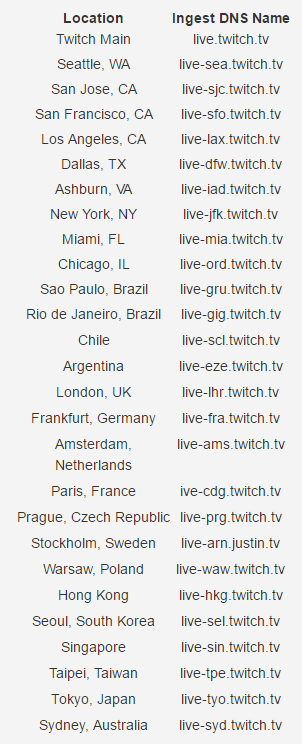GhengisKhan
Supreme [H]ardness
- Joined
- May 16, 2005
- Messages
- 7,808
I do not have much upload bandwidth to begin with and am having problems with my son. He is constantly streaming on Twitch.tv, and consequently killing everyone else's internet connections. I have told him many times to stop. He will for a day or two, but goes right back to it. I don't want to mess with anything else, I just want to block his ability to steam. I don't mind if he watches streams, but he's making it so that no one else can upload anything. (Like my wife trying to post pictures on FB or me trying to upload pictures to my Google drive).
I've tried searching, but the only things I could find were people asking what ports to open so they could watch streams. I'm trying to figure out which ports to block to prevent uploading to it.
Also, I've got a Netgear R7000 router running the latest version of Tomato. if that makes a difference.
I've tried searching, but the only things I could find were people asking what ports to open so they could watch streams. I'm trying to figure out which ports to block to prevent uploading to it.
Also, I've got a Netgear R7000 router running the latest version of Tomato. if that makes a difference.
![[H]ard|Forum](/styles/hardforum/xenforo/logo_dark.png)