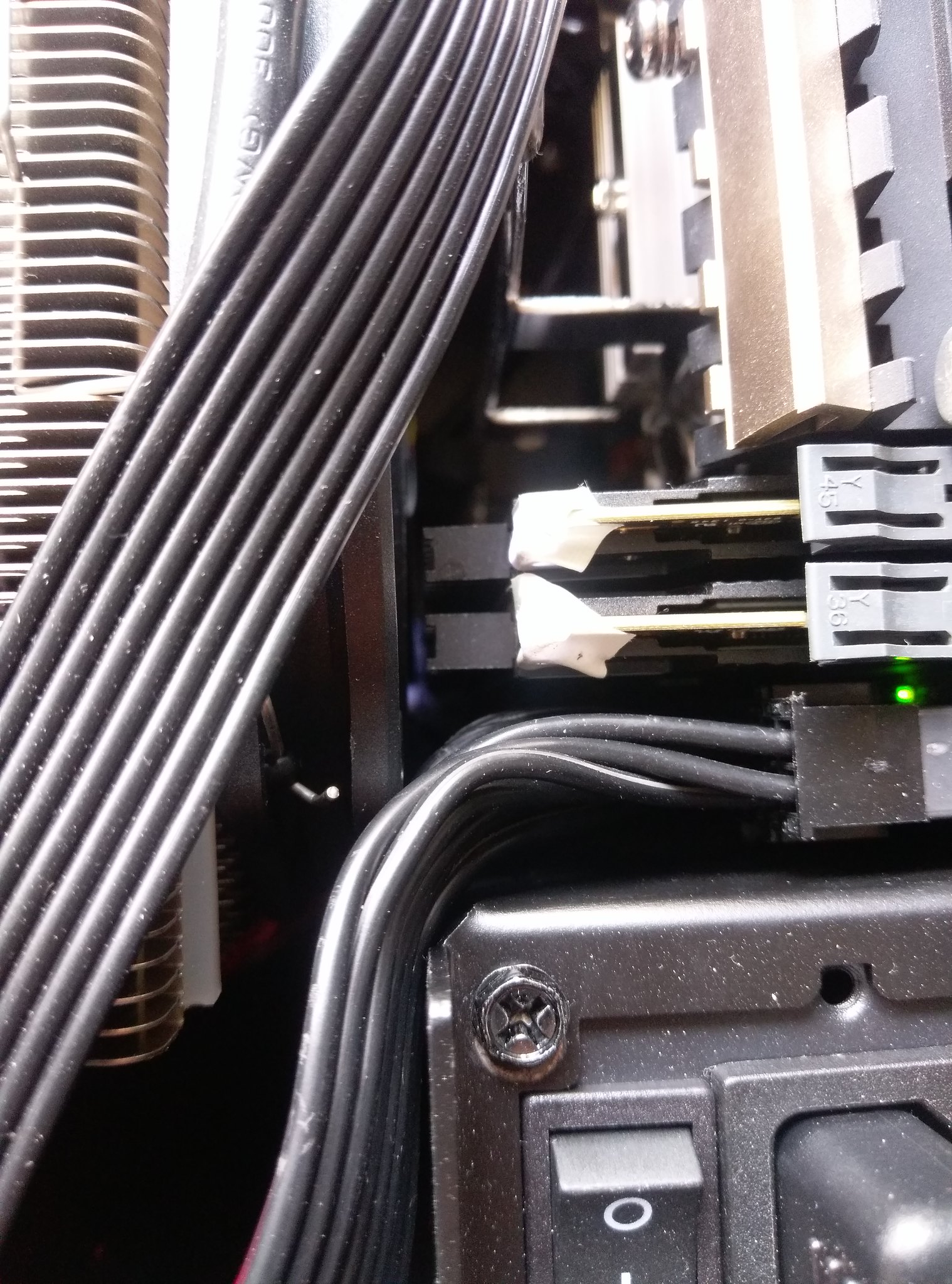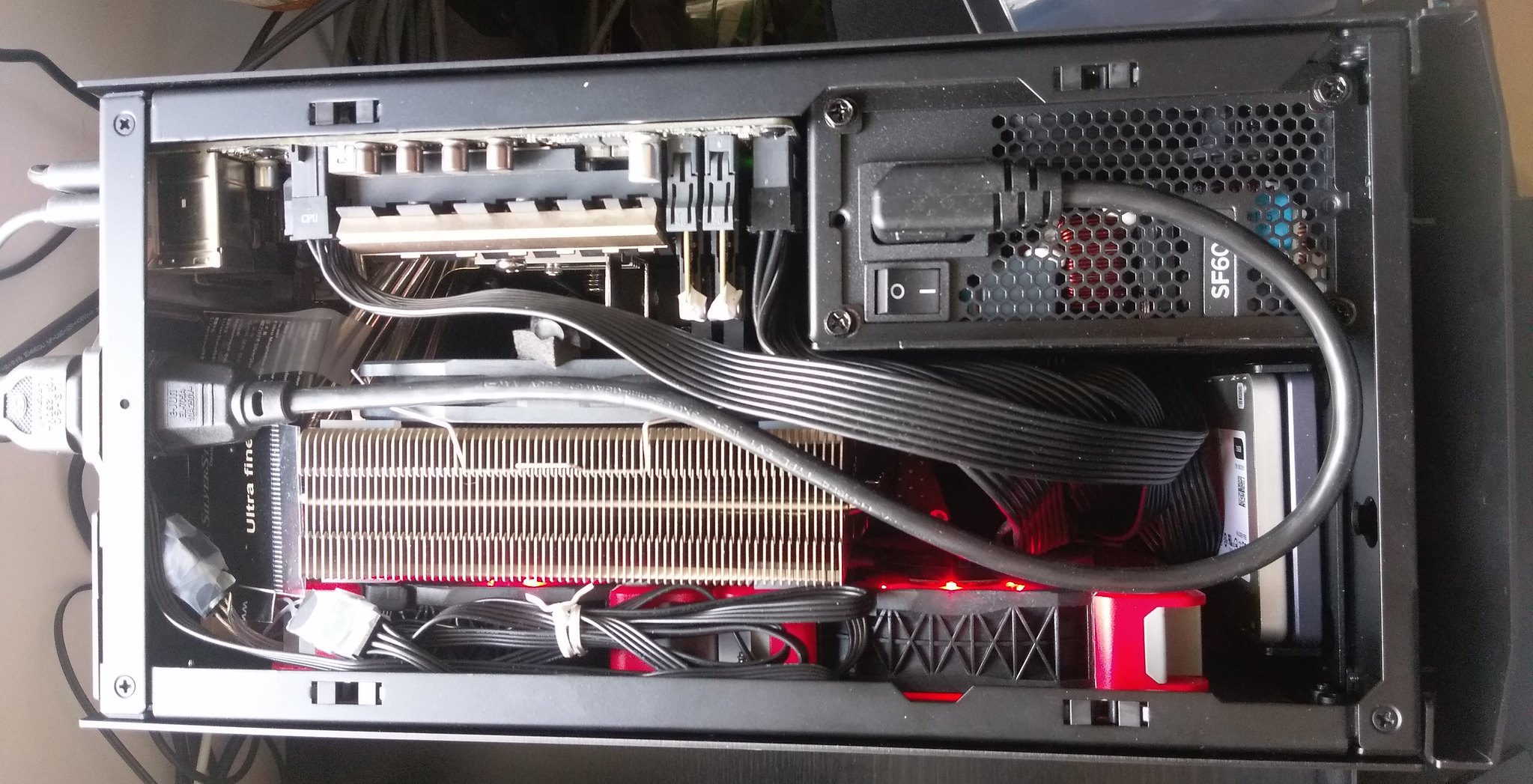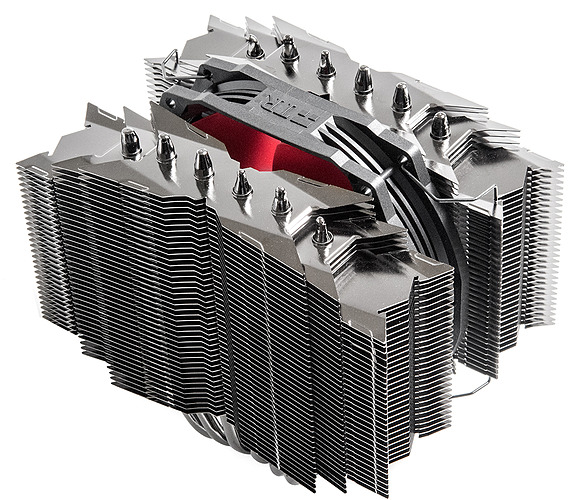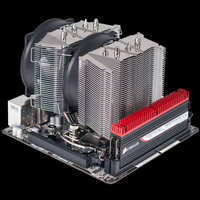rfarmer
[H]ard|Gawd
- Joined
- May 9, 2014
- Messages
- 1,169
I'll be looking forward to a review of how well sharing a heatsink with the PCH works for that front m.2 slot before I make up my mind.
I am really curious about that as well. M.2 SSDs on the front of motherboards have a tendency to run hot anyway, curious if Asus has solved the problem.
![[H]ard|Forum](/styles/hardforum/xenforo/logo_dark.png)