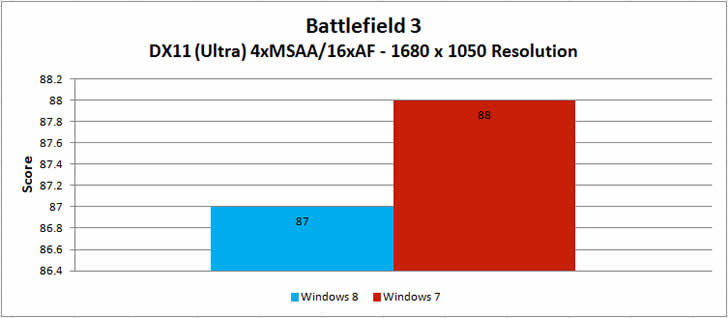Zarathustra[H]
Extremely [H]
- Joined
- Oct 29, 2000
- Messages
- 38,835
As we reported last week Windows 10's new "Game Mode" is supposed to give you a free boost of a few percent in games. Well, early tests of the feature in the Windows Insider preview are looking to be a bit of a disappointment. In PCGamesN's tests, performance actually appears to be lower rather than higher with Game Mode enabled in most benchmarks. Hopefully this is just due to the early nature of the preview builds.
The way Microsoft intends Game Mode to work is by prioritising hardware resources (processor and graphics silicon) for a particular game when you’ve got it running in the foreground, minimising your PC's call on your hardware for background processes.
The way Microsoft intends Game Mode to work is by prioritising hardware resources (processor and graphics silicon) for a particular game when you’ve got it running in the foreground, minimising your PC's call on your hardware for background processes.
![[H]ard|Forum](/styles/hardforum/xenforo/logo_dark.png)