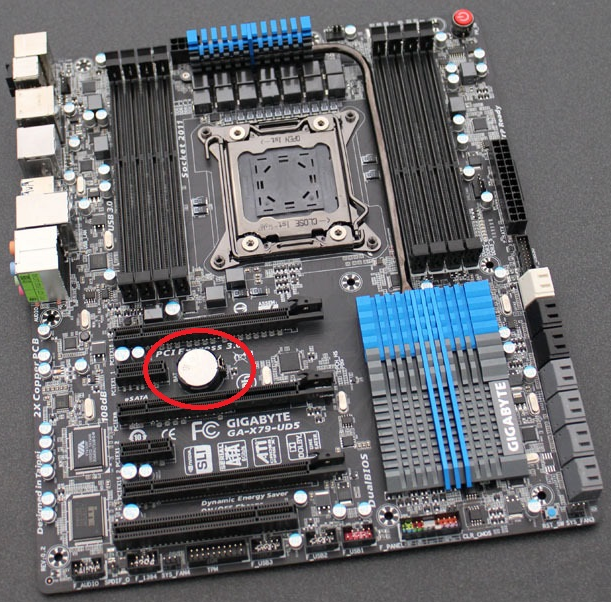Hey guys,
I uninstalled the drivers to my r290 before detaching, plugge in the gtx 650 and I cannot do anything except ctl - alt - delete at the splash screen, which resets it over again, otherwise it goes to a black screen with blinking underscore in top left of screen, as if it's waiting for a hard drive.
Tried a WD black 1tb and my 840 pro, set them each in first boot priority, def not a HD issue. I had techs look at it and it works in their office computers, seems to just be my board.
Only think I haven't tried is resetting motherboard battery, or removing RAM, also disbled legacy usb in bios when using the R290
Fast advice appreciated!
specs:
cpu: 3930k
mobo: GA UD5 x79
ram: 1600mz gskill, 64gb (work related)
psu: 1000w silence pro.
windows 7 ultimate
I also tried using only DVI, changing pcie cables, resetting mobo, etc. Probably going to contact gigabyte if I can't figure it out.
I uninstalled the drivers to my r290 before detaching, plugge in the gtx 650 and I cannot do anything except ctl - alt - delete at the splash screen, which resets it over again, otherwise it goes to a black screen with blinking underscore in top left of screen, as if it's waiting for a hard drive.
Tried a WD black 1tb and my 840 pro, set them each in first boot priority, def not a HD issue. I had techs look at it and it works in their office computers, seems to just be my board.
Only think I haven't tried is resetting motherboard battery, or removing RAM, also disbled legacy usb in bios when using the R290
Fast advice appreciated!
specs:
cpu: 3930k
mobo: GA UD5 x79
ram: 1600mz gskill, 64gb (work related)
psu: 1000w silence pro.
windows 7 ultimate
I also tried using only DVI, changing pcie cables, resetting mobo, etc. Probably going to contact gigabyte if I can't figure it out.
Last edited:
![[H]ard|Forum](/styles/hardforum/xenforo/logo_dark.png)