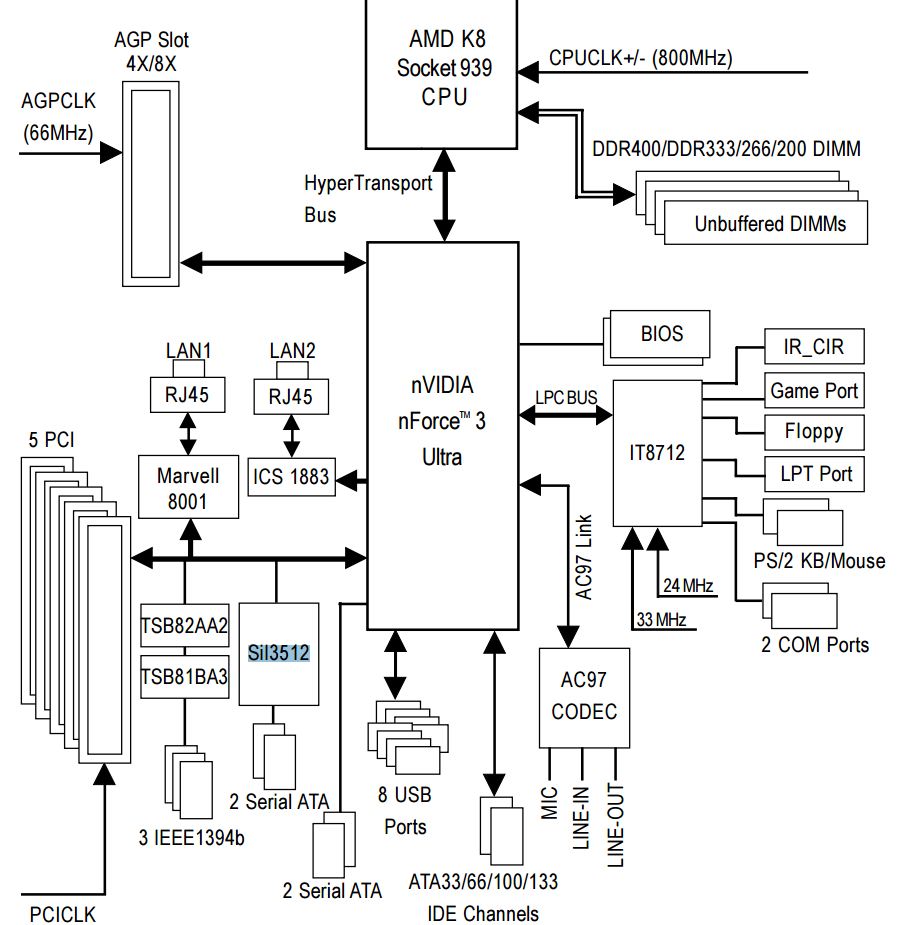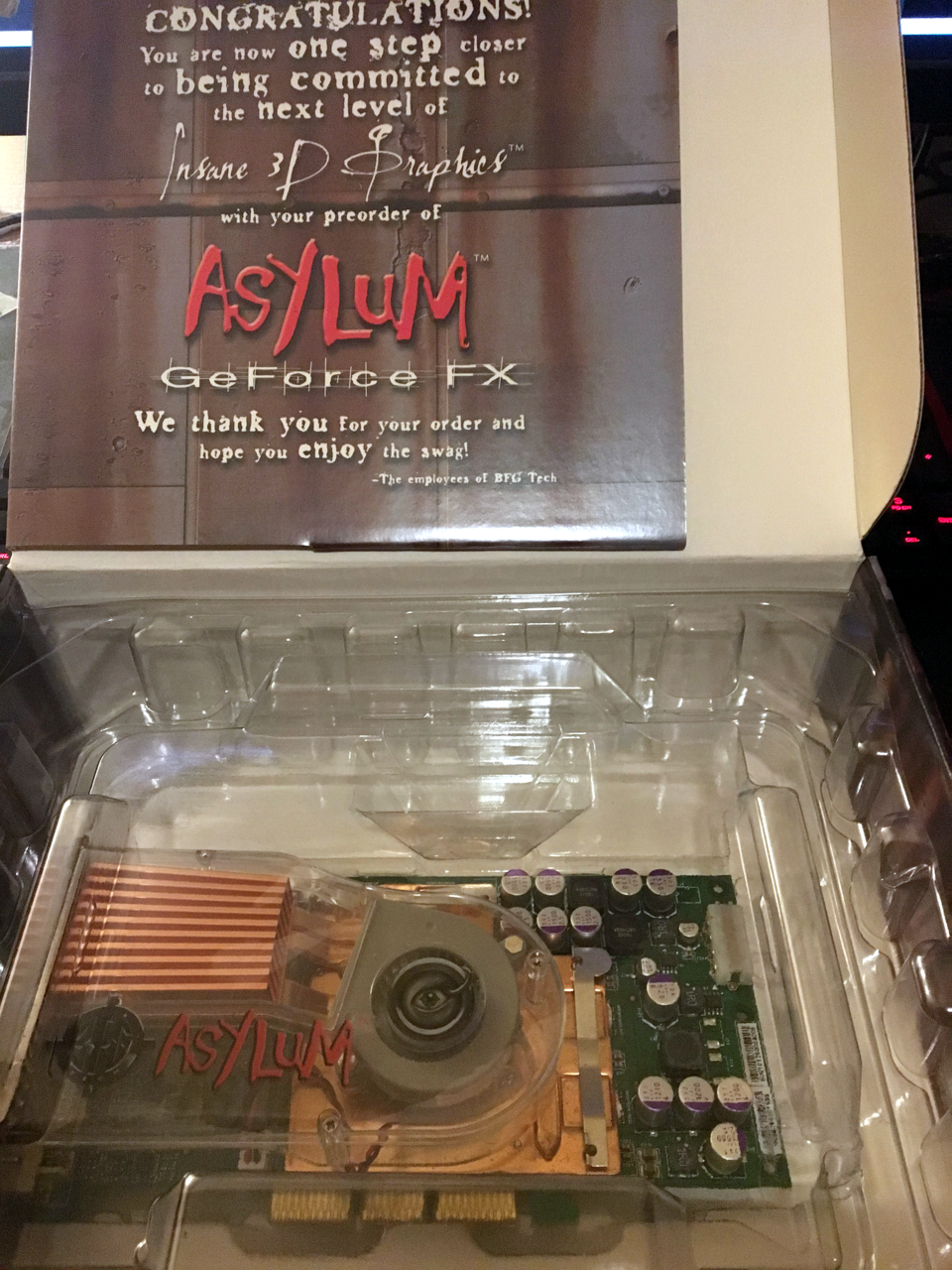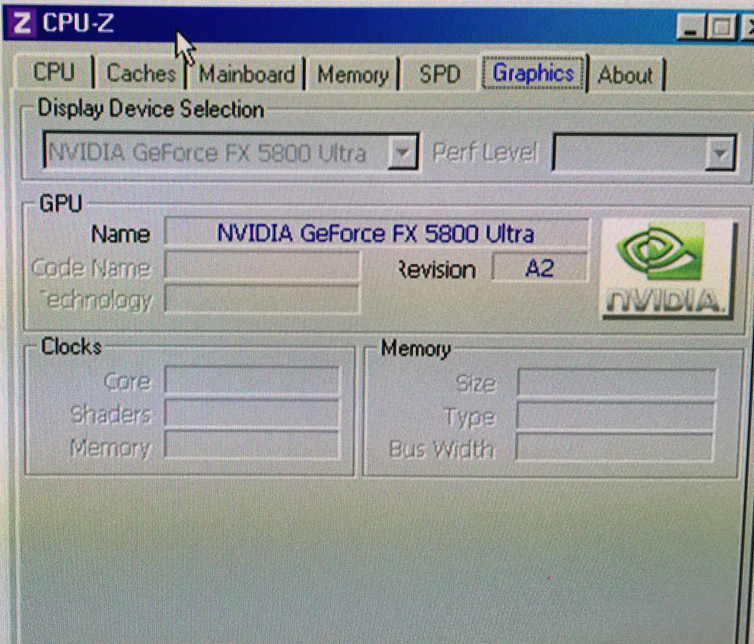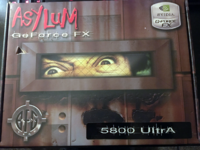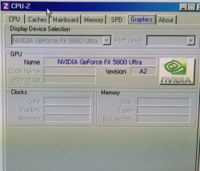erek
[H]F Junkie
- Joined
- Dec 19, 2005
- Messages
- 10,889
Opinion / Recommendations? Building around the FX 5800 Ultra, that piece won't change, so far I have purchased everything except the GPU, but in the future can make changes:
NVIDIA GeForce FX 5800 Ultra | Gigabyte GA-K8NS Ultra-939 | 4x 1GB G.Skill PC4000 DDR (Samsung UCCC 3-4-4-8) | AMD Athlon 64 X2 4200+ (Manchester) | Maxtor Atlas 15K II Ultra 320 75GB | Antec Earthwatts 380W
NVIDIA GeForce FX 5800 Ultra | Gigabyte GA-K8NS Ultra-939 | 4x 1GB G.Skill PC4000 DDR (Samsung UCCC 3-4-4-8) | AMD Athlon 64 X2 4200+ (Manchester) | Maxtor Atlas 15K II Ultra 320 75GB | Antec Earthwatts 380W
![[H]ard|Forum](/styles/hardforum/xenforo/logo_dark.png)