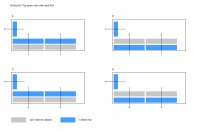Chimaera43
Weaksauce
- Joined
- Nov 6, 2016
- Messages
- 85
Yes, a 4-core, 8-thread or even a 6-core, 12-thread would capture my money if they are priced right.I am waiting too. Hope they release a full line up of AM4 itx boards, with features similar to the 1151 Intel boards. The big question is AMD, I really hope they bring a competitive CPU to market. I am hoping for a 4 core, 8 thread with a base clock of 4.0 GHz and boost of 4.5 GHz. Something competitive with an i7. If they can bring one in at say $250 - $275 they will sell all they can make.
![[H]ard|Forum](/styles/hardforum/xenforo/logo_dark.png)